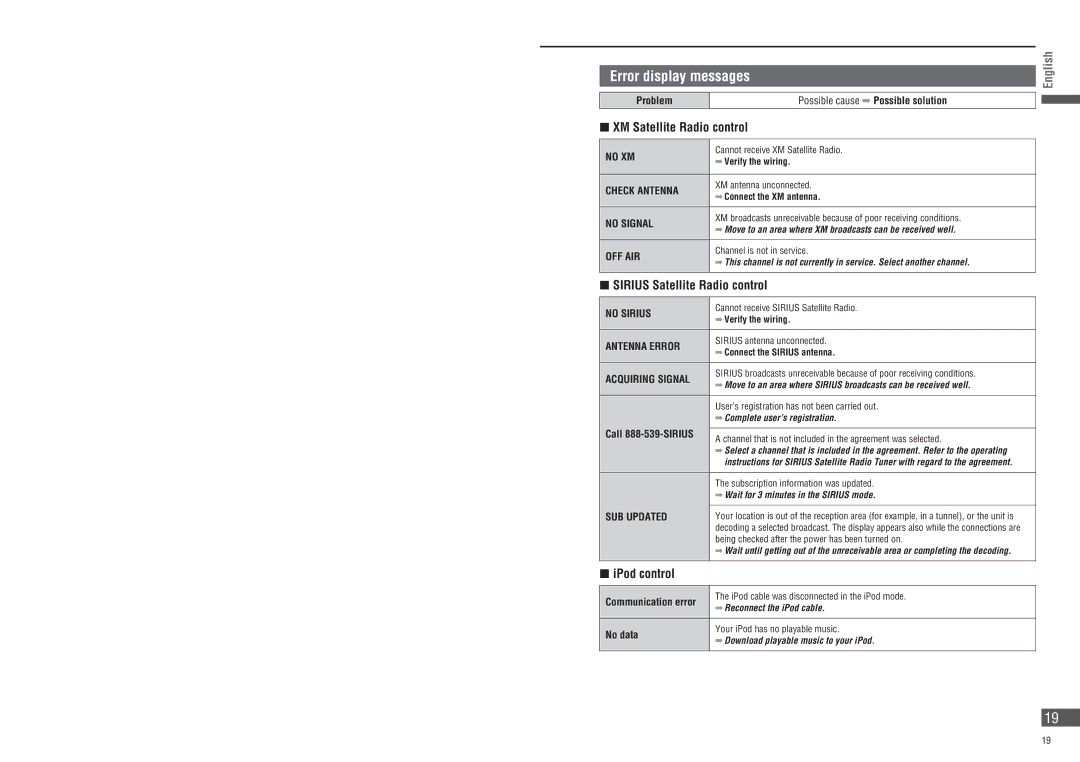Error display messages
Problem | Possible cause Possible solution |
|
|
XM Satellite Radio control
NO XM | Cannot receive XM Satellite Radio. | |
Verify the wiring. | ||
| ||
|
| |
CHECK ANTENNA | XM antenna unconnected. | |
Connect the XM antenna. | ||
| ||
|
| |
NO SIGNAL | XM broadcasts unreceivable because of poor receiving conditions. | |
Move to an area where XM broadcasts can be received well. | ||
| ||
|
| |
OFF AIR | Channel is not in service. | |
This channel is not currently in service. Select another channel. | ||
| ||
|
|
SIRIUS Satellite Radio control
NO SIRIUS | Cannot receive SIRIUS Satellite Radio. | |
Verify the wiring. | ||
| ||
|
| |
ANTENNA ERROR | SIRIUS antenna unconnected. | |
Connect the SIRIUS antenna. | ||
| ||
|
| |
ACQUIRING SIGNAL | SIRIUS broadcasts unreceivable because of poor receiving conditions. | |
Move to an area where SIRIUS broadcasts can be received well. | ||
| ||
|
| |
| User’s registration has not been carried out. | |
| Complete user’s registration. | |
Call |
| |
A channel that is not included in the agreement was selected. | ||
| ||
| Select a channel that is included in the agreement. Refer to the operating | |
| instructions for SIRIUS Satellite Radio Tuner with regard to the agreement. | |
|
| |
| The subscription information was updated. | |
| Wait for 3 minutes in the SIRIUS mode. | |
|
| |
SUB UPDATED | Your location is out of the reception area (for example, in a tunnel), or the unit is | |
| decoding a selected broadcast. The display appears also while the connections are | |
| being checked after the power has been turned on. | |
| Wait until getting out of the unreceivable area or completing the decoding. | |
|
| |
iPod control |
| |
|
| |
Communication error | The iPod cable was disconnected in the iPod mode. | |
Reconnect the iPod cable. | ||
| ||
|
| |
No data | Your iPod has no playable music. | |
Download playable music to your iPod. | ||
| ||
|
|
English
19
19