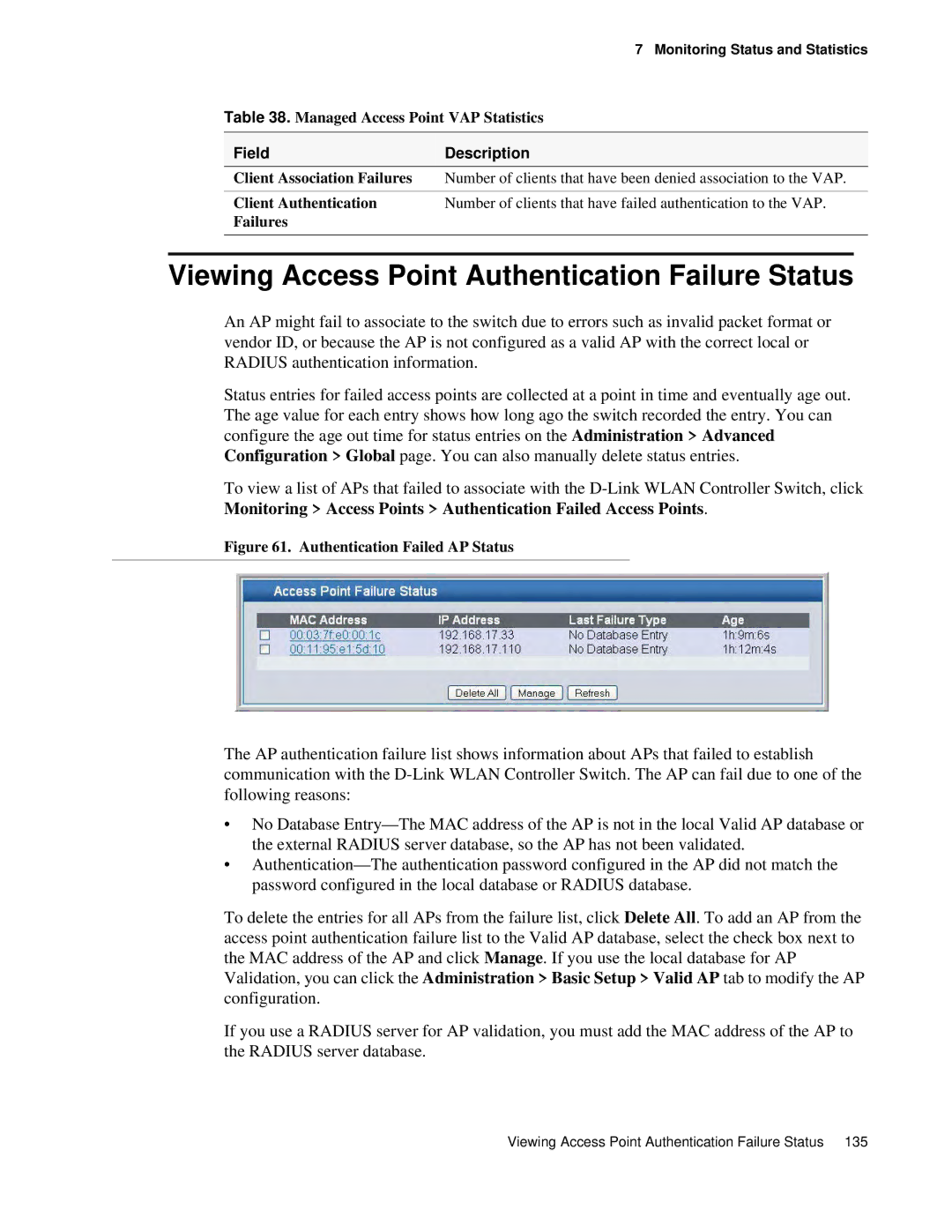| 7 Monitoring Status and Statistics |
Table 38. Managed Access Point VAP Statistics | |
|
|
Field | Description |
Client Association Failures | Number of clients that have been denied association to the VAP. |
|
|
Client Authentication | Number of clients that have failed authentication to the VAP. |
Failures |
|
|
|
Viewing Access Point Authentication Failure Status
An AP might fail to associate to the switch due to errors such as invalid packet format or vendor ID, or because the AP is not configured as a valid AP with the correct local or RADIUS authentication information.
Status entries for failed access points are collected at a point in time and eventually age out. The age value for each entry shows how long ago the switch recorded the entry. You can configure the age out time for status entries on the Administration > Advanced Configuration > Global page. You can also manually delete status entries.
To view a list of APs that failed to associate with the
Figure 61. Authentication Failed AP Status
The AP authentication failure list shows information about APs that failed to establish communication with the
•No Database
•
To delete the entries for all APs from the failure list, click Delete All. To add an AP from the access point authentication failure list to the Valid AP database, select the check box next to the MAC address of the AP and click Manage. If you use the local database for AP Validation, you can click the Administration > Basic Setup > Valid AP tab to modify the AP configuration.
If you use a RADIUS server for AP validation, you must add the MAC address of the AP to the RADIUS server database.
Viewing Access Point Authentication Failure Status 135