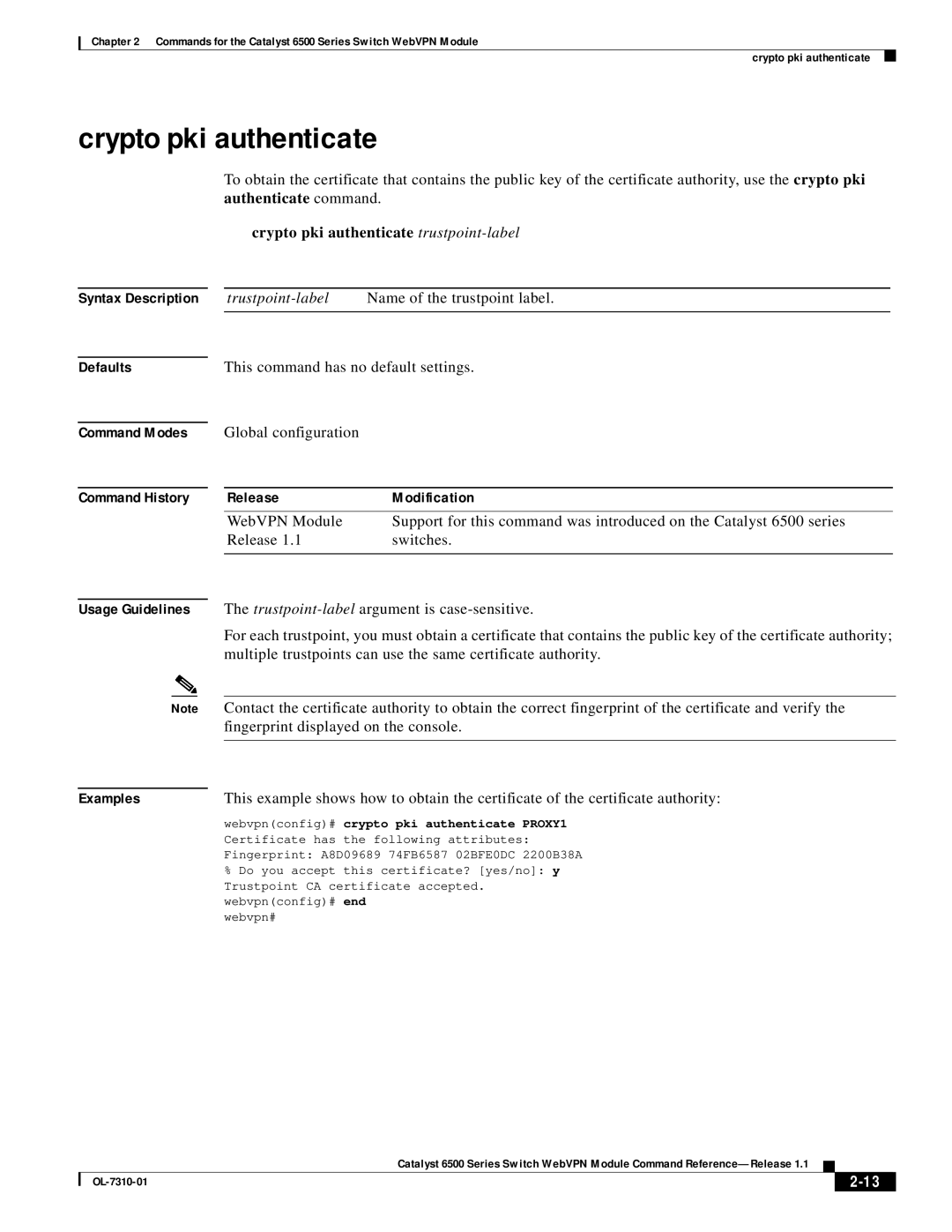Chapter 2 Commands for the Catalyst 6500 Series Switch WebVPN Module
crypto pki authenticate
crypto pki authenticate
To obtain the certificate that contains the public key of the certificate authority, use the crypto pki authenticate command.
crypto pki authenticate trustpoint-label
Syntax Description |
| Name of the trustpoint label. | |
|
|
|
|
Defaults |
| This command has no default settings. | |
Command Modes
Command History
Global configuration
Release | Modification |
WebVPN Module | Support for this command was introduced on the Catalyst 6500 series |
Release 1.1 | switches. |
|
|
Usage Guidelines The
For each trustpoint, you must obtain a certificate that contains the public key of the certificate authority; multiple trustpoints can use the same certificate authority.
Note Contact the certificate authority to obtain the correct fingerprint of the certificate and verify the fingerprint displayed on the console.
Examples | This example shows how to obtain the certificate of the certificate authority: |
webvpn(config)# crypto pki authenticate PROXY1 Certificate has the following attributes: Fingerprint: A8D09689 74FB6587 02BFE0DC 2200B38A
%Do you accept this certificate? [yes/no]: y Trustpoint CA certificate accepted. webvpn(config)# end
webvpn#
Catalyst 6500 Series Switch WebVPN Module Command
|
| ||
|
|