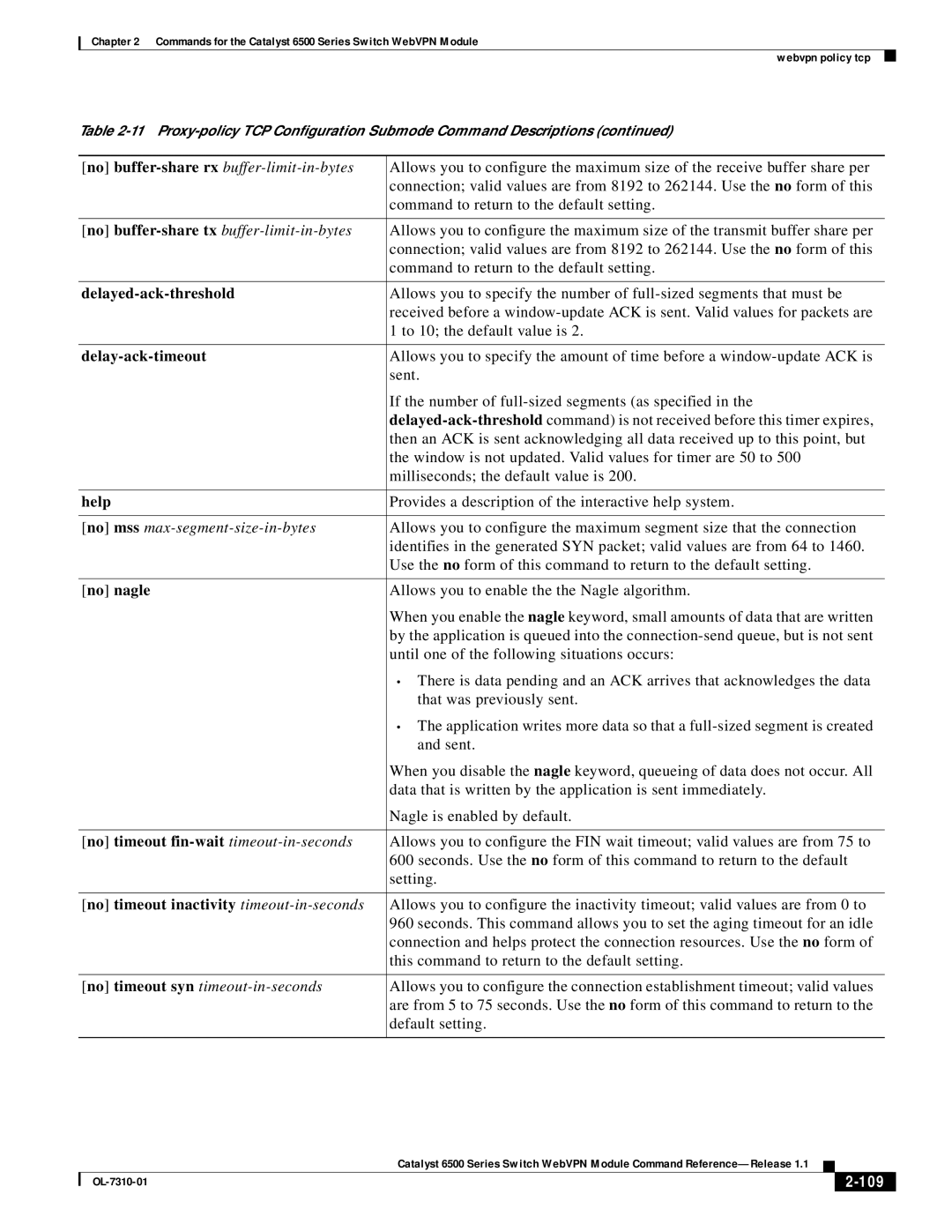Chapter 2 Commands for the Catalyst 6500 Series Switch WebVPN Module
webvpn policy tcp
Table
[no] | Allows you to configure the maximum size of the receive buffer share per |
| connection; valid values are from 8192 to 262144. Use the no form of this |
| command to return to the default setting. |
|
|
[no] | Allows you to configure the maximum size of the transmit buffer share per |
| connection; valid values are from 8192 to 262144. Use the no form of this |
| command to return to the default setting. |
|
|
| Allows you to specify the number of |
| received before a |
| 1 to 10; the default value is 2. |
|
|
| Allows you to specify the amount of time before a |
| sent. |
| If the number of |
| |
| then an ACK is sent acknowledging all data received up to this point, but |
| the window is not updated. Valid values for timer are 50 to 500 |
| milliseconds; the default value is 200. |
|
|
help | Provides a description of the interactive help system. |
|
|
[no] mss | Allows you to configure the maximum segment size that the connection |
| identifies in the generated SYN packet; valid values are from 64 to 1460. |
| Use the no form of this command to return to the default setting. |
|
|
[no] nagle | Allows you to enable the the Nagle algorithm. |
| When you enable the nagle keyword, small amounts of data that are written |
| by the application is queued into the |
| until one of the following situations occurs: |
| • There is data pending and an ACK arrives that acknowledges the data |
| that was previously sent. |
| • The application writes more data so that a |
| and sent. |
| When you disable the nagle keyword, queueing of data does not occur. All |
| data that is written by the application is sent immediately. |
| Nagle is enabled by default. |
|
|
[no] timeout | Allows you to configure the FIN wait timeout; valid values are from 75 to |
| 600 seconds. Use the no form of this command to return to the default |
| setting. |
|
|
[no] timeout inactivity | Allows you to configure the inactivity timeout; valid values are from 0 to |
| 960 seconds. This command allows you to set the aging timeout for an idle |
| connection and helps protect the connection resources. Use the no form of |
| this command to return to the default setting. |
|
|
[no] timeout syn | Allows you to configure the connection establishment timeout; valid values |
| are from 5 to 75 seconds. Use the no form of this command to return to the |
| default setting. |
|
|
|
| Catalyst 6500 Series Switch WebVPN Module Command |
|
| ||
|
|
| ||||
|
|
|
|
| ||
|
|
|
| |||