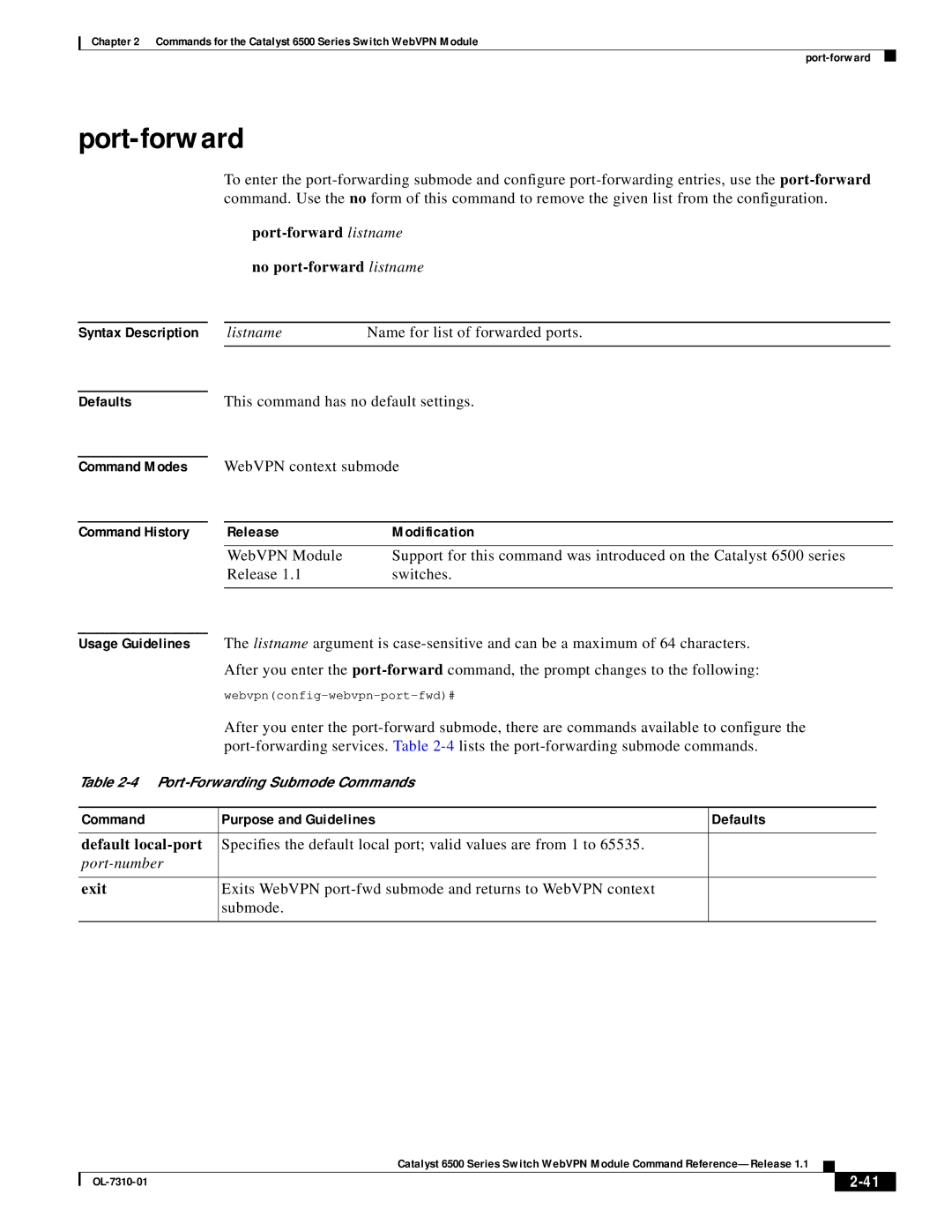Chapter 2 Commands for the Catalyst 6500 Series Switch WebVPN Module
port-forward
To enter the
port-forward listname no port-forward listname
Syntax Description |
| listname | Name for list of forwarded ports. |
|
|
|
|
|
|
Defaults |
| This command has no default settings. |
| |
|
|
|
| |
Command Modes |
| WebVPN context submode |
| |
|
|
|
|
|
Command History |
| Release | Modification |
|
|
|
|
|
|
|
| WebVPN Module | Support for this command was introduced on the Catalyst 6500 series |
|
|
| Release 1.1 | switches. |
|
|
|
|
| |
|
|
|
|
|
Usage Guidelines |
| The listname argument is |
| |
|
| After you enter the |
| |
|
|
| ||
After you enter the
Table
Command | Purpose and Guidelines | Defaults |
|
|
|
default | Specifies the default local port; valid values are from 1 to 65535. |
|
|
| |
|
|
|
exit | Exits WebVPN |
|
| submode. |
|
|
|
|
Catalyst 6500 Series Switch WebVPN Module Command
|
| ||
|
|