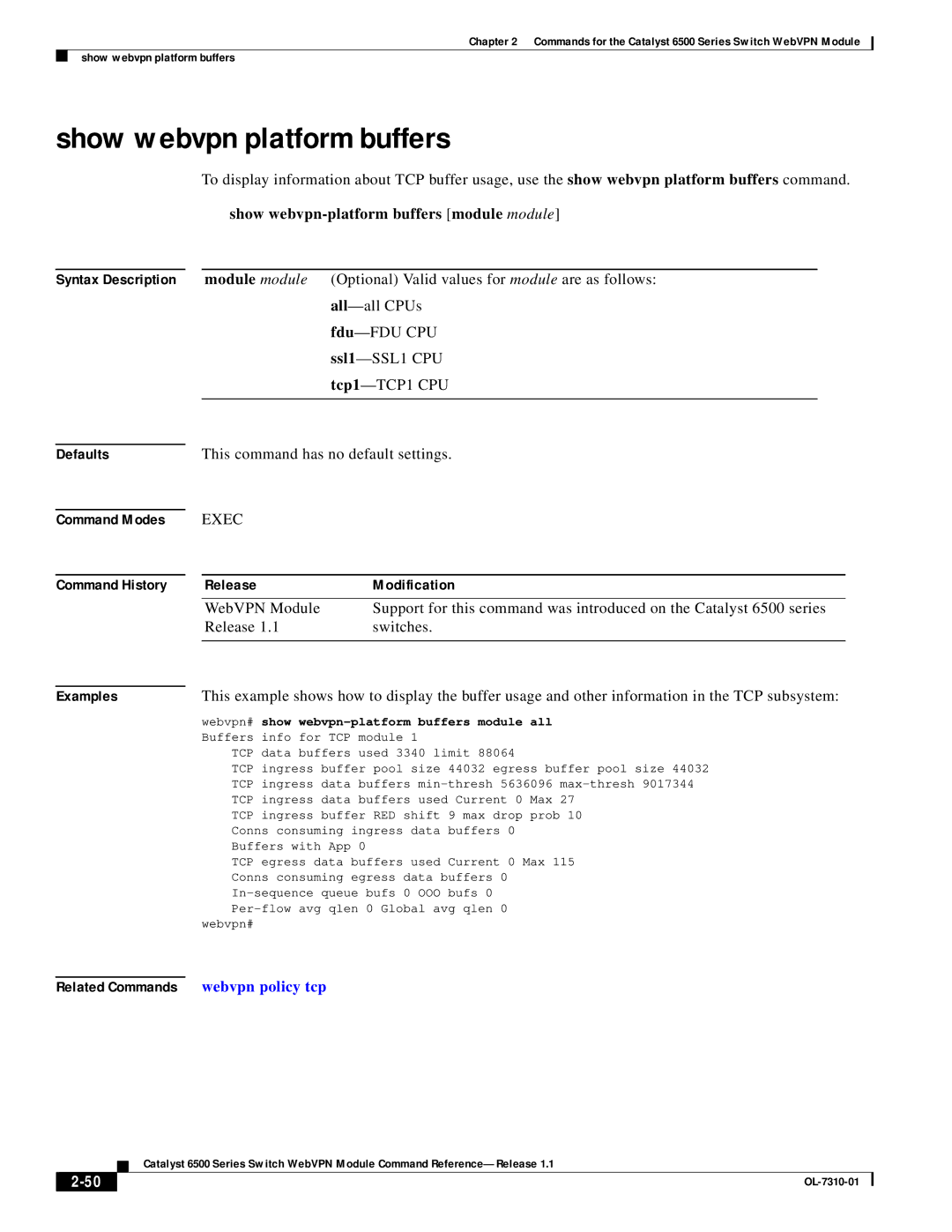Chapter 2 Commands for the Catalyst 6500 Series Switch WebVPN Module
show webvpn platform buffers
show webvpn platform buffers
|
| To display information about TCP buffer usage, use the show webvpn platform buffers command. | |
|
| show | |
|
|
|
|
Syntax Description |
| module module (Optional) Valid values for module are as follows: |
|
|
| ||
|
| ||
|
| ||
|
| ||
|
|
|
|
|
|
|
|
Defaults |
| This command has no default settings. | |
Command Modes
Command History
EXEC
Release | Modification |
WebVPN Module | Support for this command was introduced on the Catalyst 6500 series |
Release 1.1 | switches. |
|
|
Examples | This example shows how to display the buffer usage and other information in the TCP subsystem: | |
| webvpn# | show |
| Buffers | info for TCP module 1 |
| TCP | data buffers used 3340 limit 88064 |
| TCP | ingress buffer pool size 44032 egress buffer pool size 44032 |
| TCP | ingress data buffers |
| TCP | ingress data buffers used Current 0 Max 27 |
| TCP | ingress buffer RED shift 9 max drop prob 10 |
| Conns consuming ingress data buffers 0 | |
| Buffers with App 0 | |
| TCP | egress data buffers used Current 0 Max 115 |
| Conns consuming egress data buffers 0 | |
| ||
| ||
| webvpn# |
|
| webvpn policy tcp | |
Related Commands | ||
Catalyst 6500 Series Switch WebVPN Module Command
| ||
|