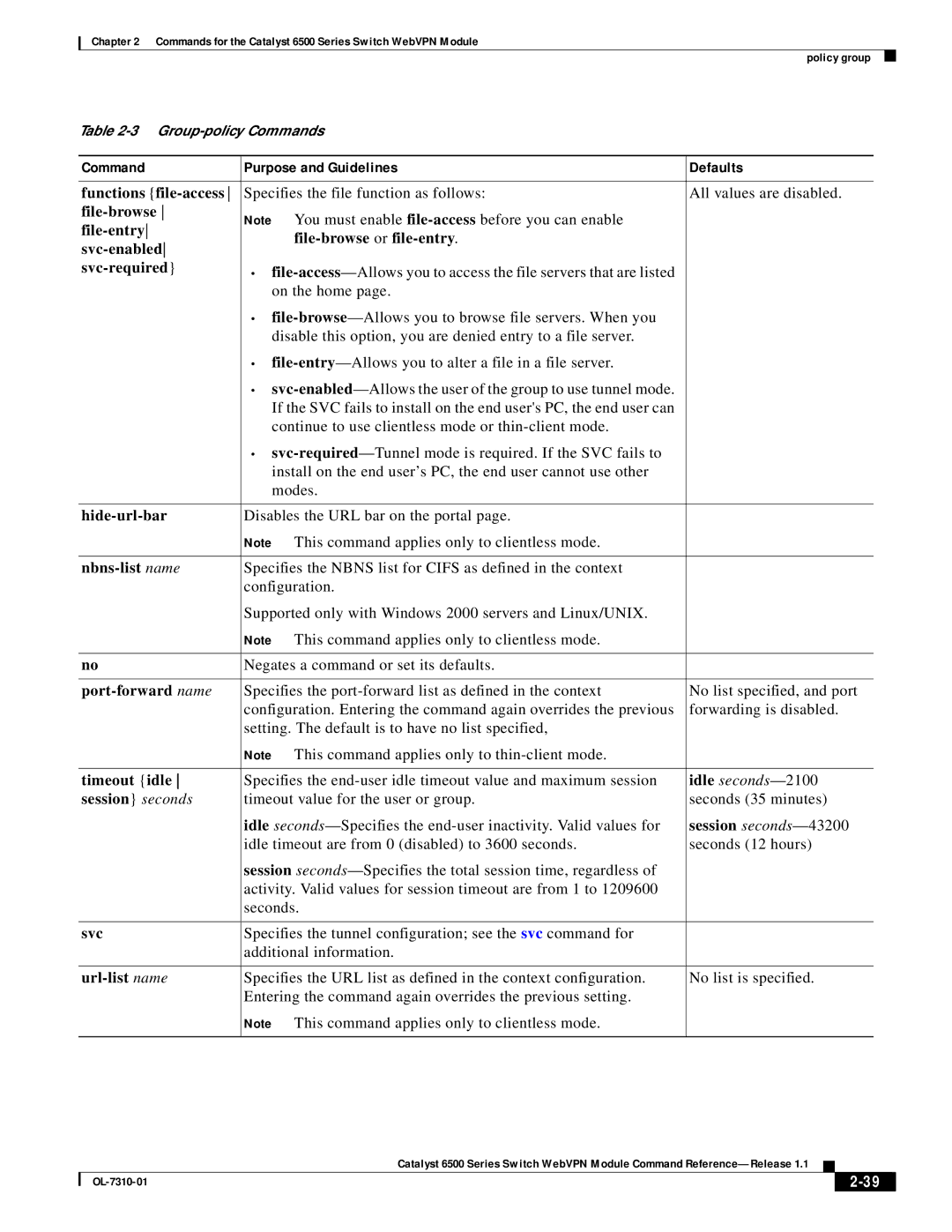Chapter 2 Commands for the Catalyst 6500 Series Switch WebVPN Module
policy group
Table
Command | Purpose and Guidelines | Defaults |
|
|
|
functions | Specifies the file function as follows: | All values are disabled. |
Note You must enable |
| |
| ||
| ||
| ||
|
| |
• |
| |
|
| |
| on the home page. |
|
| • |
|
| disable this option, you are denied entry to a file server. |
|
| • |
|
| • |
|
| If the SVC fails to install on the end user's PC, the end user can |
|
| continue to use clientless mode or |
|
| • |
|
| install on the end user’s PC, the end user cannot use other |
|
| modes. |
|
|
|
|
| Disables the URL bar on the portal page. |
|
| Note This command applies only to clientless mode. |
|
|
|
|
| Specifies the NBNS list for CIFS as defined in the context |
|
| configuration. |
|
| Supported only with Windows 2000 servers and Linux/UNIX. |
|
| Note This command applies only to clientless mode. |
|
|
|
|
no | Negates a command or set its defaults. |
|
|
|
|
| Specifies the | No list specified, and port |
| configuration. Entering the command again overrides the previous | forwarding is disabled. |
| setting. The default is to have no list specified, |
|
| Note This command applies only to |
|
|
|
|
timeout {idle | Specifies the | idle |
session} seconds | timeout value for the user or group. | seconds (35 minutes) |
| idle | session |
| idle timeout are from 0 (disabled) to 3600 seconds. | seconds (12 hours) |
| session |
|
| activity. Valid values for session timeout are from 1 to 1209600 |
|
| seconds. |
|
|
|
|
svc | Specifies the tunnel configuration; see the svc command for |
|
| additional information. |
|
|
|
|
| Specifies the URL list as defined in the context configuration. | No list is specified. |
| Entering the command again overrides the previous setting. |
|
| Note This command applies only to clientless mode. |
|
|
|
|
Catalyst 6500 Series Switch WebVPN Module Command
|
| ||
|
|