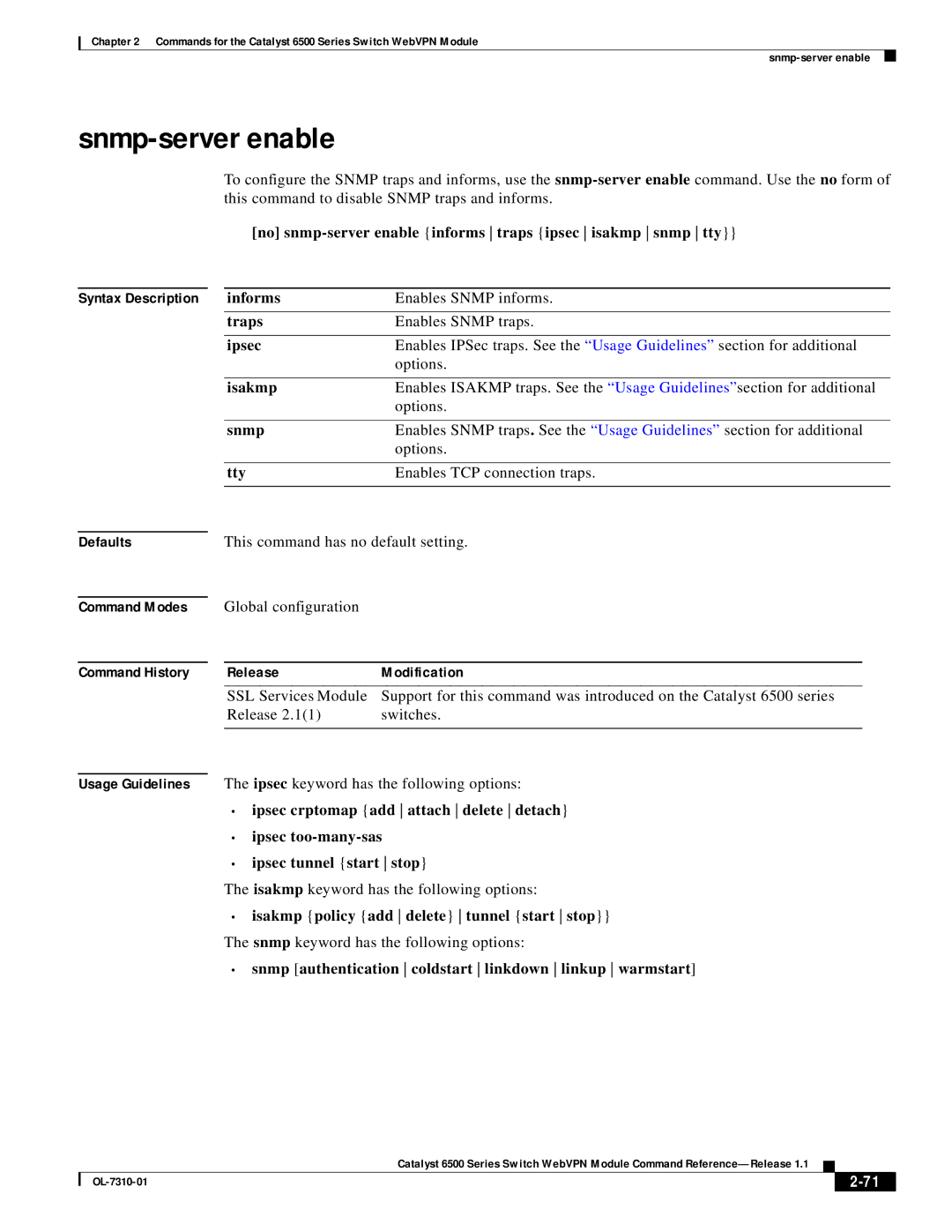Chapter 2 Commands for the Catalyst 6500 Series Switch WebVPN Module
snmp-server enable
To configure the SNMP traps and informs, use the
|
| [no] | ||
|
|
|
|
|
Syntax Description |
| informs | Enables SNMP informs. |
|
|
|
|
|
|
|
| traps | Enables SNMP traps. |
|
|
|
|
|
|
|
| ipsec | Enables IPSec traps. See the “Usage Guidelines” | section for additional |
|
|
| options. |
|
|
|
|
| |
|
| isakmp | Enables ISAKMP traps. See the “Usage Guidelines” section for additional | |
|
|
| options. |
|
|
|
|
|
|
|
| snmp | Enables SNMP traps. See the “Usage Guidelines” | section for additional |
|
|
| options. |
|
|
|
|
|
|
|
| tty | Enables TCP connection traps. |
|
|
|
|
|
|
Defaults
Command Modes
Command History
Usage Guidelines
This command has no default setting.
Global configuration
Release | Modification |
SSL Services Module | Support for this command was introduced on the Catalyst 6500 series |
Release 2.1(1) | switches. |
|
|
The ipsec keyword has the following options:
•ipsec crptomap {add attach delete detach}
•ipsec
•ipsec tunnel {start stop}
The isakmp keyword has the following options:
•isakmp {policy {add delete} tunnel {start stop}} The snmp keyword has the following options:
•snmp [authentication coldstart linkdown linkup warmstart]
Catalyst 6500 Series Switch WebVPN Module Command
|
| ||
|
|