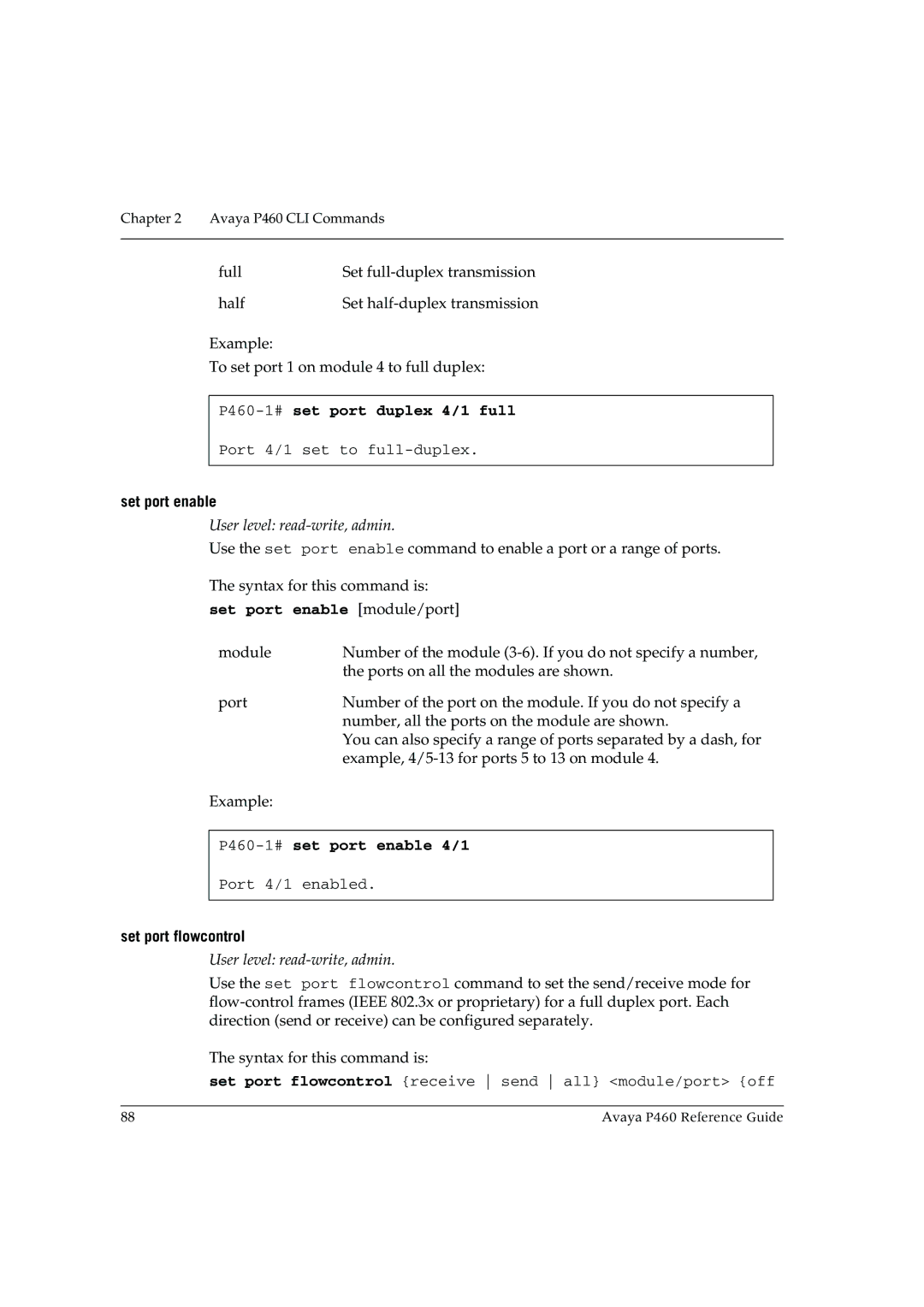Chapter 2 Avaya P460 CLI Commands
full | Set |
half | Set |
Example:
To set port 1 on module 4 to full duplex:
P460-1# set port duplex 4/1 full
Port 4/1 set to
set port enable
User level: read-write, admin.
Use the set port enable command to enable a port or a range of ports.
The syntax for this command is:
set port enable [module/port]
module | Number of the module |
| the ports on all the modules are shown. |
port | Number of the port on the module. If you do not specify a |
| number, all the ports on the module are shown. |
| You can also specify a range of ports separated by a dash, for |
| example, |
Example: |
|
P460-1# set port enable 4/1
Port 4/1 enabled.
set port flowcontrol
User level: read-write, admin.
Use the set port flowcontrol command to set the send/receive mode for
The syntax for this command is:
set port flowcontrol {receive send all} <module/port> {off
88 | Avaya P460 Reference Guide |