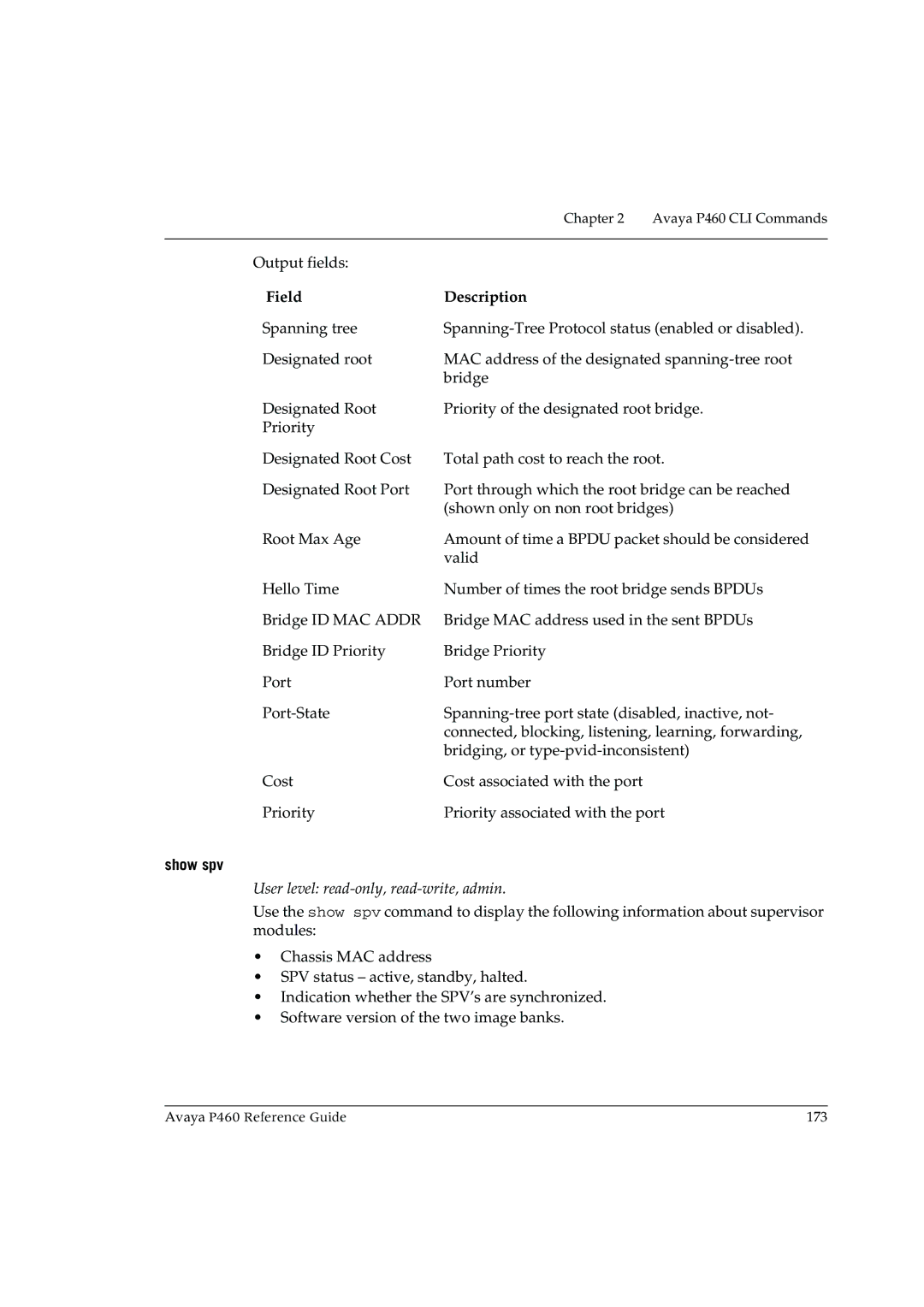| Chapter 2 | Avaya P460 CLI Commands |
|
|
|
Output fields: |
|
|
Field | Description |
|
Spanning tree | ||
Designated root | MAC address of the designated | |
| bridge |
|
Designated Root | Priority of the designated root bridge. | |
Priority |
|
|
Designated Root Cost | Total path cost to reach the root. | |
Designated Root Port | Port through which the root bridge can be reached | |
| (shown only on non root bridges) | |
Root Max Age | Amount of time a BPDU packet should be considered | |
| valid |
|
Hello Time | Number of times the root bridge sends BPDUs | |
Bridge ID MAC ADDR | Bridge MAC address used in the sent BPDUs | |
Bridge ID Priority | Bridge Priority |
|
Port | Port number |
|
| connected, blocking, listening, learning, forwarding, | |
| bridging, or | |
Cost | Cost associated with the port |
|
Priority | Priority associated with the port | |
show spv
User level: read-only, read-write, admin.
Use the show spv command to display the following information about supervisor modules:
•Chassis MAC address
•SPV status – active, standby, halted.
•Indication whether the SPV’s are synchronized.
•Software version of the two image banks.
Avaya P460 Reference Guide | 173 |