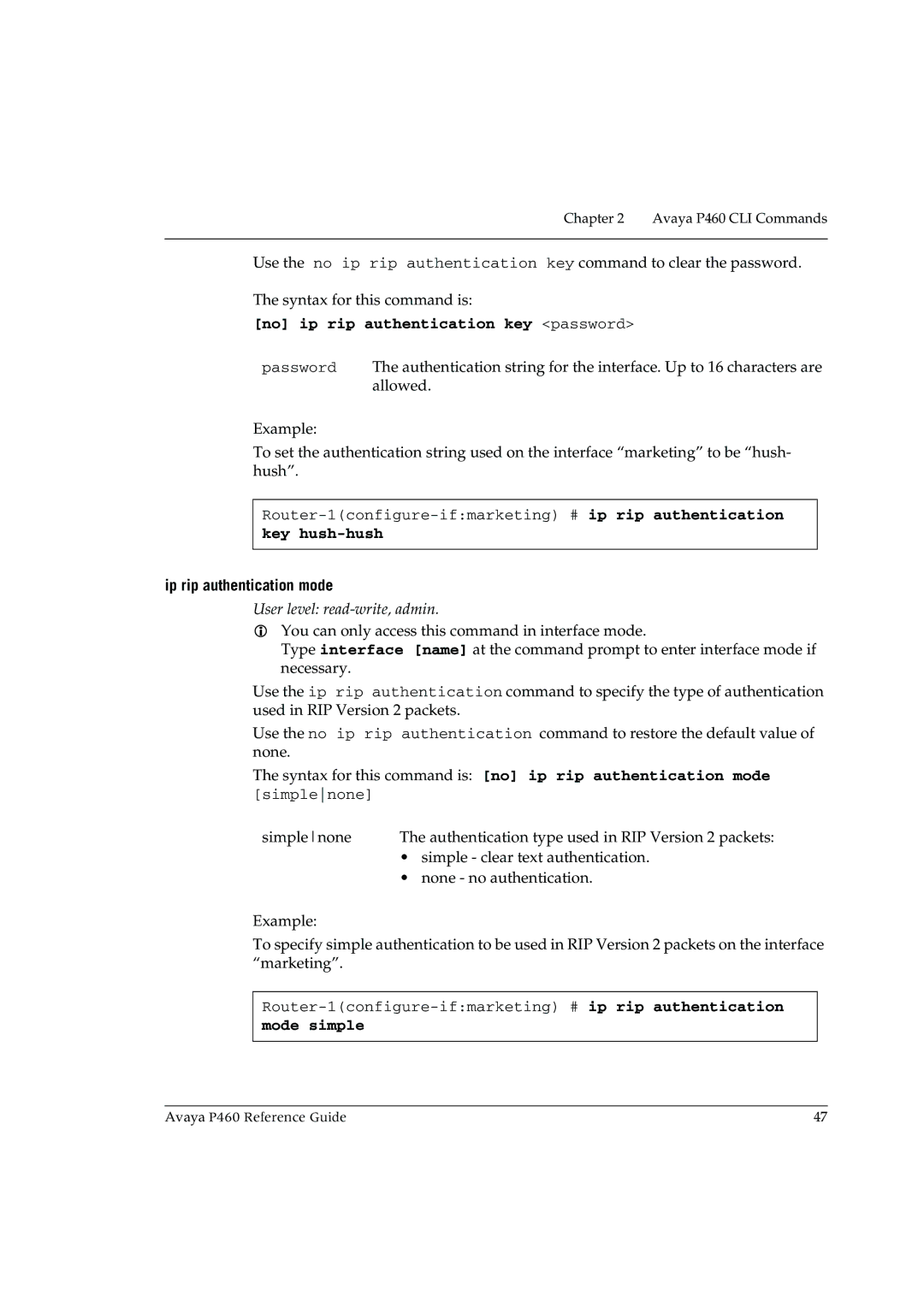Chapter 2 Avaya P460 CLI Commands
Use the no ip rip authentication key command to clear the password.
The syntax for this command is:
[no] ip rip authentication key <password>
password The authentication string for the interface. Up to 16 characters are allowed.
Example:
To set the authentication string used on the interface “marketing” to be “hush- hush”.
key hush-hush
ip rip authentication mode
User level: read-write, admin.
You can only access this command in interface mode.
Type interface [name] at the command prompt to enter interface mode if necessary.
Use the ip rip authentication command to specify the type of authentication used in RIP Version 2 packets.
Use the no ip rip authentication command to restore the default value of none.
The syntax for this command is: [no] ip rip authentication mode
[simplenone]
simplenone | The authentication type used in RIP Version 2 packets: | |
| • | simple - clear text authentication. |
| • | none - no authentication. |
Example:
To specify simple authentication to be used in RIP Version 2 packets on the interface “marketing”.
mode simple
Avaya P460 Reference Guide | 47 |