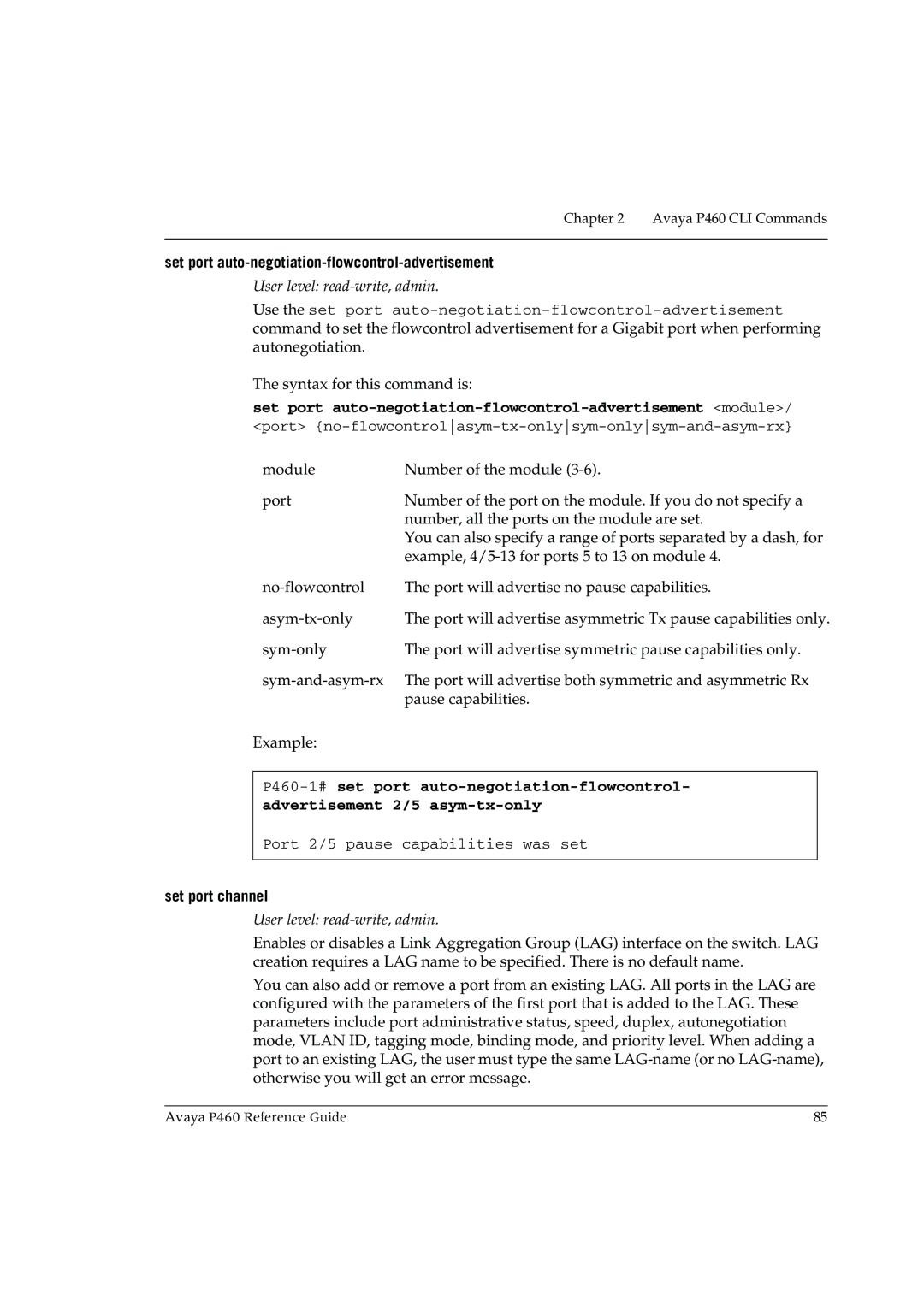Chapter 2 Avaya P460 CLI Commands
set port auto-negotiation-flowcontrol-advertisement
User level: read-write, admin.
Use the set port
The syntax for this command is:
set port auto-negotiation-flowcontrol-advertisement <module>/
<port>
module | Number of the module |
port | Number of the port on the module. If you do not specify a |
| number, all the ports on the module are set. |
| You can also specify a range of ports separated by a dash, for |
| example, |
The port will advertise no pause capabilities. | |
The port will advertise asymmetric Tx pause capabilities only. | |
The port will advertise symmetric pause capabilities only. | |
The port will advertise both symmetric and asymmetric Rx | |
| pause capabilities. |
Example: |
|
Port 2/5 pause capabilities was set
set port channel
User level: read-write, admin.
Enables or disables a Link Aggregation Group (LAG) interface on the switch. LAG creation requires a LAG name to be specified. There is no default name.
You can also add or remove a port from an existing LAG. All ports in the LAG are configured with the parameters of the first port that is added to the LAG. These parameters include port administrative status, speed, duplex, autonegotiation mode, VLAN ID, tagging mode, binding mode, and priority level. When adding a port to an existing LAG, the user must type the same
Avaya P460 Reference Guide | 85 |