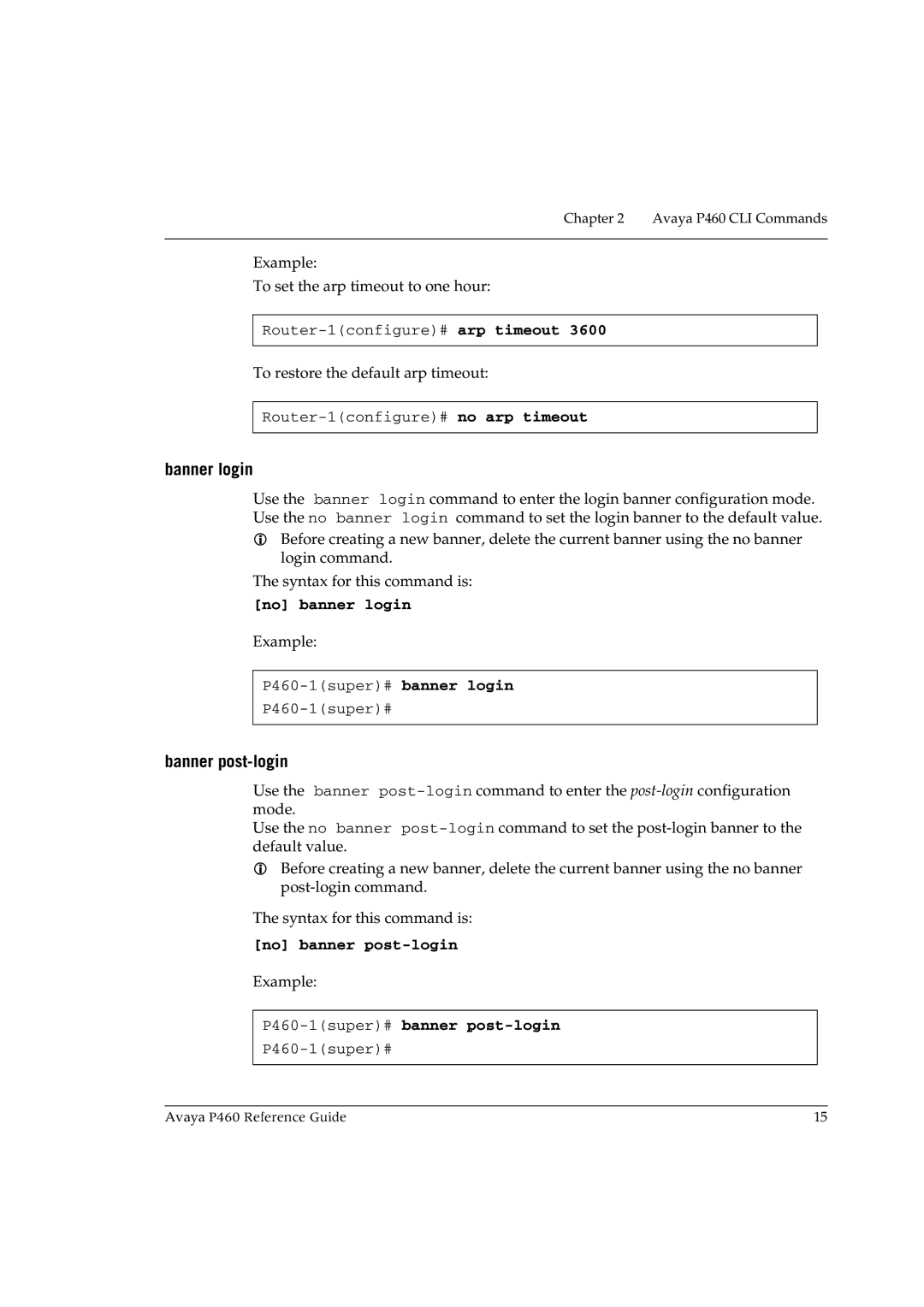Chapter 2 Avaya P460 CLI Commands
Example:
To set the arp timeout to one hour:
To restore the default arp timeout:
banner login
Use the banner login command to enter the login banner configuration mode. Use the no banner login command to set the login banner to the default value.
Before creating a new banner, delete the current banner using the no banner login command.
The syntax for this command is:
[no] banner login
Example:
banner post-login
Use the banner
Use the no banner
Before creating a new banner, delete the current banner using the no banner
The syntax for this command is:
[no] banner post-login
Example:
P460-1(super)# banner post-login
Avaya P460 Reference Guide | 15 |