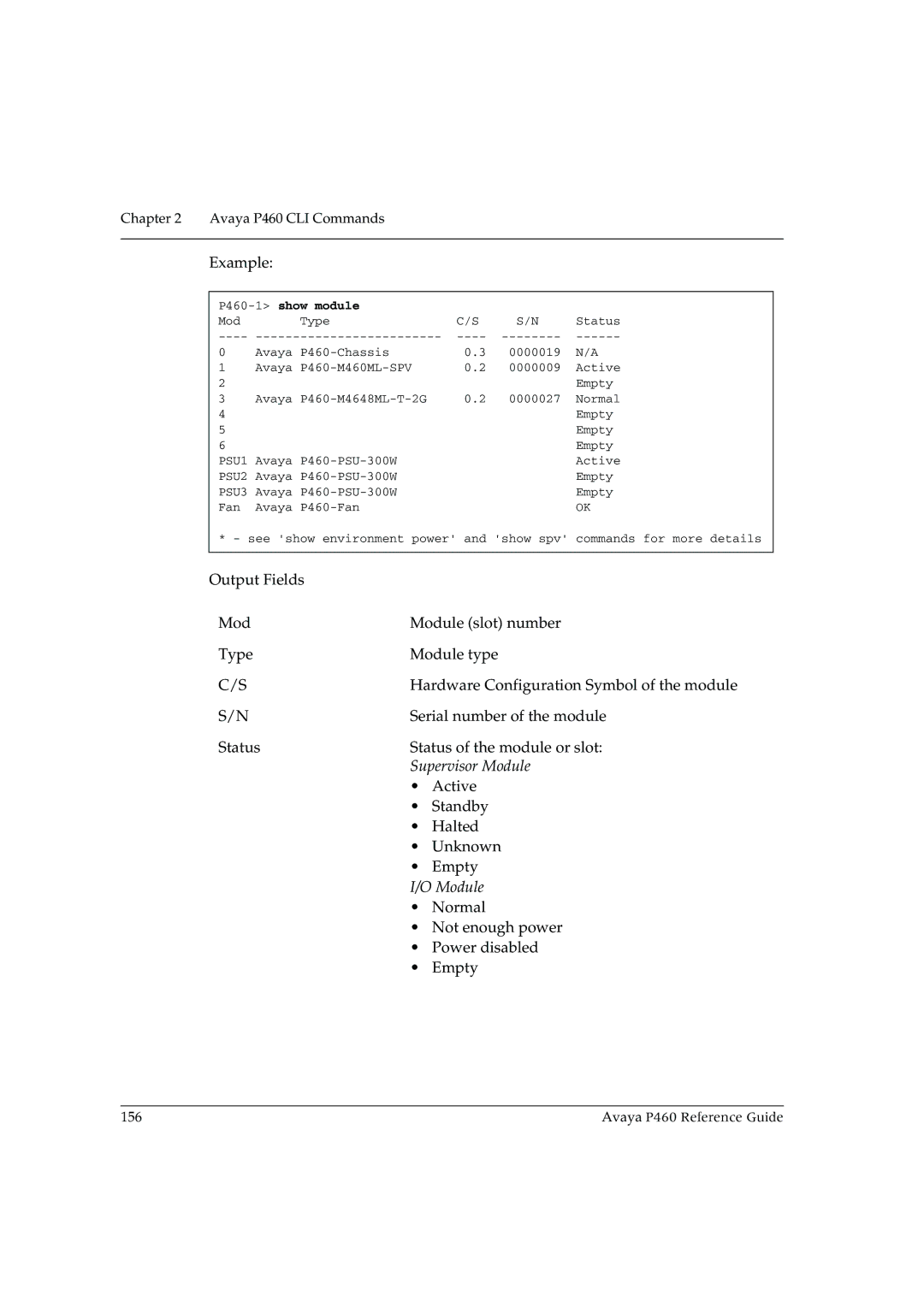Chapter 2 Avaya P460 CLI Commands
Example:
|
|
|
|
| |
Mod | Type |
| C/S | S/N | Status |
0 | Avaya |
| 0.3 | 0000019 | N/A |
1 | Avaya | 0.2 | 0000009 | Active | |
2 |
|
|
|
| Empty |
3 | Avaya | 0.2 | 0000027 | Normal | |
4 |
|
|
|
| Empty |
5 |
|
|
|
| Empty |
6 |
|
|
|
| Empty |
PSU1 | Avaya |
|
|
| Active |
PSU2 | Avaya |
|
|
| Empty |
PSU3 | Avaya |
|
|
| Empty |
Fan | Avaya |
|
|
| OK |
* - see 'show environment power' and 'show spv' | commands for more details | ||||
|
|
|
|
| |
Output Fields |
|
|
|
| |
Mod |
| Module (slot) number |
| ||
Type |
| Module type |
|
| |
C/S |
| Hardware Configuration Symbol of the module | |||
S/N |
| Serial number of the module | |||
Status | Status of the module or slot: | ||||
|
| Supervisor Module |
| ||
•Active
•Standby
•Halted
•Unknown
•Empty I/O Module
•Normal
•Not enough power
•Power disabled
•Empty
156 | Avaya P460 Reference Guide |