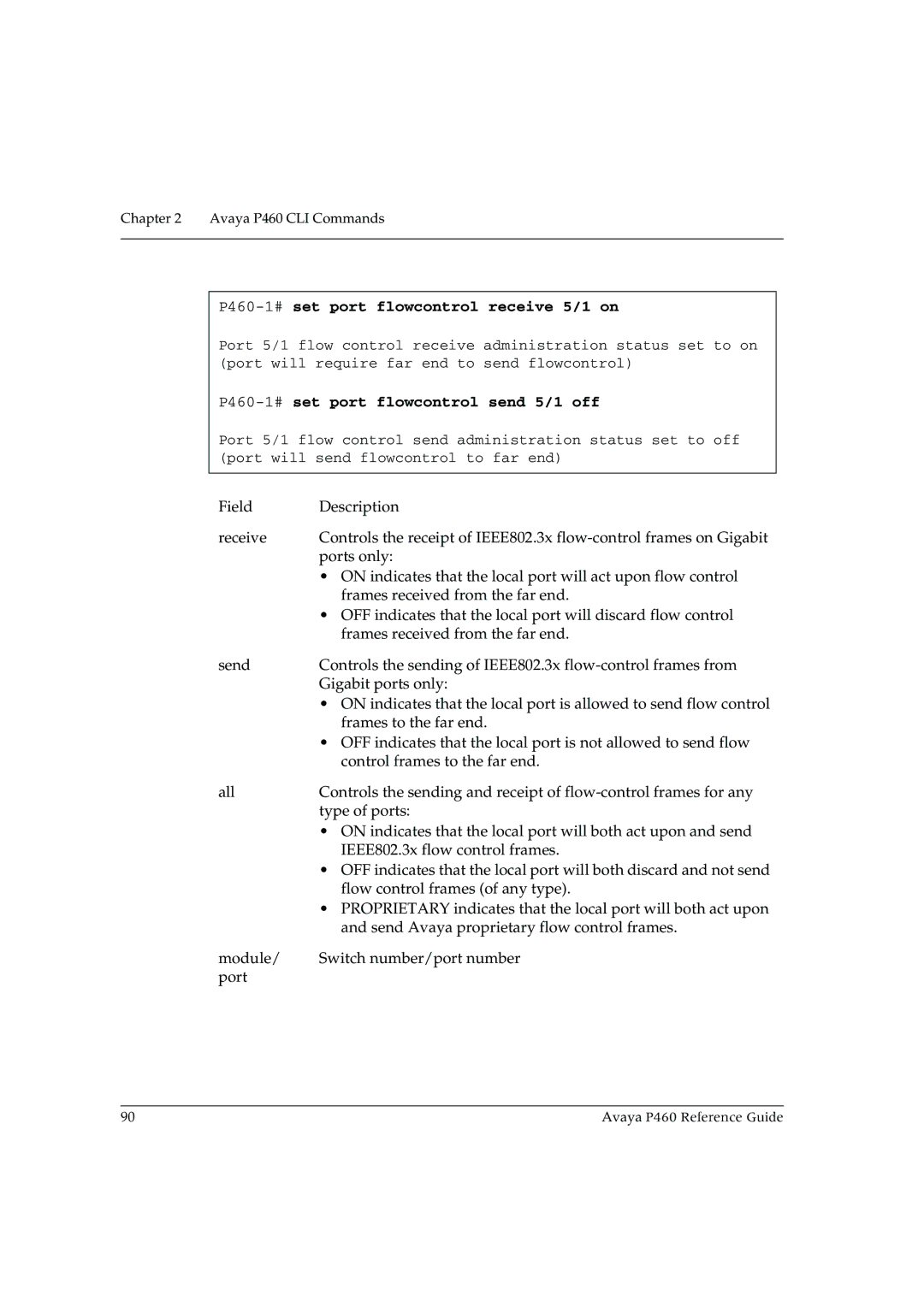Chapter 2 Avaya P460 CLI Commands
P460-1# set port flowcontrol receive 5/1 on
Port 5/1 flow control receive administration status set to on (port will require far end to send flowcontrol)
P460-1# set port flowcontrol send 5/1 off
Port 5/1 flow control send administration status set to off (port will send flowcontrol to far end)
Field | Description |
receive | Controls the receipt of IEEE802.3x |
| ports only: |
| • ON indicates that the local port will act upon flow control |
| frames received from the far end. |
| • OFF indicates that the local port will discard flow control |
| frames received from the far end. |
send | Controls the sending of IEEE802.3x |
| Gigabit ports only: |
| • ON indicates that the local port is allowed to send flow control |
| frames to the far end. |
| • OFF indicates that the local port is not allowed to send flow |
| control frames to the far end. |
all | Controls the sending and receipt of |
| type of ports: |
| • ON indicates that the local port will both act upon and send |
| IEEE802.3x flow control frames. |
| • OFF indicates that the local port will both discard and not send |
| flow control frames (of any type). |
| • PROPRIETARY indicates that the local port will both act upon |
| and send Avaya proprietary flow control frames. |
module/ | Switch number/port number |
port |
|
90 | Avaya P460 Reference Guide |