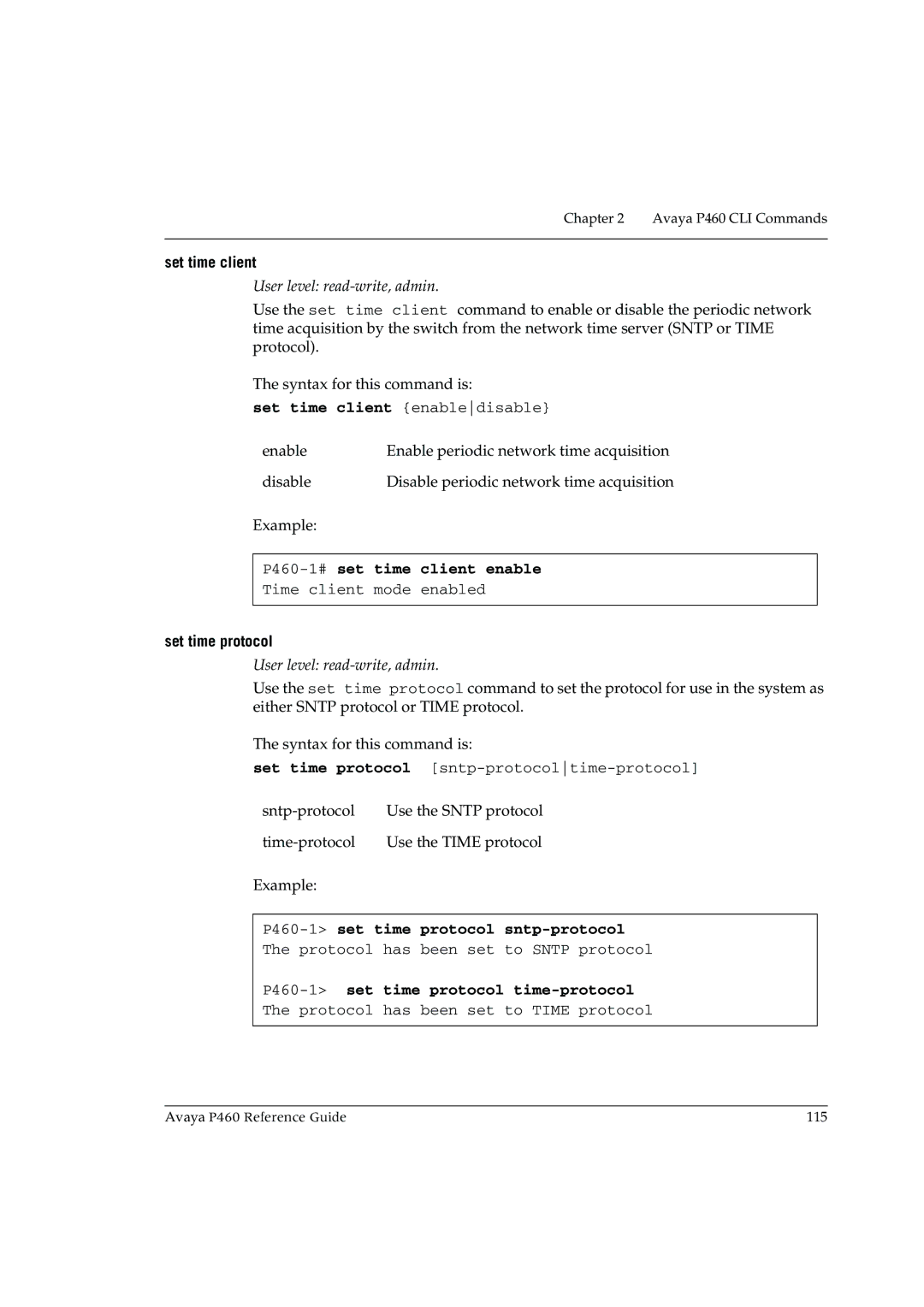Chapter 2 Avaya P460 CLI Commands
set time client
User level: read-write, admin.
Use the set time client command to enable or disable the periodic network time acquisition by the switch from the network time server (SNTP or TIME protocol).
The syntax for this command is:
set time client {enabledisable}
enable | Enable periodic network time acquisition |
disable | Disable periodic network time acquisition |
Example: |
|
P460-1# set time client enable
Time client mode enabled
set time protocol
User level: read-write, admin.
Use the set time protocol command to set the protocol for use in the system as either SNTP protocol or TIME protocol.
The syntax for this command is:
set time protocol
Use the SNTP protocol | |
Use the TIME protocol | |
Example: |
|
P460-1> set time protocol sntp-protocol
The protocol has been set to SNTP protocol
P460-1> set time protocol time-protocol
The protocol has been set to TIME protocol
Avaya P460 Reference Guide | 115 |