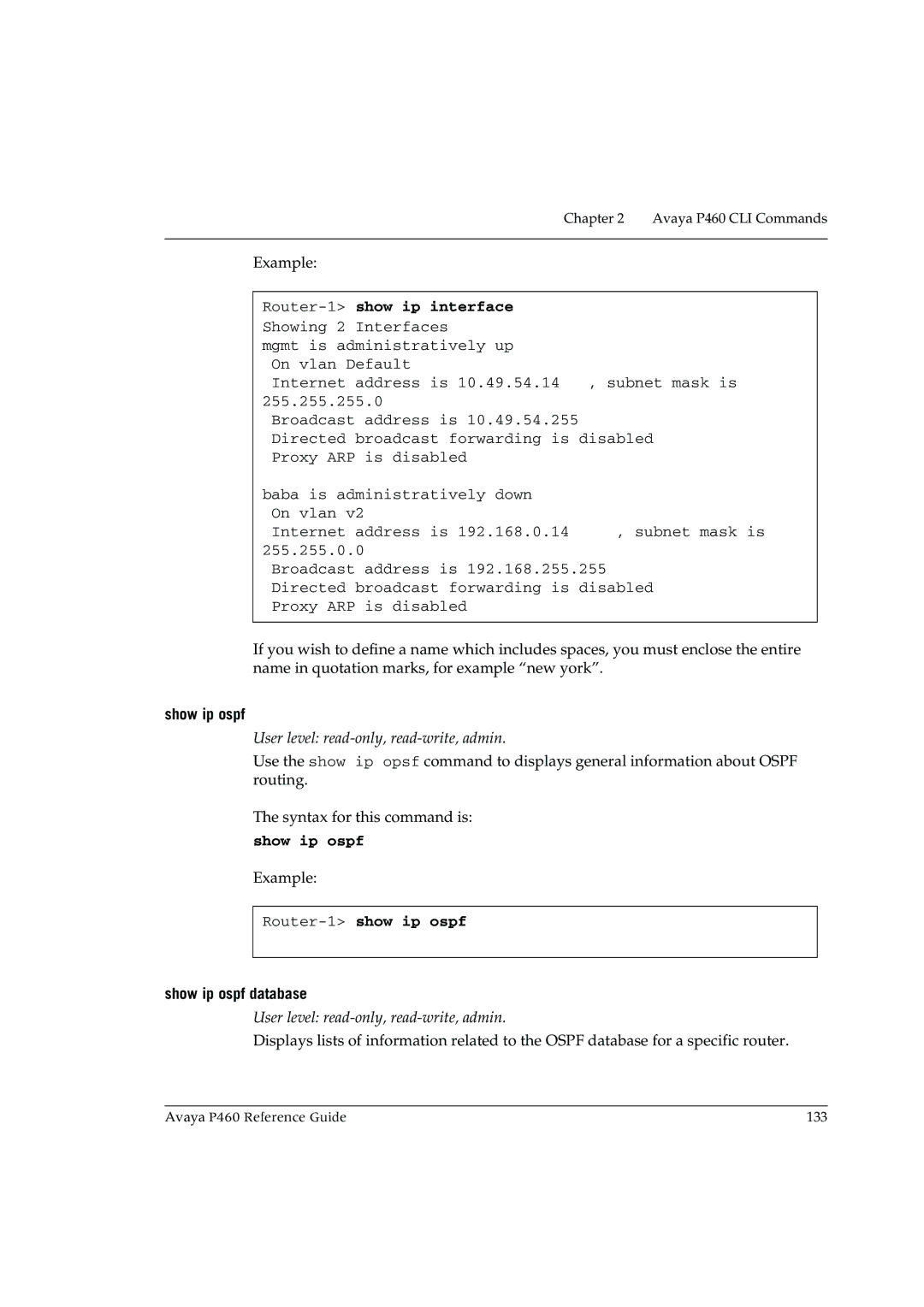| Chapter 2 | Avaya P460 CLI Commands | ||
|
|
|
|
|
| Example: |
|
|
|
|
|
|
|
|
|
|
|
|
|
| Showing 2 Interfaces |
|
|
|
| mgmt is administratively up |
|
|
|
| On vlan Default |
|
|
|
| Internet address is 10.49.54.14 | , subnet mask is |
| |
| 255.255.255.0 |
|
|
|
| Broadcast address is 10.49.54.255 |
|
|
|
| Directed broadcast forwarding is disabled |
| ||
| Proxy ARP is disabled |
|
|
|
| baba is administratively down |
|
|
|
| On vlan v2 |
|
|
|
| Internet address is 192.168.0.14 | , subnet mask is |
| |
| 255.255.0.0 |
|
|
|
| Broadcast address is 192.168.255.255 |
|
| |
| Directed broadcast forwarding is disabled |
| ||
| Proxy ARP is disabled |
|
|
|
|
|
|
|
|
If you wish to define a name which includes spaces, you must enclose the entire name in quotation marks, for example “new york”.
show ip ospf
User level: read-only, read-write, admin.
Use the show ip opsf command to displays general information about OSPF routing.
The syntax for this command is:
show ip ospf
Example:
Router-1> show ip ospf
show ip ospf database
User level: read-only, read-write, admin.
Displays lists of information related to the OSPF database for a specific router.
Avaya P460 Reference Guide | 133 |