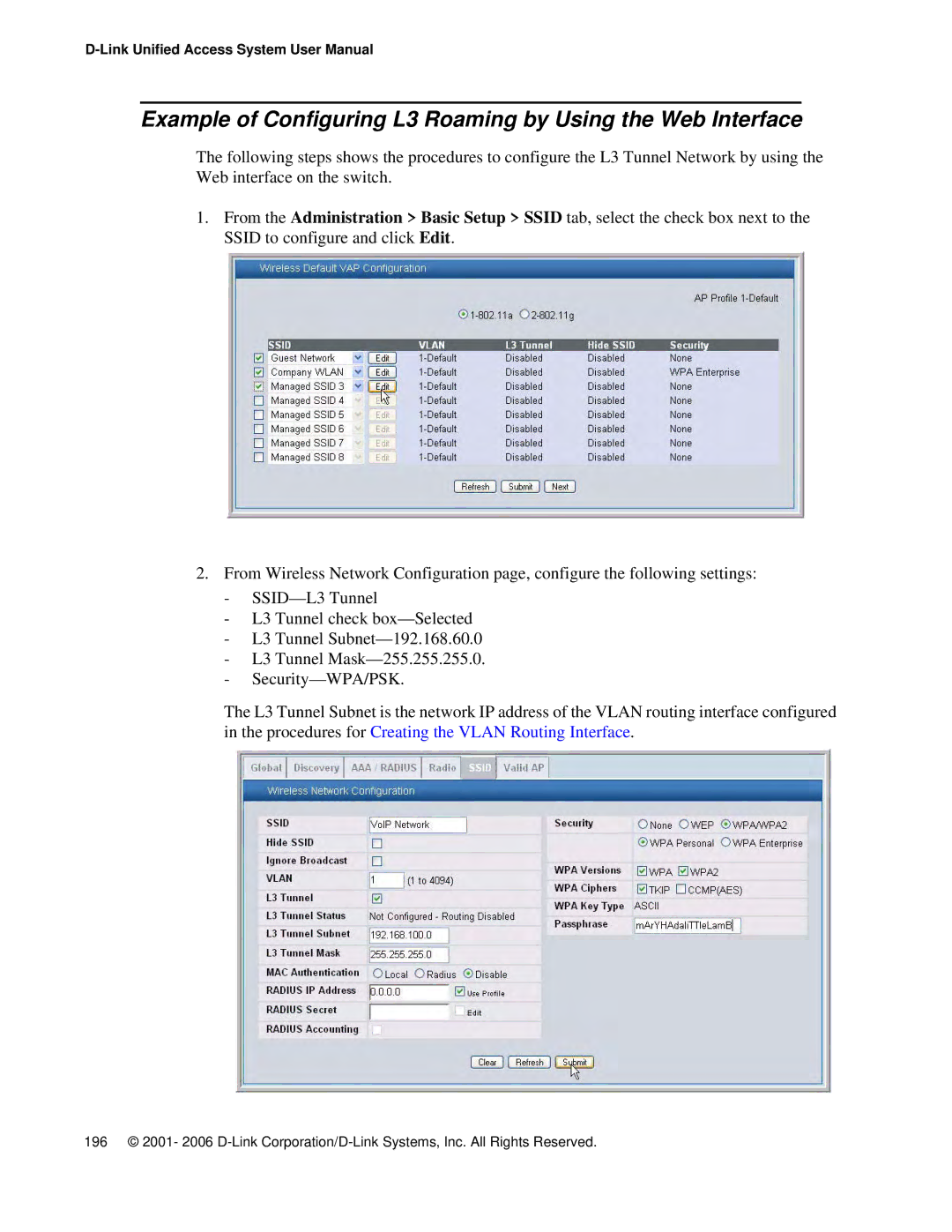Example of Configuring L3 Roaming by Using the Web Interface
The following steps shows the procedures to configure the L3 Tunnel Network by using the Web interface on the switch.
1.From the Administration > Basic Setup > SSID tab, select the check box next to the SSID to configure and click Edit.
2.From Wireless Network Configuration page, configure the following settings:
-
-L3 Tunnel check
-L3 Tunnel
-L3 Tunnel
-
The L3 Tunnel Subnet is the network IP address of the VLAN routing interface configured in the procedures for Creating the VLAN Routing Interface.
196 © 2001- 2006