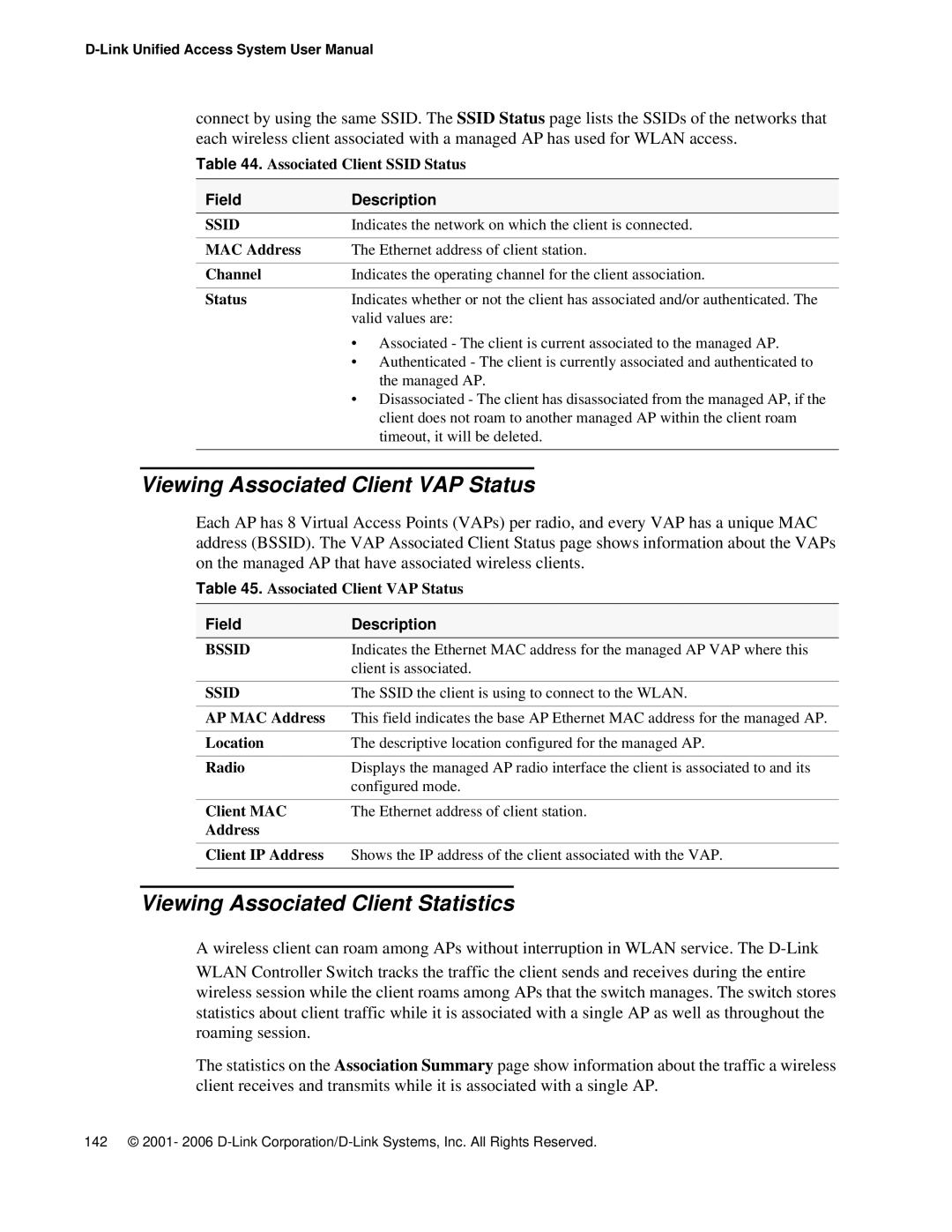connect by using the same SSID. The SSID Status page lists the SSIDs of the networks that each wireless client associated with a managed AP has used for WLAN access.
Table 44. Associated Client SSID Status
Field | Description |
SSID | Indicates the network on which the client is connected. |
|
|
MAC Address | The Ethernet address of client station. |
|
|
Channel | Indicates the operating channel for the client association. |
|
|
Status | Indicates whether or not the client has associated and/or authenticated. The |
| valid values are: |
| • Associated - The client is current associated to the managed AP. |
| • Authenticated - The client is currently associated and authenticated to |
| the managed AP. |
| • Disassociated - The client has disassociated from the managed AP, if the |
| client does not roam to another managed AP within the client roam |
| timeout, it will be deleted. |
|
|
Viewing Associated Client VAP Status
Each AP has 8 Virtual Access Points (VAPs) per radio, and every VAP has a unique MAC address (BSSID). The VAP Associated Client Status page shows information about the VAPs on the managed AP that have associated wireless clients.
Table 45. Associated Client VAP Status
Field | Description |
BSSID | Indicates the Ethernet MAC address for the managed AP VAP where this |
| client is associated. |
|
|
SSID | The SSID the client is using to connect to the WLAN. |
|
|
AP MAC Address | This field indicates the base AP Ethernet MAC address for the managed AP. |
|
|
Location | The descriptive location configured for the managed AP. |
|
|
Radio | Displays the managed AP radio interface the client is associated to and its |
| configured mode. |
|
|
Client MAC | The Ethernet address of client station. |
Address |
|
|
|
Client IP Address | Shows the IP address of the client associated with the VAP. |
|
|
Viewing Associated Client Statistics
A wireless client can roam among APs without interruption in WLAN service. The
WLAN Controller Switch tracks the traffic the client sends and receives during the entire wireless session while the client roams among APs that the switch manages. The switch stores statistics about client traffic while it is associated with a single AP as well as throughout the roaming session.
The statistics on the Association Summary page show information about the traffic a wireless client receives and transmits while it is associated with a single AP.
142 © 2001- 2006