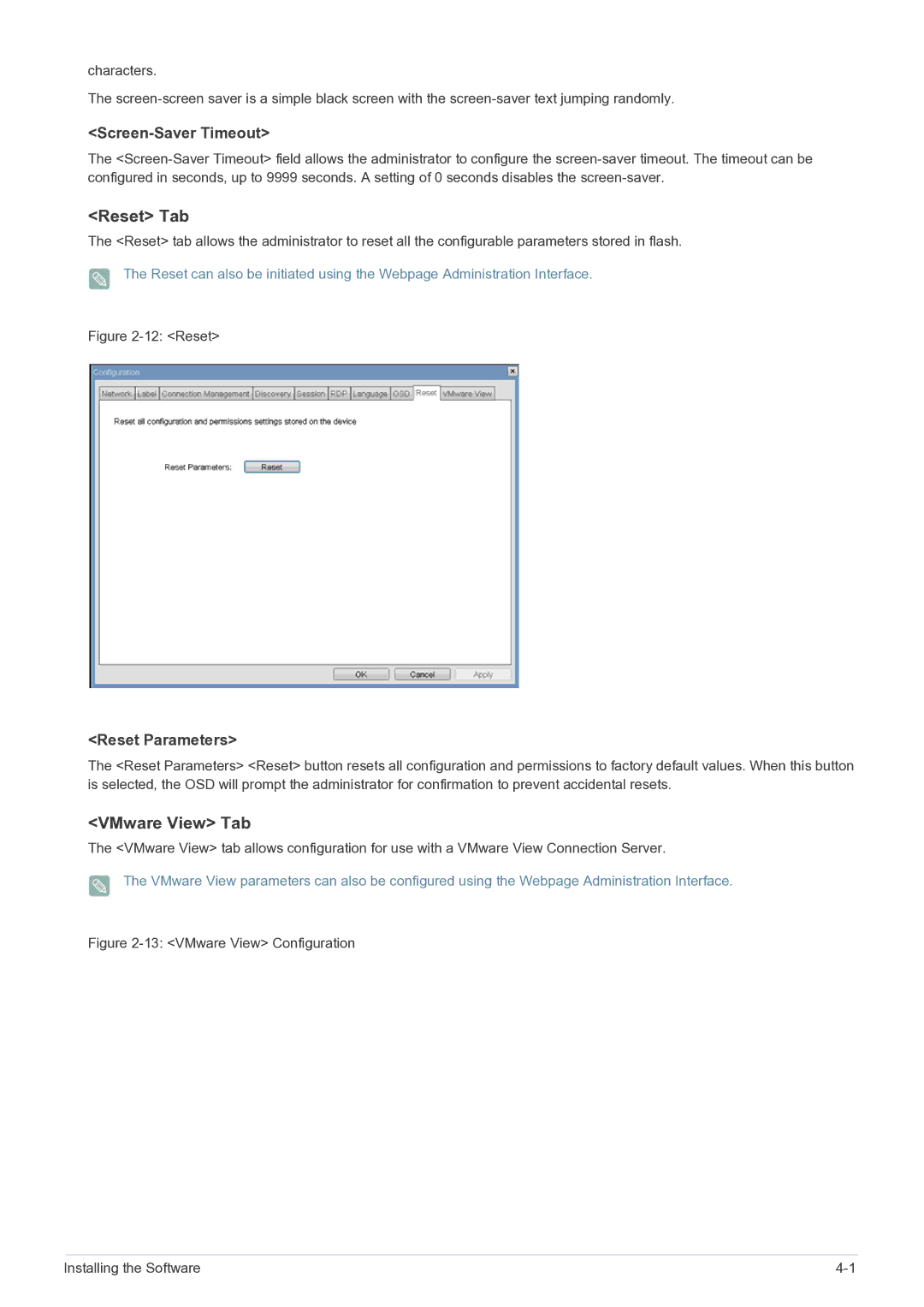characters.
The
<Screen-Saver Timeout>
The
<Reset> Tab
The <Reset> tab allows the administrator to reset all the configurable parameters stored in flash.
The Reset can also be initiated using the Webpage Administration Interface.
Figure 2-12: <Reset>
<Reset Parameters>
The <Reset Parameters> <Reset> button resets all configuration and permissions to factory default values. When this button is selected, the OSD will prompt the administrator for confirmation to prevent accidental resets.
<VMware View> Tab
The <VMware View> tab allows configuration for use with a VMware View Connection Server.
The VMware View parameters can also be configured using the Webpage Administration Interface.
Figure 2-13: <VMware View> Configuration
Installing the Software |