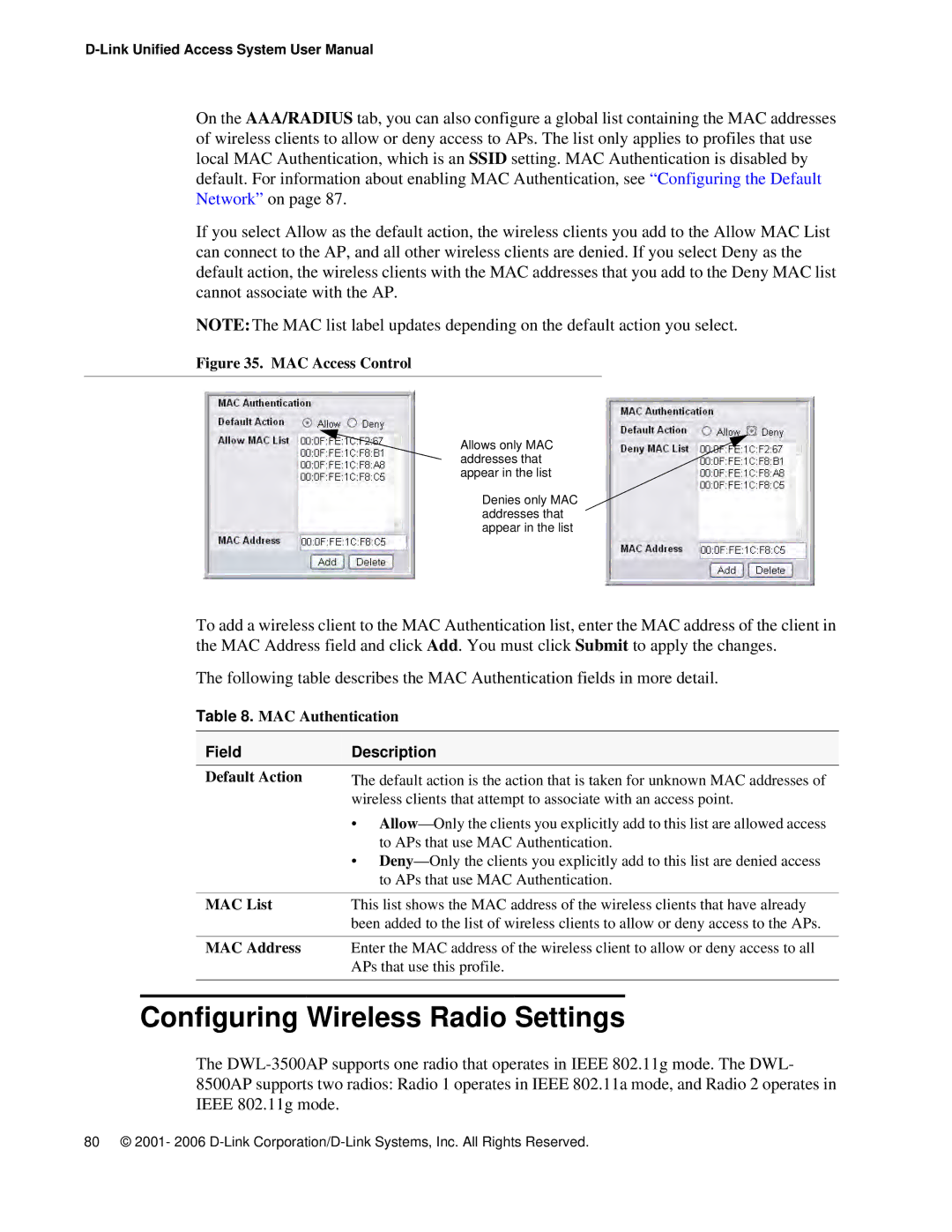On the AAA/RADIUS tab, you can also configure a global list containing the MAC addresses of wireless clients to allow or deny access to APs. The list only applies to profiles that use local MAC Authentication, which is an SSID setting. MAC Authentication is disabled by default. For information about enabling MAC Authentication, see “Configuring the Default Network” on page 87.
If you select Allow as the default action, the wireless clients you add to the Allow MAC List can connect to the AP, and all other wireless clients are denied. If you select Deny as the default action, the wireless clients with the MAC addresses that you add to the Deny MAC list cannot associate with the AP.
NOTE:The MAC list label updates depending on the default action you select.
Figure 35. MAC Access Control
Allows only MAC addresses that appear in the list
Denies only MAC addresses that appear in the list
To add a wireless client to the MAC Authentication list, enter the MAC address of the client in the MAC Address field and click Add. You must click Submit to apply the changes.
The following table describes the MAC Authentication fields in more detail.
Table 8. MAC Authentication
| Field | Description | |
| Default Action | The default action is the action that is taken for unknown MAC addresses of | |
|
| wireless clients that attempt to associate with an access point. | |
|
| • | |
|
| to APs that use MAC Authentication. | |
|
| • | |
|
| to APs that use MAC Authentication. | |
|
|
|
|
| MAC List | This list shows the MAC address of the wireless clients that have already | |
|
| been added to the list of wireless clients to allow or deny access to the APs. | |
|
|
|
|
| MAC Address | Enter the MAC address of the wireless client to allow or deny access to all | |
|
| APs that use this profile. | |
|
|
|
|
|
|
|
|
Configuring Wireless Radio Settings
The
80 © 2001- 2006