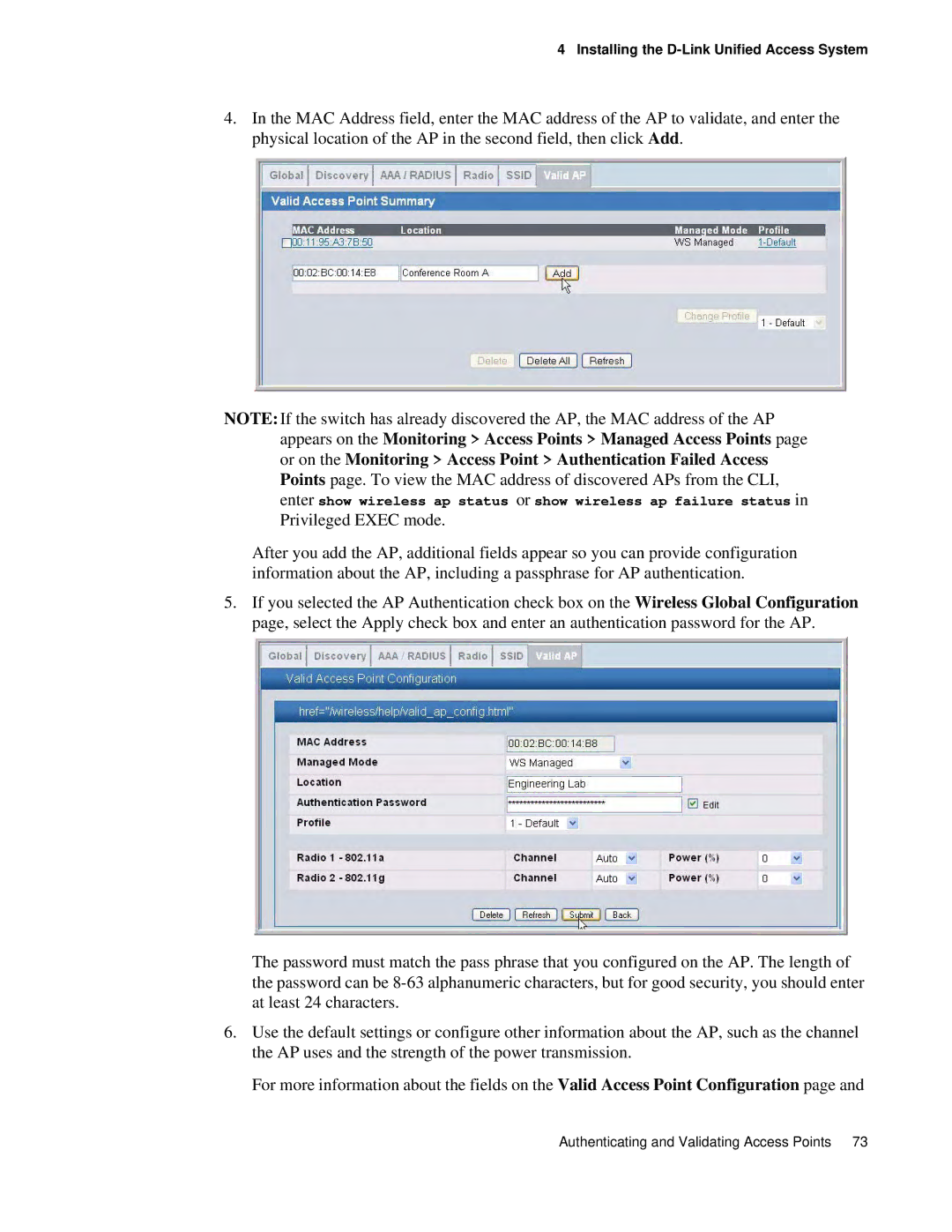4 Installing the D-Link Unified Access System
4.In the MAC Address field, enter the MAC address of the AP to validate, and enter the physical location of the AP in the second field, then click Add.
NOTE:If the switch has already discovered the AP, the MAC address of the AP appears on the Monitoring > Access Points > Managed Access Points page or on the Monitoring > Access Point > Authentication Failed Access Points page. To view the MAC address of discovered APs from the CLI, enter show wireless ap status or show wireless ap failure status in Privileged EXEC mode.
After you add the AP, additional fields appear so you can provide configuration information about the AP, including a passphrase for AP authentication.
5.If you selected the AP Authentication check box on the Wireless Global Configuration page, select the Apply check box and enter an authentication password for the AP.
The password must match the pass phrase that you configured on the AP. The length of the password can be
6.Use the default settings or configure other information about the AP, such as the channel the AP uses and the strength of the power transmission.
For more information about the fields on the Valid Access Point Configuration page and
Authenticating and Validating Access Points 73