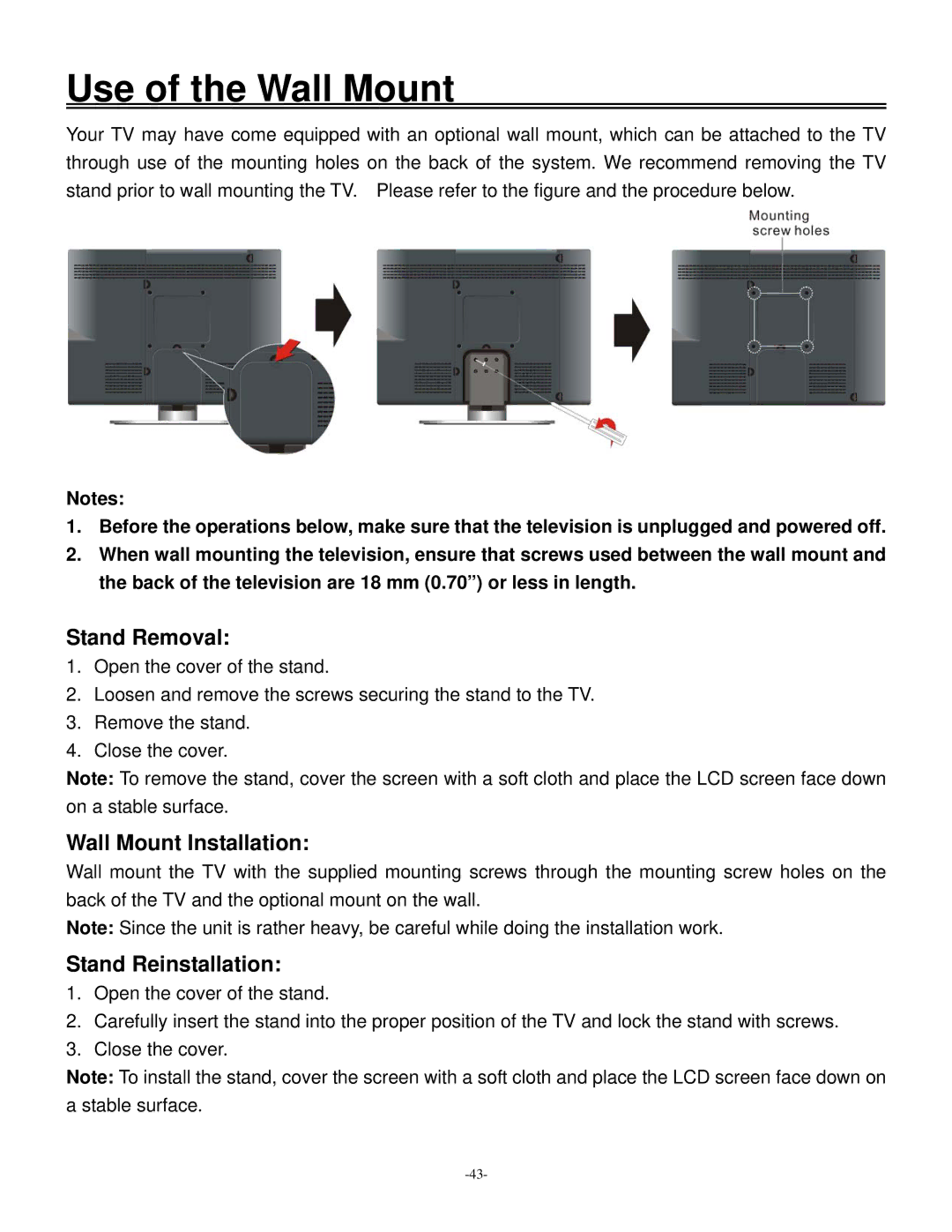Use of the Wall Mount
Your TV may have come equipped with an optional wall mount, which can be attached to the TV through use of the mounting holes on the back of the system. We recommend removing the TV stand prior to wall mounting the TV. Please refer to the figure and the procedure below.
Notes:
1.Before the operations below, make sure that the television is unplugged and powered off.
2.When wall mounting the television, ensure that screws used between the wall mount and the back of the television are 18 mm (0.70”) or less in length.
Stand Removal:
1.Open the cover of the stand.
2.Loosen and remove the screws securing the stand to the TV.
3.Remove the stand.
4.Close the cover.
Note: To remove the stand, cover the screen with a soft cloth and place the LCD screen face down on a stable surface.
Wall Mount Installation:
Wall mount the TV with the supplied mounting screws through the mounting screw holes on the back of the TV and the optional mount on the wall.
Note: Since the unit is rather heavy, be careful while doing the installation work.
Stand Reinstallation:
1.Open the cover of the stand.
2.Carefully insert the stand into the proper position of the TV and lock the stand with screws.
3.Close the cover.
Note: To install the stand, cover the screen with a soft cloth and place the LCD screen face down on a stable surface.