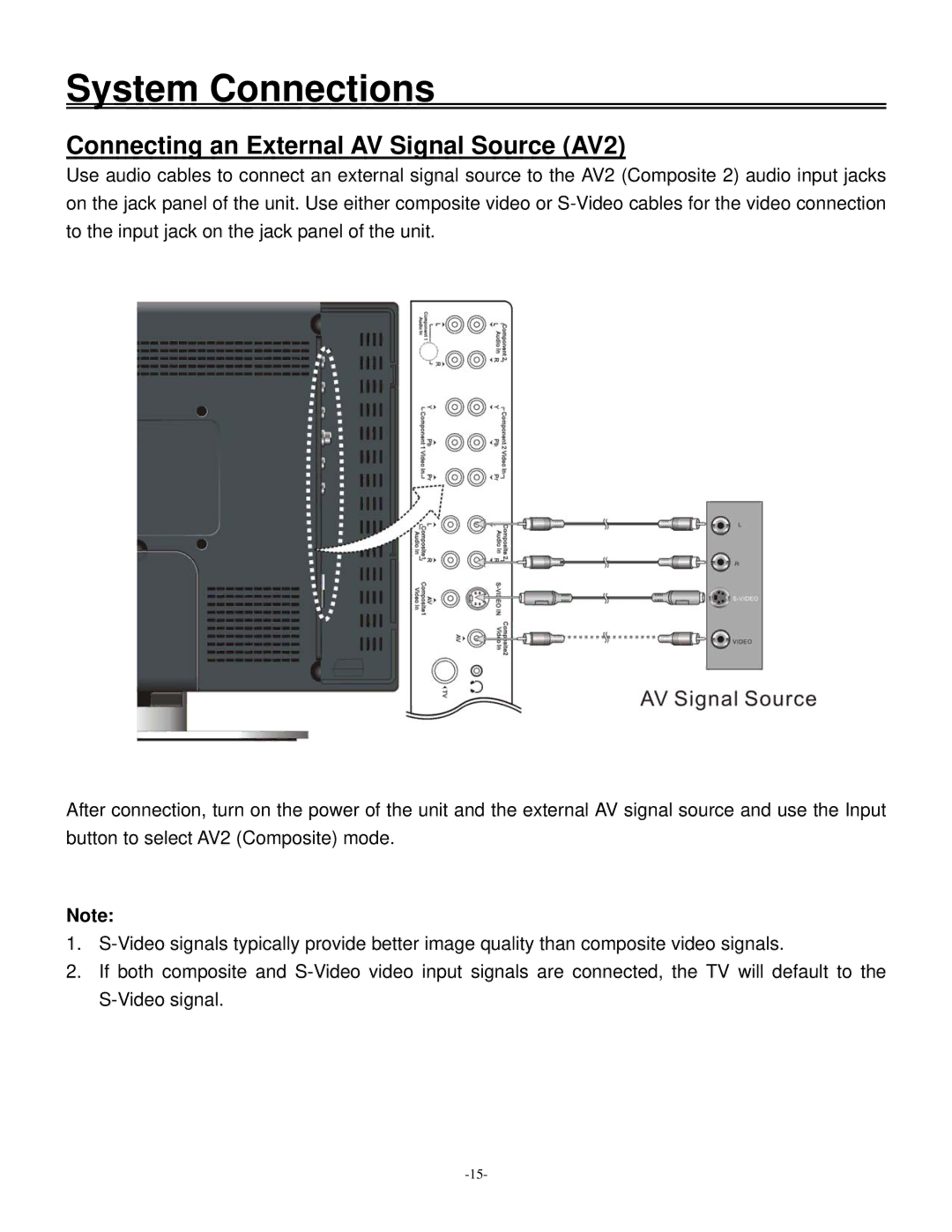System Connections
Connecting an External AV Signal Source (AV2)
Use audio cables to connect an external signal source to the AV2 (Composite 2) audio input jacks on the jack panel of the unit. Use either composite video or
After connection, turn on the power of the unit and the external AV signal source and use the Input button to select AV2 (Composite) mode.
Note:
1.
2.If both composite and