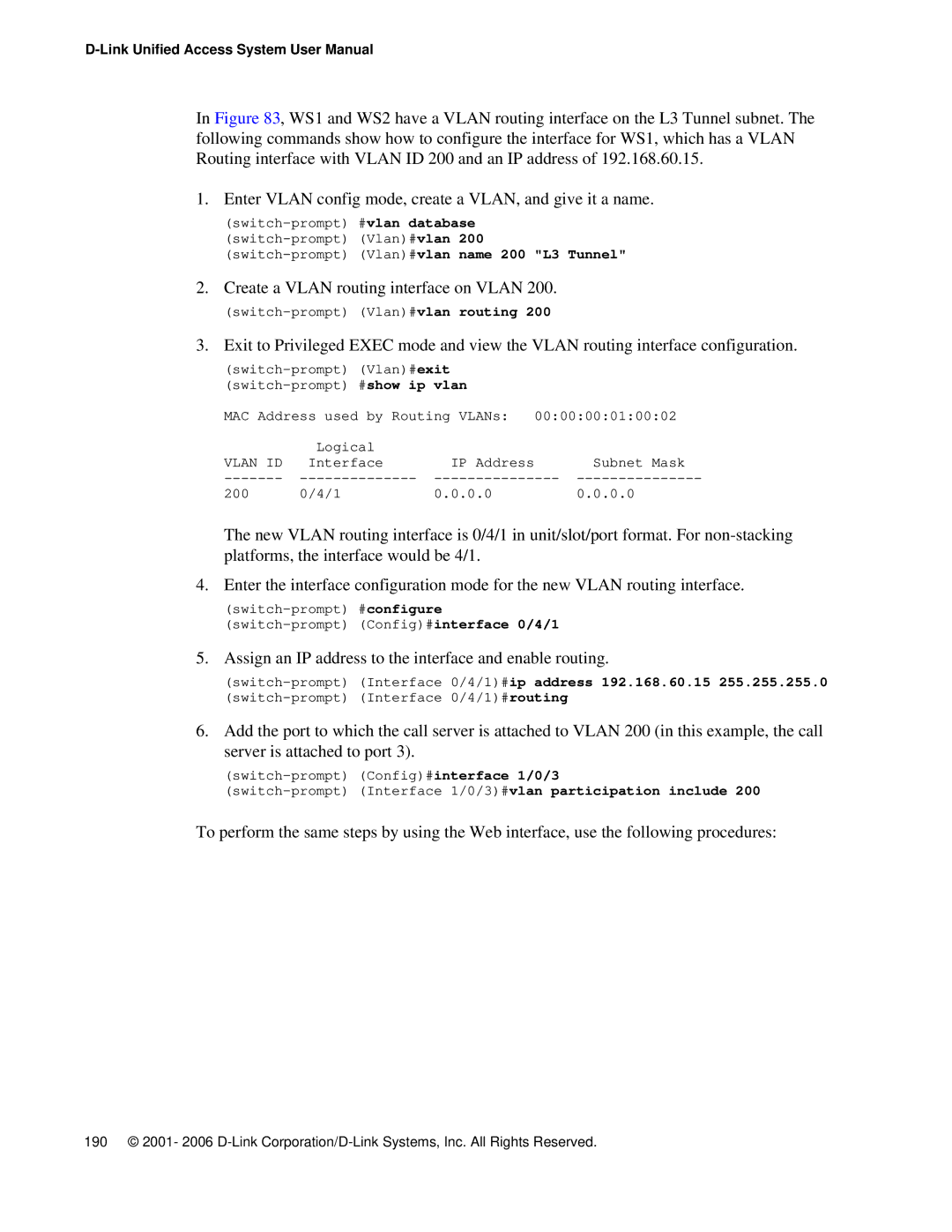In Figure 83, WS1 and WS2 have a VLAN routing interface on the L3 Tunnel subnet. The following commands show how to configure the interface for WS1, which has a VLAN Routing interface with VLAN ID 200 and an IP address of 192.168.60.15.
1. Enter VLAN config mode, create a VLAN, and give it a name.
2. Create a VLAN routing interface on VLAN 200.
3. Exit to Privileged EXEC mode and view the VLAN routing interface configuration.
MAC Address used by Routing VLANs: 00:00:00:01:00:02
VLAN ID | Logical | IP Address | Subnet Mask |
Interface | |||
200 | 0/4/1 | 0.0.0.0 | 0.0.0.0 |
The new VLAN routing interface is 0/4/1 in unit/slot/port format. For
4. Enter the interface configuration mode for the new VLAN routing interface.
5. Assign an IP address to the interface and enable routing.
6.Add the port to which the call server is attached to VLAN 200 (in this example, the call server is attached to port 3).
To perform the same steps by using the Web interface, use the following procedures:
190 © 2001- 2006