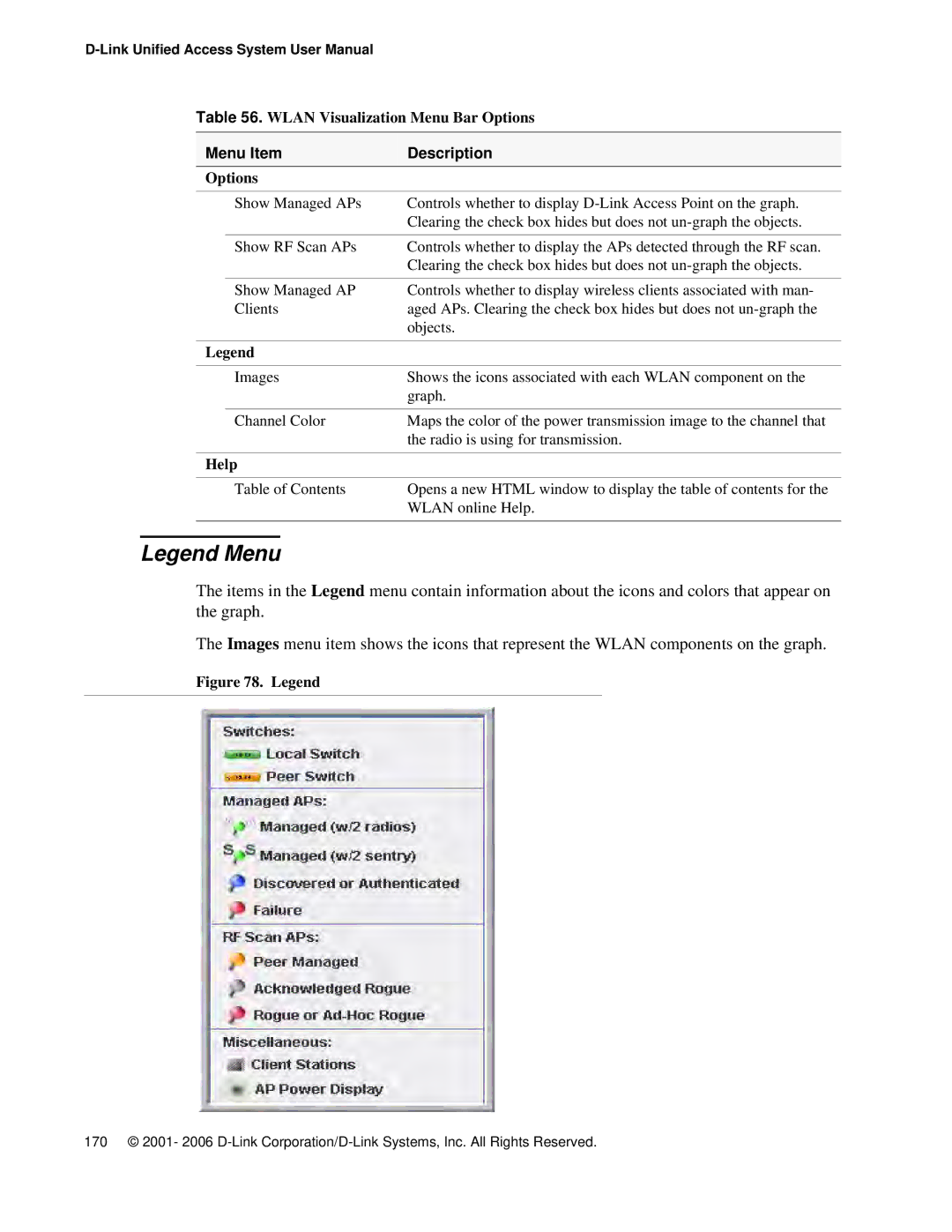Table 56. WLAN Visualization Menu Bar Options
Menu Item | Description | |
Options |
| |
|
|
|
| Show Managed APs | Controls whether to display |
|
| Clearing the check box hides but does not |
|
|
|
| Show RF Scan APs | Controls whether to display the APs detected through the RF scan. |
|
| Clearing the check box hides but does not |
|
|
|
| Show Managed AP | Controls whether to display wireless clients associated with man- |
| Clients | aged APs. Clearing the check box hides but does not |
|
| objects. |
|
| |
Legend |
| |
|
|
|
| Images | Shows the icons associated with each WLAN component on the |
|
| graph. |
|
|
|
| Channel Color | Maps the color of the power transmission image to the channel that |
|
| the radio is using for transmission. |
|
| |
Help |
| |
|
|
|
| Table of Contents | Opens a new HTML window to display the table of contents for the |
|
| WLAN online Help. |
|
|
|
Legend Menu
The items in the Legend menu contain information about the icons and colors that appear on the graph.
The Images menu item shows the icons that represent the WLAN components on the graph.
Figure 78. Legend
170 © 2001- 2006