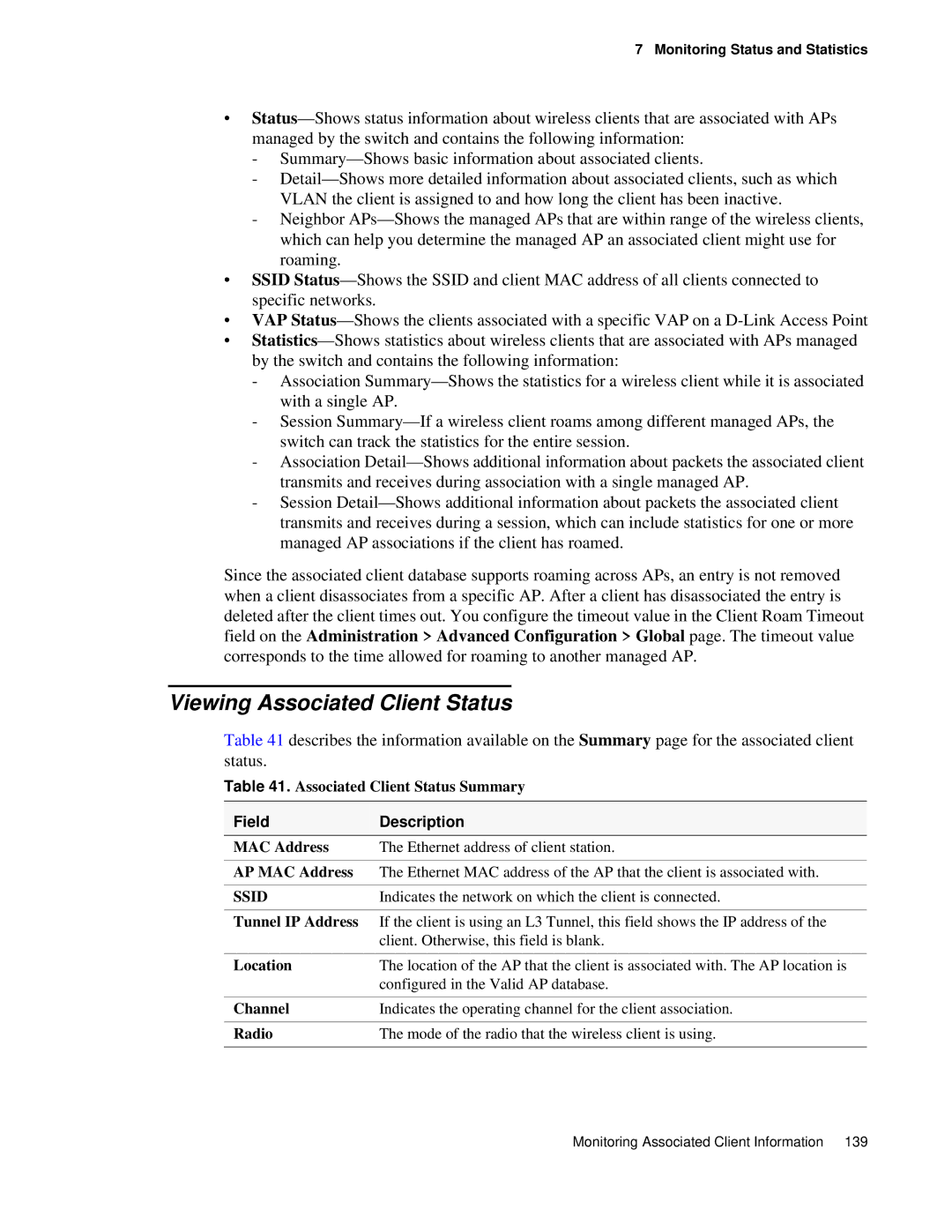7 Monitoring Status and Statistics
•
-
-
-Neighbor
•SSID
•VAP
•
-Association
-Session
-Association
-Session
Since the associated client database supports roaming across APs, an entry is not removed when a client disassociates from a specific AP. After a client has disassociated the entry is deleted after the client times out. You configure the timeout value in the Client Roam Timeout field on the Administration > Advanced Configuration > Global page. The timeout value corresponds to the time allowed for roaming to another managed AP.
Viewing Associated Client Status
Table 41 describes the information available on the Summary page for the associated client status.
Table 41. Associated Client Status Summary
Field | Description |
MAC Address | The Ethernet address of client station. |
|
|
AP MAC Address | The Ethernet MAC address of the AP that the client is associated with. |
|
|
SSID | Indicates the network on which the client is connected. |
|
|
Tunnel IP Address | If the client is using an L3 Tunnel, this field shows the IP address of the |
| client. Otherwise, this field is blank. |
|
|
Location | The location of the AP that the client is associated with. The AP location is |
| configured in the Valid AP database. |
|
|
Channel | Indicates the operating channel for the client association. |
|
|
Radio | The mode of the radio that the wireless client is using. |
|
|
Monitoring Associated Client Information | 139 |