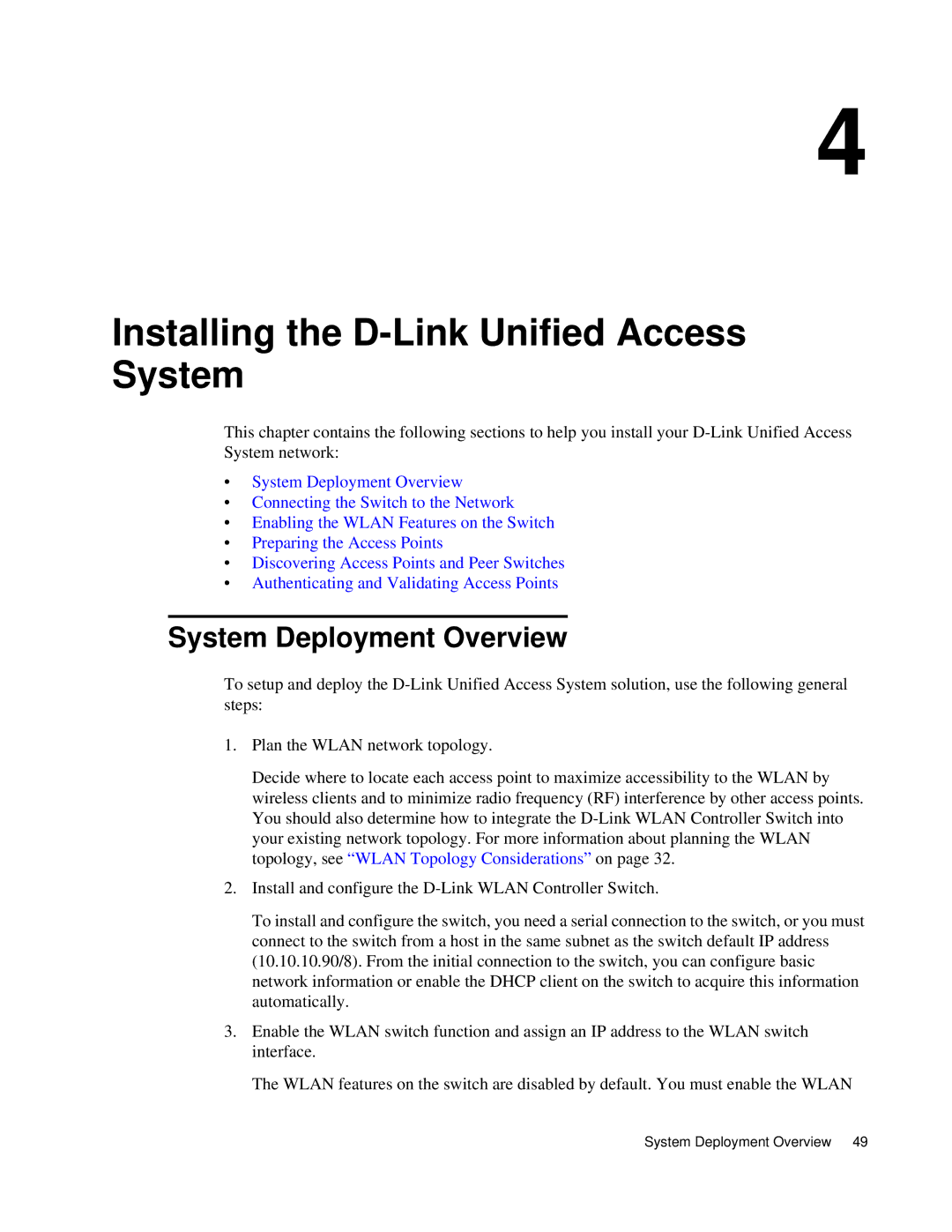4
Installing the D-Link Unified Access System
This chapter contains the following sections to help you install your
•System Deployment Overview
•Connecting the Switch to the Network
•Enabling the WLAN Features on the Switch
•Preparing the Access Points
•Discovering Access Points and Peer Switches
•Authenticating and Validating Access Points
System Deployment Overview
To setup and deploy the
1.Plan the WLAN network topology.
Decide where to locate each access point to maximize accessibility to the WLAN by wireless clients and to minimize radio frequency (RF) interference by other access points. You should also determine how to integrate the
2.Install and configure the
To install and configure the switch, you need a serial connection to the switch, or you must connect to the switch from a host in the same subnet as the switch default IP address (10.10.10.90/8). From the initial connection to the switch, you can configure basic network information or enable the DHCP client on the switch to acquire this information automatically.
3.Enable the WLAN switch function and assign an IP address to the WLAN switch interface.
The WLAN features on the switch are disabled by default. You must enable the WLAN
System Deployment Overview 49