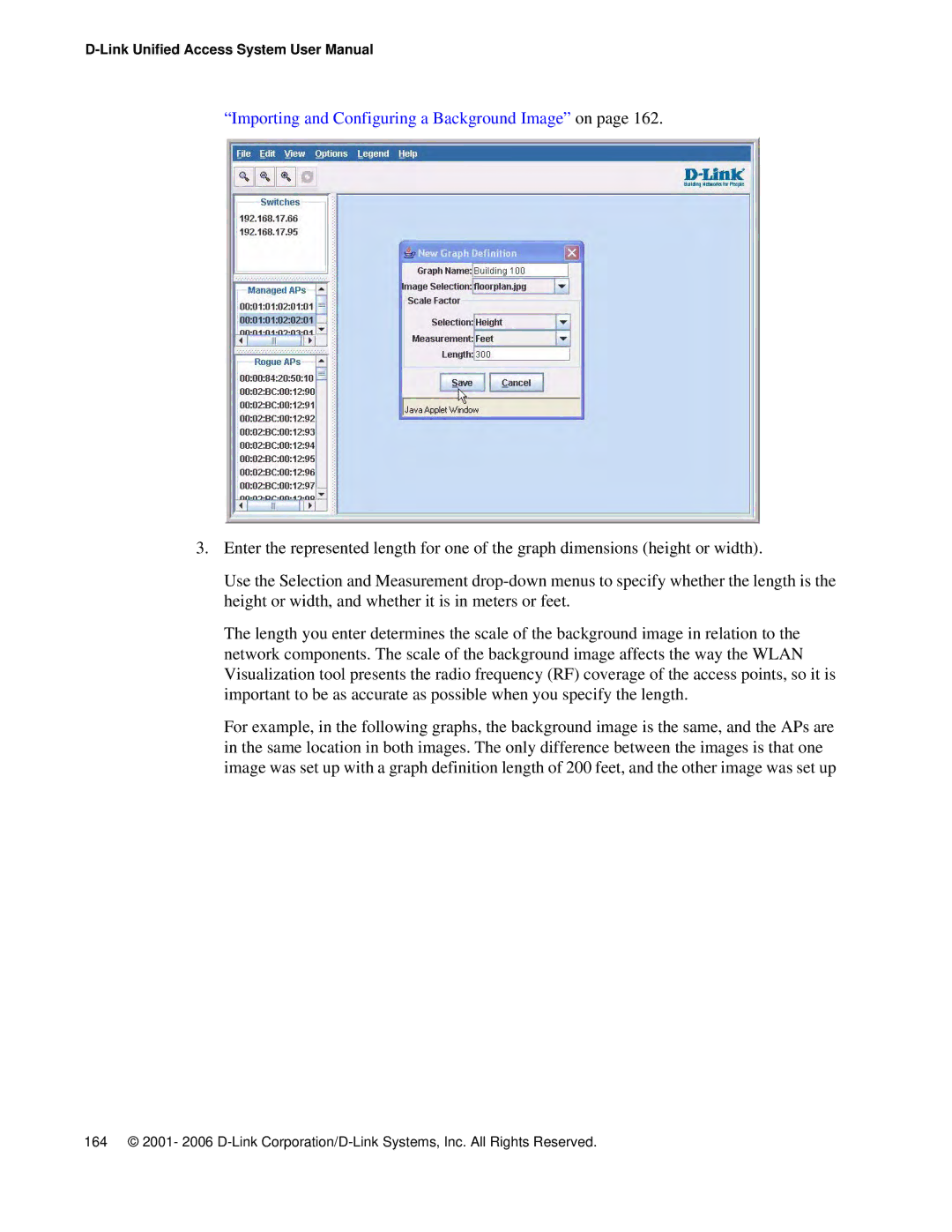“Importing and Configuring a Background Image” on page 162.
3.Enter the represented length for one of the graph dimensions (height or width).
Use the Selection and Measurement
The length you enter determines the scale of the background image in relation to the network components. The scale of the background image affects the way the WLAN Visualization tool presents the radio frequency (RF) coverage of the access points, so it is important to be as accurate as possible when you specify the length.
For example, in the following graphs, the background image is the same, and the APs are in the same location in both images. The only difference between the images is that one image was set up with a graph definition length of 200 feet, and the other image was set up
164 © 2001- 2006