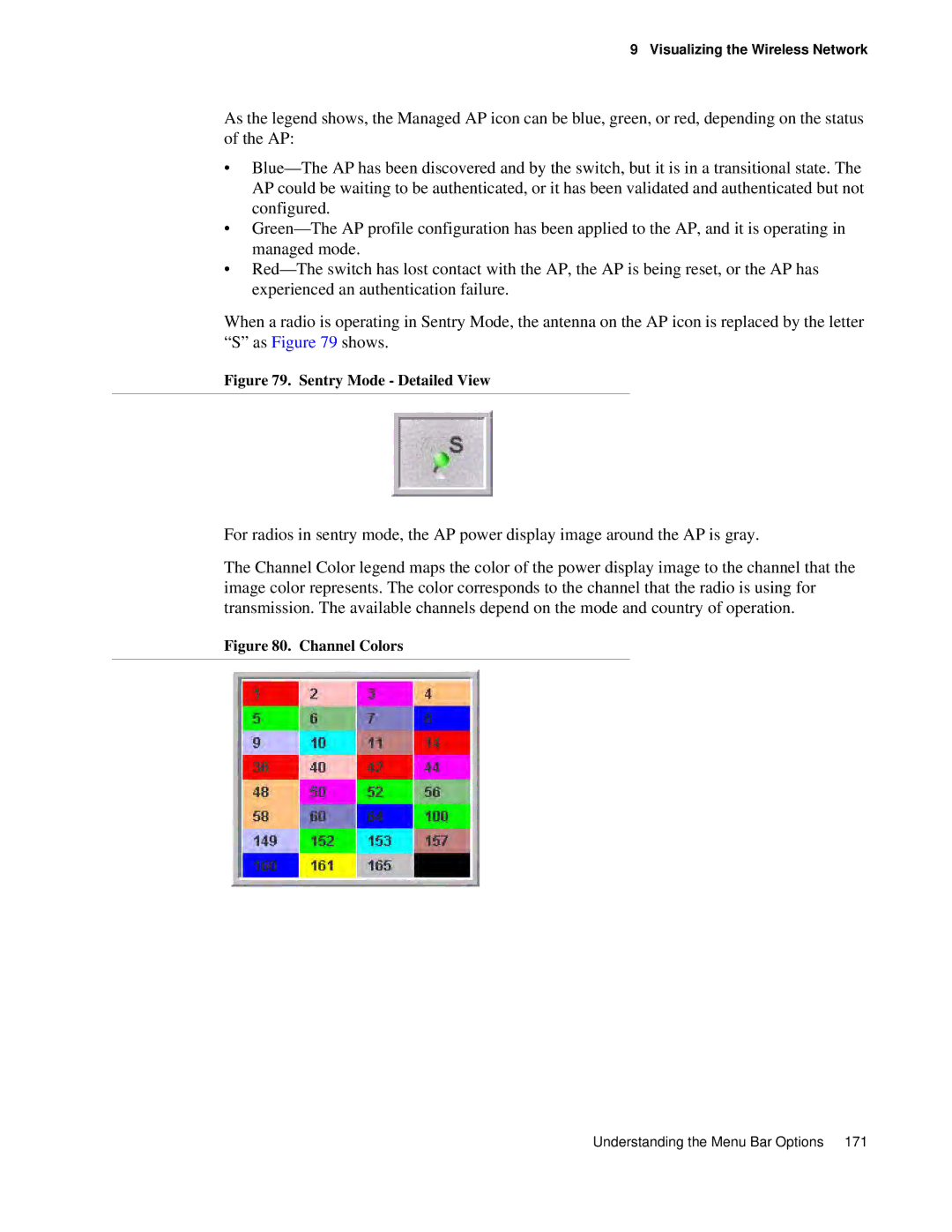9 Visualizing the Wireless Network
As the legend shows, the Managed AP icon can be blue, green, or red, depending on the status of the AP:
•
•
•
When a radio is operating in Sentry Mode, the antenna on the AP icon is replaced by the letter “S” as Figure 79 shows.
Figure 79. Sentry Mode - Detailed View
For radios in sentry mode, the AP power display image around the AP is gray.
The Channel Color legend maps the color of the power display image to the channel that the image color represents. The color corresponds to the channel that the radio is using for transmission. The available channels depend on the mode and country of operation.
Figure 80. Channel Colors
Understanding the Menu Bar Options 171