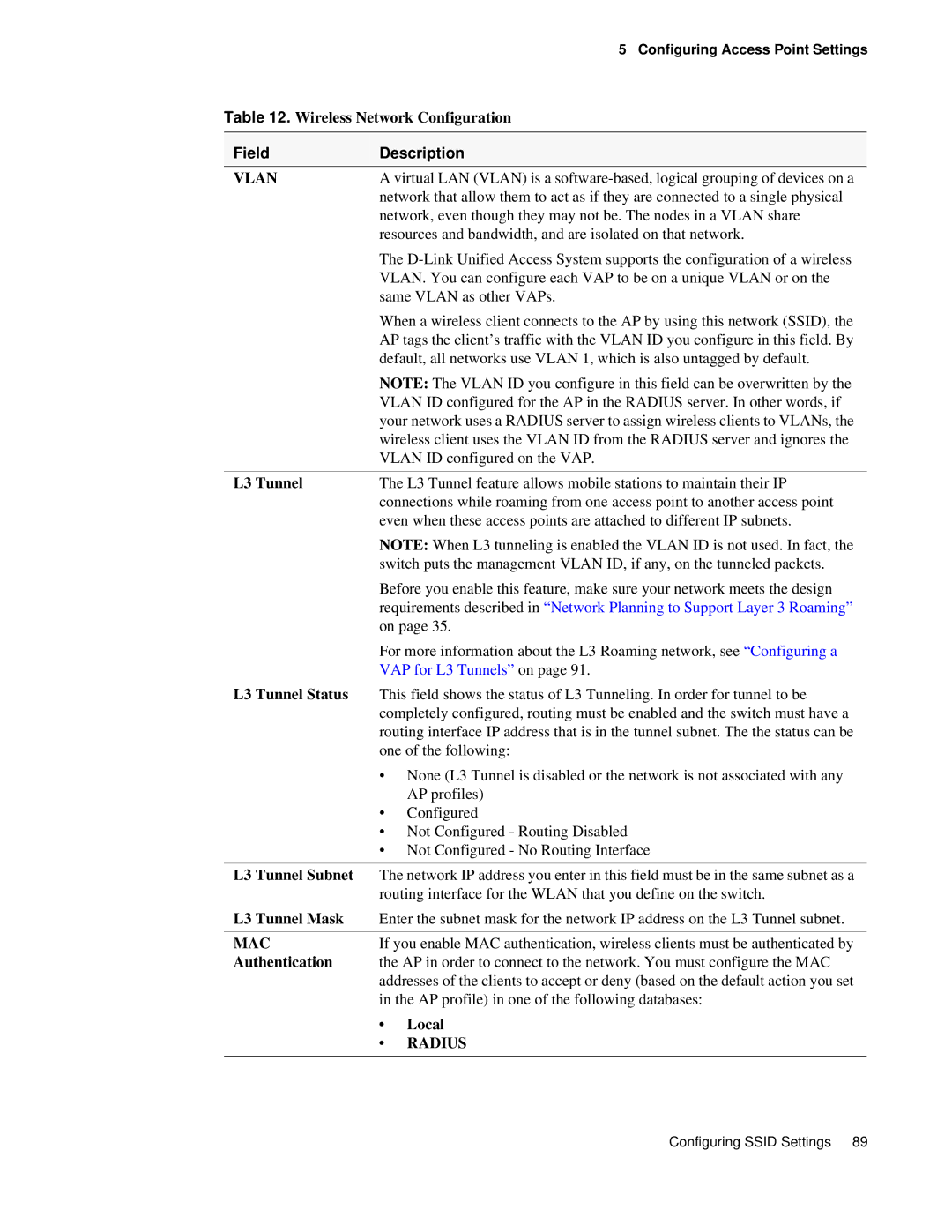|
| 5 Configuring Access Point Settings |
Table 12. Wireless Network Configuration | ||
|
| |
Field | Description | |
VLAN | A virtual LAN (VLAN) is a | |
| network that allow them to act as if they are connected to a single physical | |
| network, even though they may not be. The nodes in a VLAN share | |
| resources and bandwidth, and are isolated on that network. | |
| The | |
| VLAN. You can configure each VAP to be on a unique VLAN or on the | |
| same VLAN as other VAPs. | |
| When a wireless client connects to the AP by using this network (SSID), the | |
| AP tags the client’s traffic with the VLAN ID you configure in this field. By | |
| default, all networks use VLAN 1, which is also untagged by default. | |
| NOTE: The VLAN ID you configure in this field can be overwritten by the | |
| VLAN ID configured for the AP in the RADIUS server. In other words, if | |
| your network uses a RADIUS server to assign wireless clients to VLANs, the | |
| wireless client uses the VLAN ID from the RADIUS server and ignores the | |
| VLAN ID configured on the VAP. | |
|
| |
L3 Tunnel | The L3 Tunnel feature allows mobile stations to maintain their IP | |
| connections while roaming from one access point to another access point | |
| even when these access points are attached to different IP subnets. | |
| NOTE: When L3 tunneling is enabled the VLAN ID is not used. In fact, the | |
| switch puts the management VLAN ID, if any, on the tunneled packets. | |
| Before you enable this feature, make sure your network meets the design | |
| requirements described in “Network Planning to Support Layer 3 Roaming” | |
| on page 35. | |
| For more information about the L3 Roaming network, see “Configuring a | |
| VAP for L3 Tunnels” on page 91. | |
|
| |
L3 Tunnel Status | This field shows the status of L3 Tunneling. In order for tunnel to be | |
| completely configured, routing must be enabled and the switch must have a | |
| routing interface IP address that is in the tunnel subnet. The the status can be | |
| one of the following: | |
| • None (L3 Tunnel is disabled or the network is not associated with any | |
|
| AP profiles) |
| • | Configured |
| • Not Configured - Routing Disabled | |
| • Not Configured - No Routing Interface | |
|
| |
L3 Tunnel Subnet | The network IP address you enter in this field must be in the same subnet as a | |
| routing interface for the WLAN that you define on the switch. | |
|
| |
L3 Tunnel Mask | Enter the subnet mask for the network IP address on the L3 Tunnel subnet. | |
|
| |
MAC | If you enable MAC authentication, wireless clients must be authenticated by | |
Authentication | the AP in order to connect to the network. You must configure the MAC | |
| addresses of the clients to accept or deny (based on the default action you set | |
| in the AP profile) in one of the following databases: | |
| • | Local |
| • | RADIUS |
|
|
|
Configuring SSID Settings 89