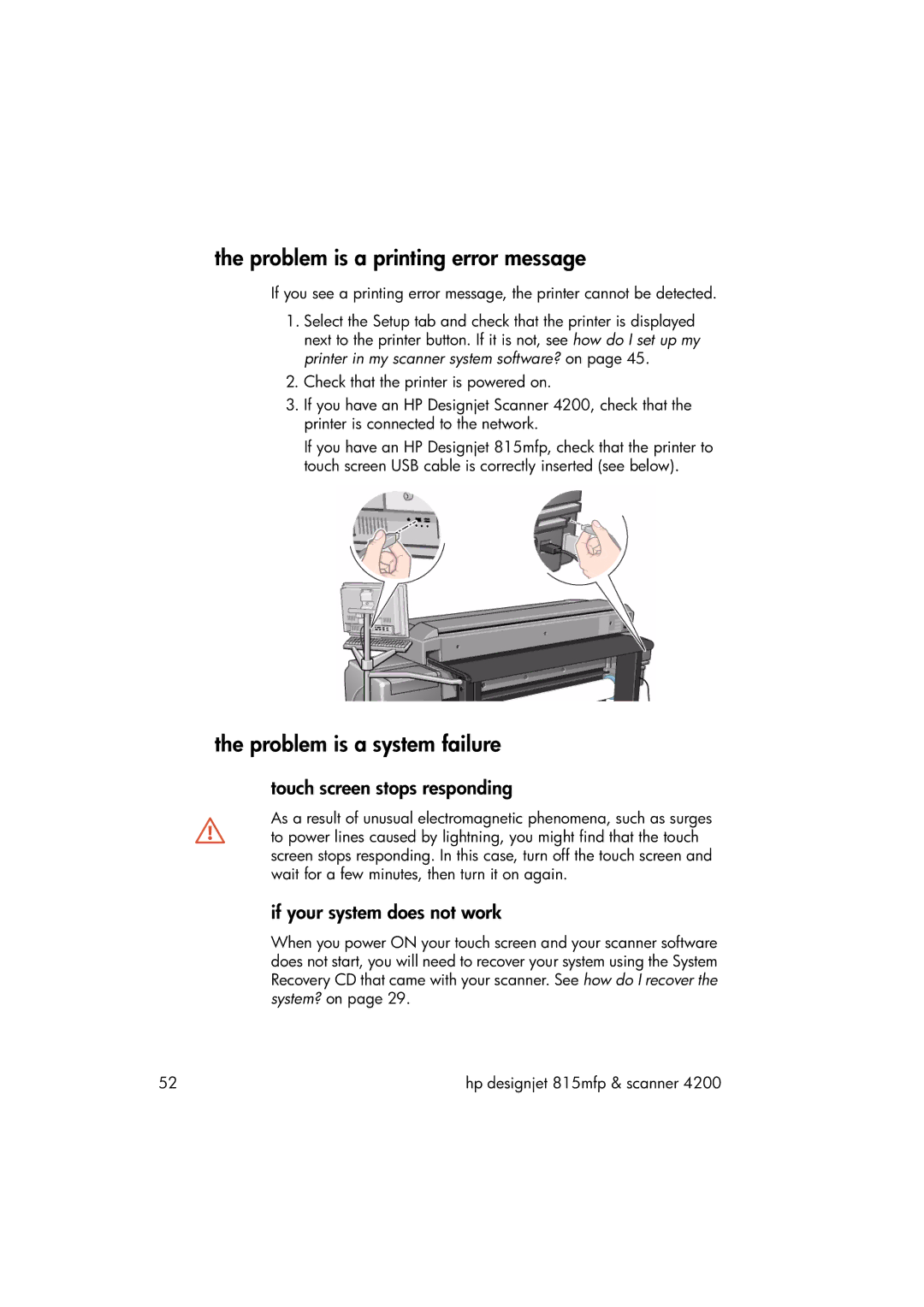the problem is a printing error message
If you see a printing error message, the printer cannot be detected.
1.Select the Setup tab and check that the printer is displayed next to the printer button. If it is not, see how do I set up my printer in my scanner system software? on page 45.
2.Check that the printer is powered on.
3.If you have an HP Designjet Scanner 4200, check that the printer is connected to the network.
If you have an HP Designjet 815mfp, check that the printer to touch screen USB cable is correctly inserted (see below).
the problem is a system failure
touch screen stops responding
As a result of unusual electromagnetic phenomena, such as surges to power lines caused by lightning, you might find that the touch screen stops responding. In this case, turn off the touch screen and wait for a few minutes, then turn it on again.
if your system does not work
When you power ON your touch screen and your scanner software does not start, you will need to recover your system using the System Recovery CD that came with your scanner. See how do I recover the system? on page 29.
52 | hp designjet 815mfp & scanner 4200 |