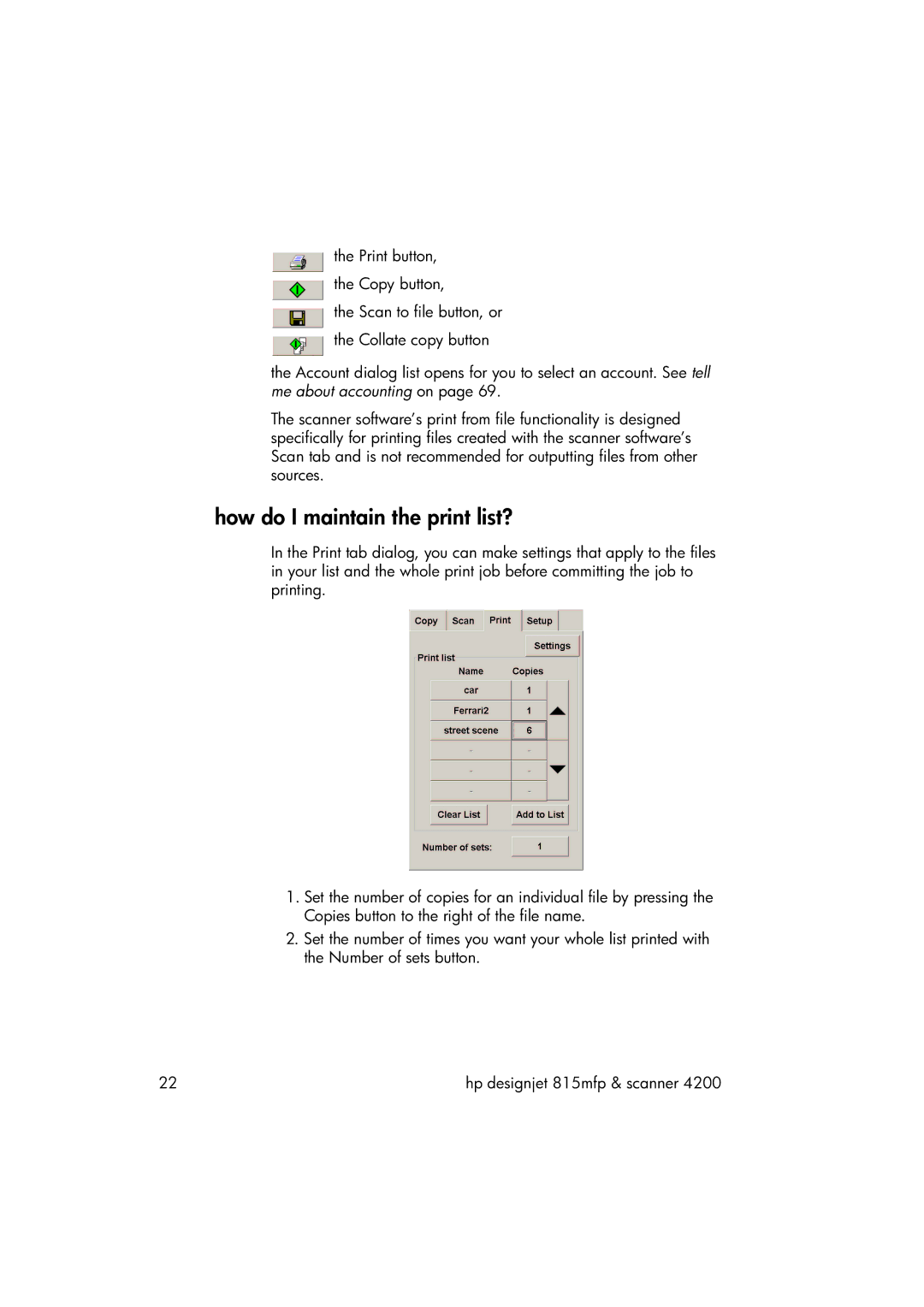the Print button,
the Copy button,
the Scan to file button, or
the Collate copy button
the Account dialog list opens for you to select an account. See tell me about accounting on page 69.
The scanner software’s print from file functionality is designed specifically for printing files created with the scanner software’s Scan tab and is not recommended for outputting files from other sources.
how do I maintain the print list?
In the Print tab dialog, you can make settings that apply to the files in your list and the whole print job before committing the job to printing.
1.Set the number of copies for an individual file by pressing the Copies button to the right of the file name.
2.Set the number of times you want your whole list printed with the Number of sets button.
22 | hp designjet 815mfp & scanner 4200 |