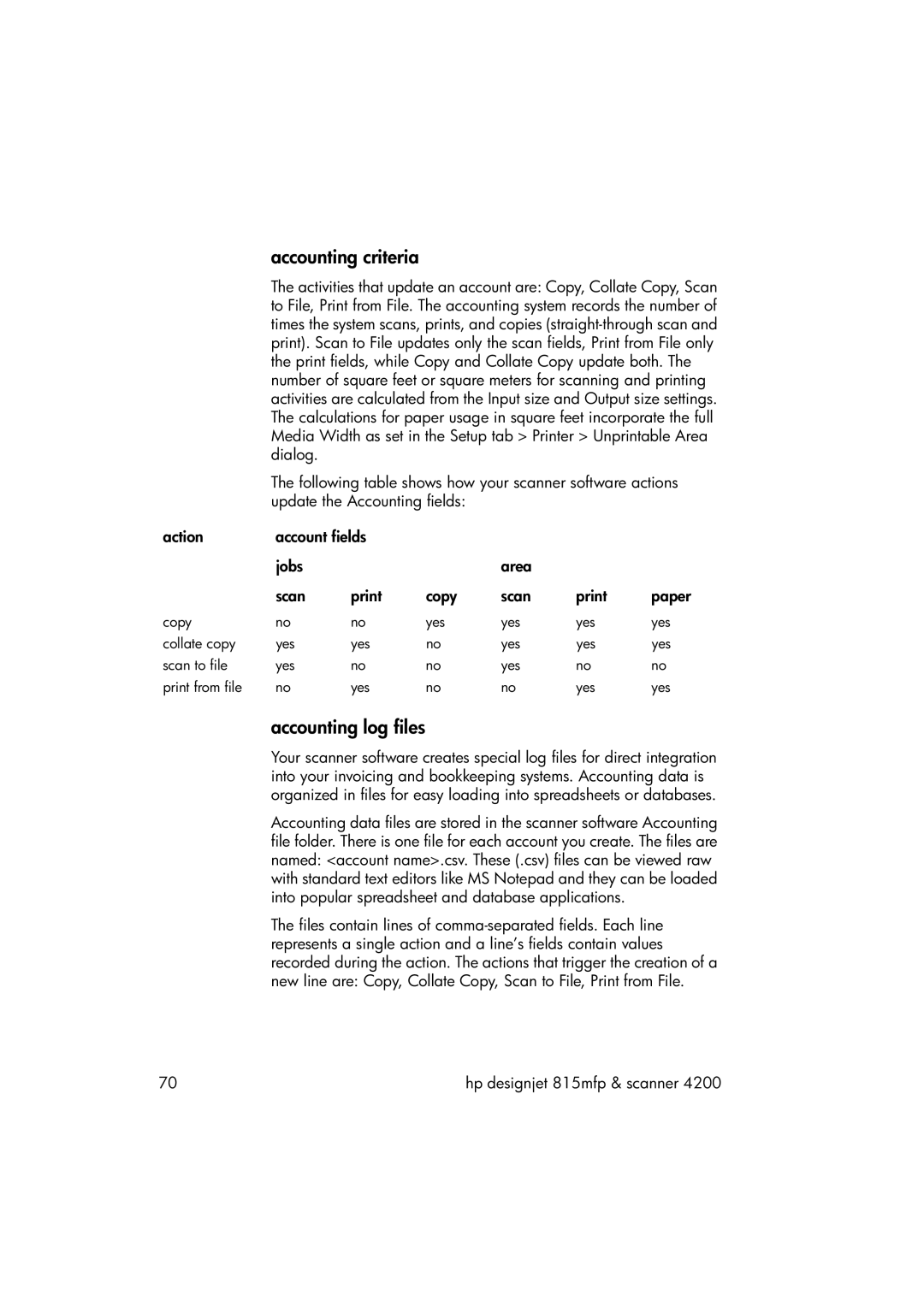accounting criteria
The activities that update an account are: Copy, Collate Copy, Scan to File, Print from File. The accounting system records the number of times the system scans, prints, and copies
The following table shows how your scanner software actions update the Accounting fields:
action | account fields |
|
|
|
| |
| jobs |
|
| area |
|
|
| scan | copy | scan | paper | ||
copy | no | no | yes | yes | yes | yes |
collate copy | yes | yes | no | yes | yes | yes |
scan to file | yes | no | no | yes | no | no |
print from file | no | yes | no | no | yes | yes |
accounting log files
Your scanner software creates special log files for direct integration into your invoicing and bookkeeping systems. Accounting data is organized in files for easy loading into spreadsheets or databases.
Accounting data files are stored in the scanner software Accounting file folder. There is one file for each account you create. The files are named: <account name>.csv. These (.csv) files can be viewed raw with standard text editors like MS Notepad and they can be loaded into popular spreadsheet and database applications.
The files contain lines of
70 | hp designjet 815mfp & scanner 4200 |