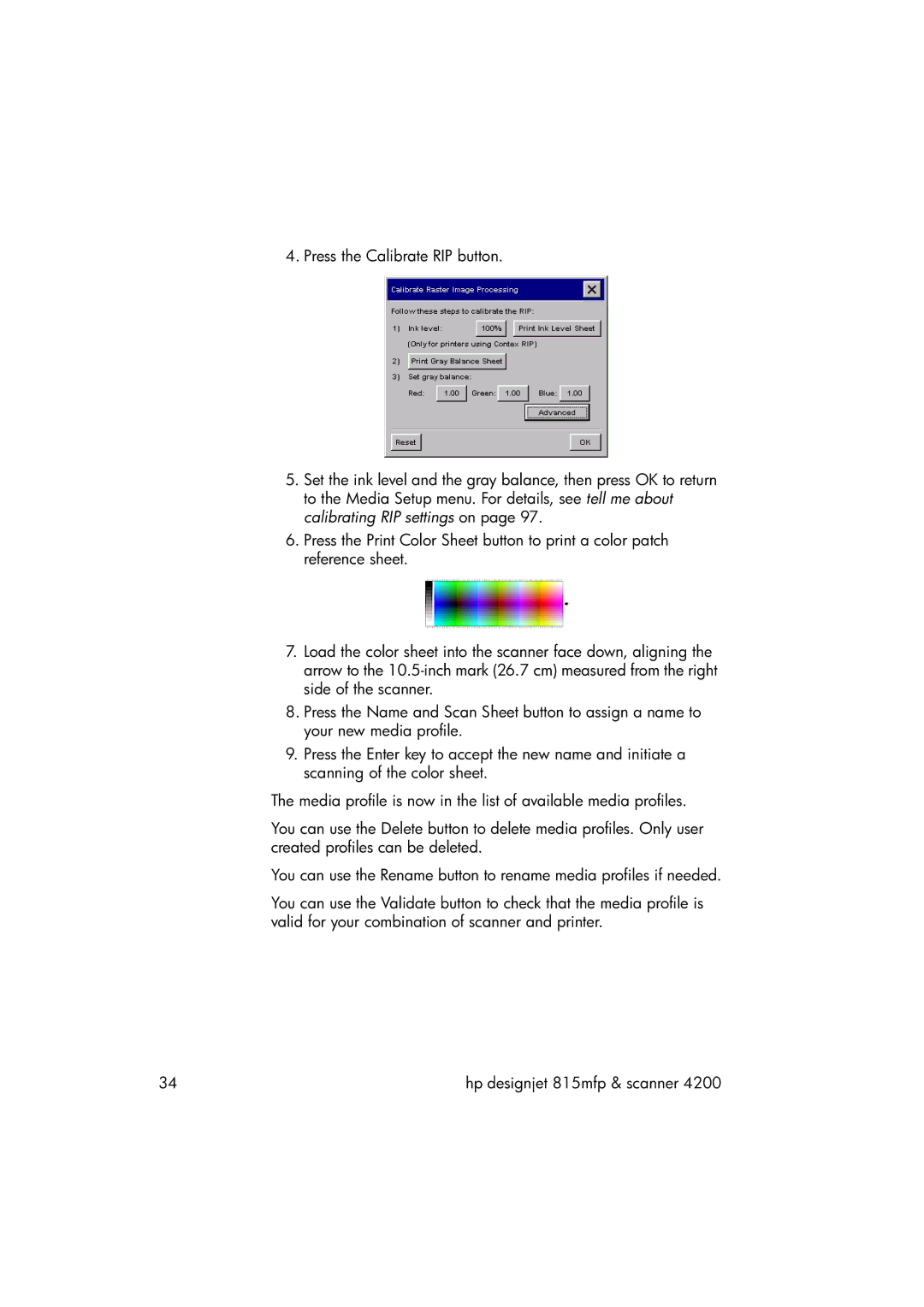4. Press the Calibrate RIP button.
5.Set the ink level and the gray balance, then press OK to return to the Media Setup menu. For details, see tell me about calibrating RIP settings on page 97.
6.Press the Print Color Sheet button to print a color patch reference sheet.
7.Load the color sheet into the scanner face down, aligning the arrow to the
8.Press the Name and Scan Sheet button to assign a name to your new media profile.
9.Press the Enter key to accept the new name and initiate a scanning of the color sheet.
The media profile is now in the list of available media profiles.
You can use the Delete button to delete media profiles. Only user created profiles can be deleted.
You can use the Rename button to rename media profiles if needed.
You can use the Validate button to check that the media profile is valid for your combination of scanner and printer.
34 | hp designjet 815mfp & scanner 4200 |