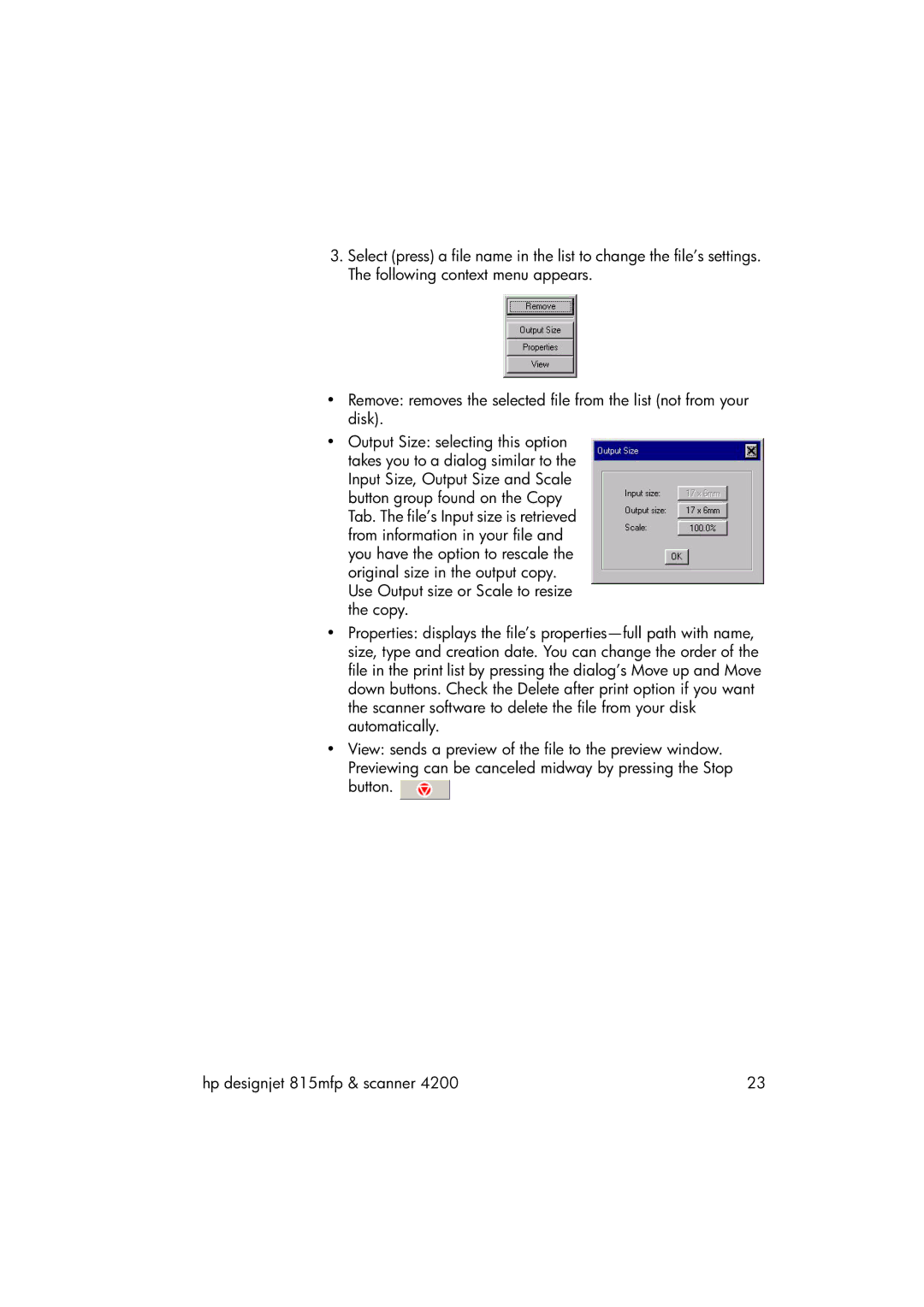3.Select (press) a file name in the list to change the file’s settings. The following context menu appears.
•Remove: removes the selected file from the list (not from your disk).
•Output Size: selecting this option takes you to a dialog similar to the Input Size, Output Size and Scale button group found on the Copy Tab. The file’s Input size is retrieved from information in your file and you have the option to rescale the original size in the output copy. Use Output size or Scale to resize the copy.
•Properties: displays the file’s
•View: sends a preview of the file to the preview window. Previewing can be canceled midway by pressing the Stop button. ![]()
hp designjet 815mfp & scanner 4200 | 23 |