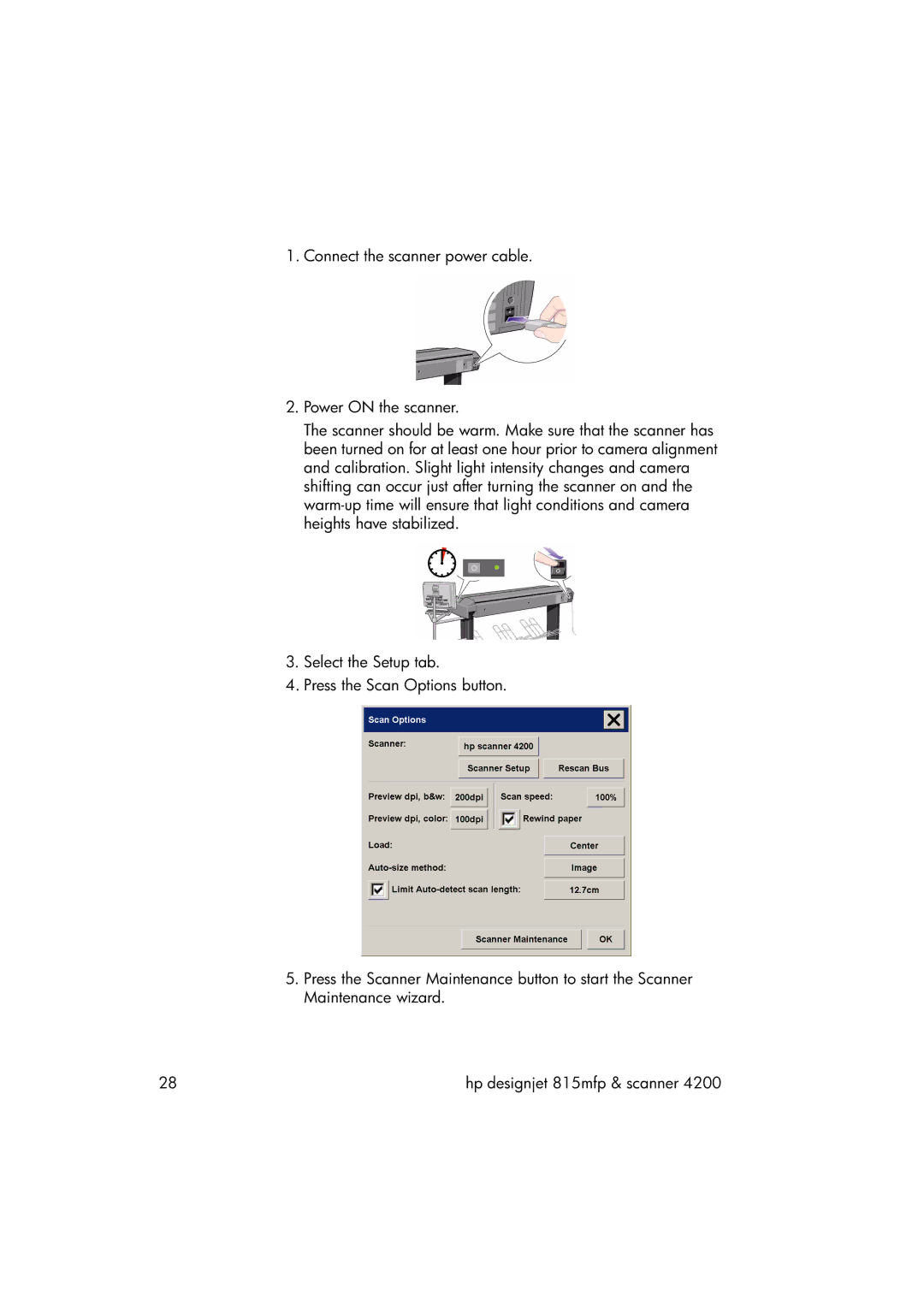1. Connect the scanner power cable.
2.Power ON the scanner.
The scanner should be warm. Make sure that the scanner has been turned on for at least one hour prior to camera alignment and calibration. Slight light intensity changes and camera shifting can occur just after turning the scanner on and the
3.Select the Setup tab.
4.Press the Scan Options button.
5.Press the Scanner Maintenance button to start the Scanner Maintenance wizard.
28 | hp designjet 815mfp & scanner 4200 |