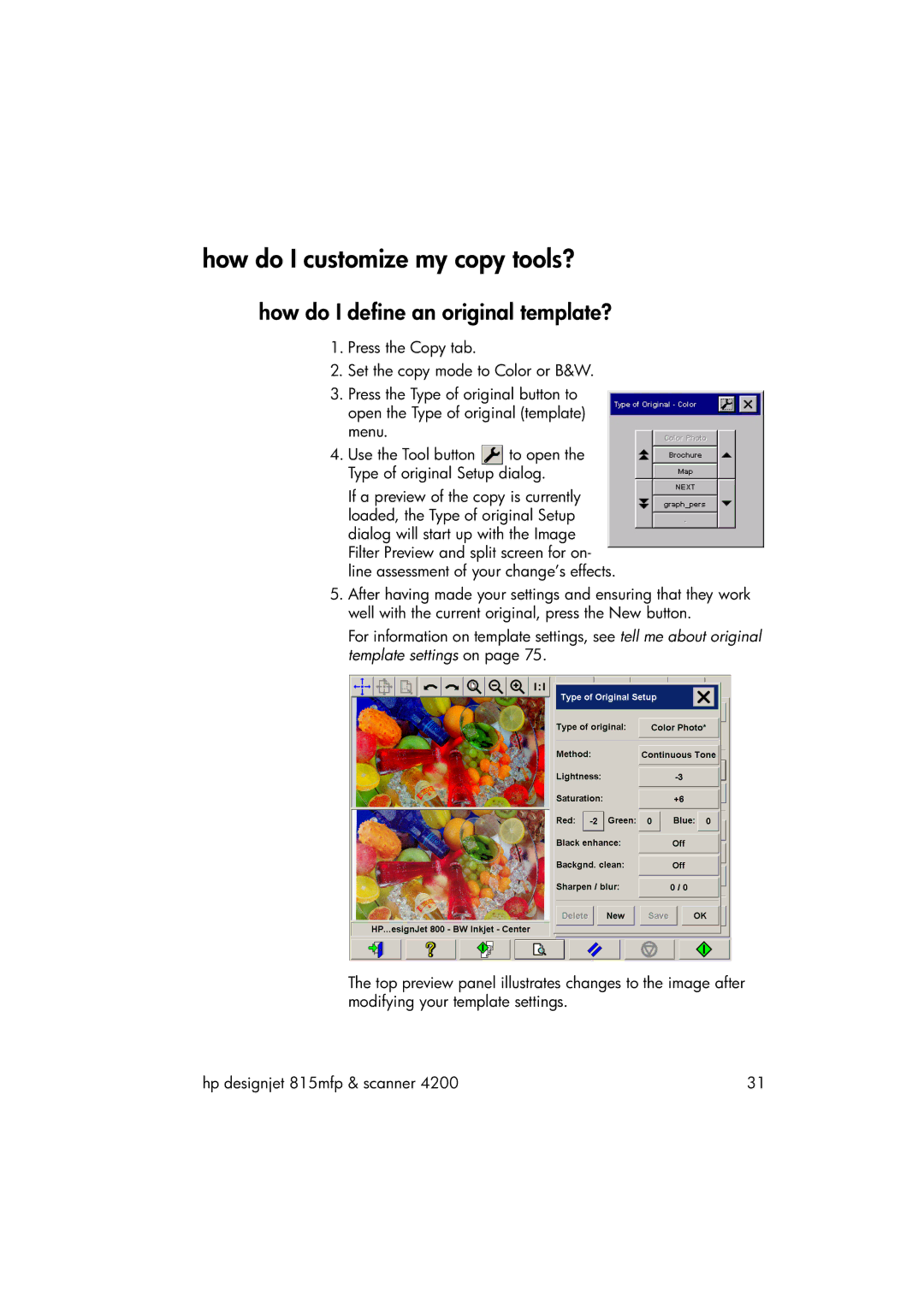how do I customize my copy tools?
how do I define an original template?
1.Press the Copy tab.
2.Set the copy mode to Color or B&W.
3.Press the Type of original button to open the Type of original (template) menu.
4.Use the Tool button ![]() to open the Type of original Setup dialog.
to open the Type of original Setup dialog.
If a preview of the copy is currently loaded, the Type of original Setup dialog will start up with the Image Filter Preview and split screen for on- line assessment of your change’s effects.
5.After having made your settings and ensuring that they work well with the current original, press the New button.
For information on template settings, see tell me about original template settings on page 75.
The top preview panel illustrates changes to the image after modifying your template settings.
hp designjet 815mfp & scanner 4200 | 31 |