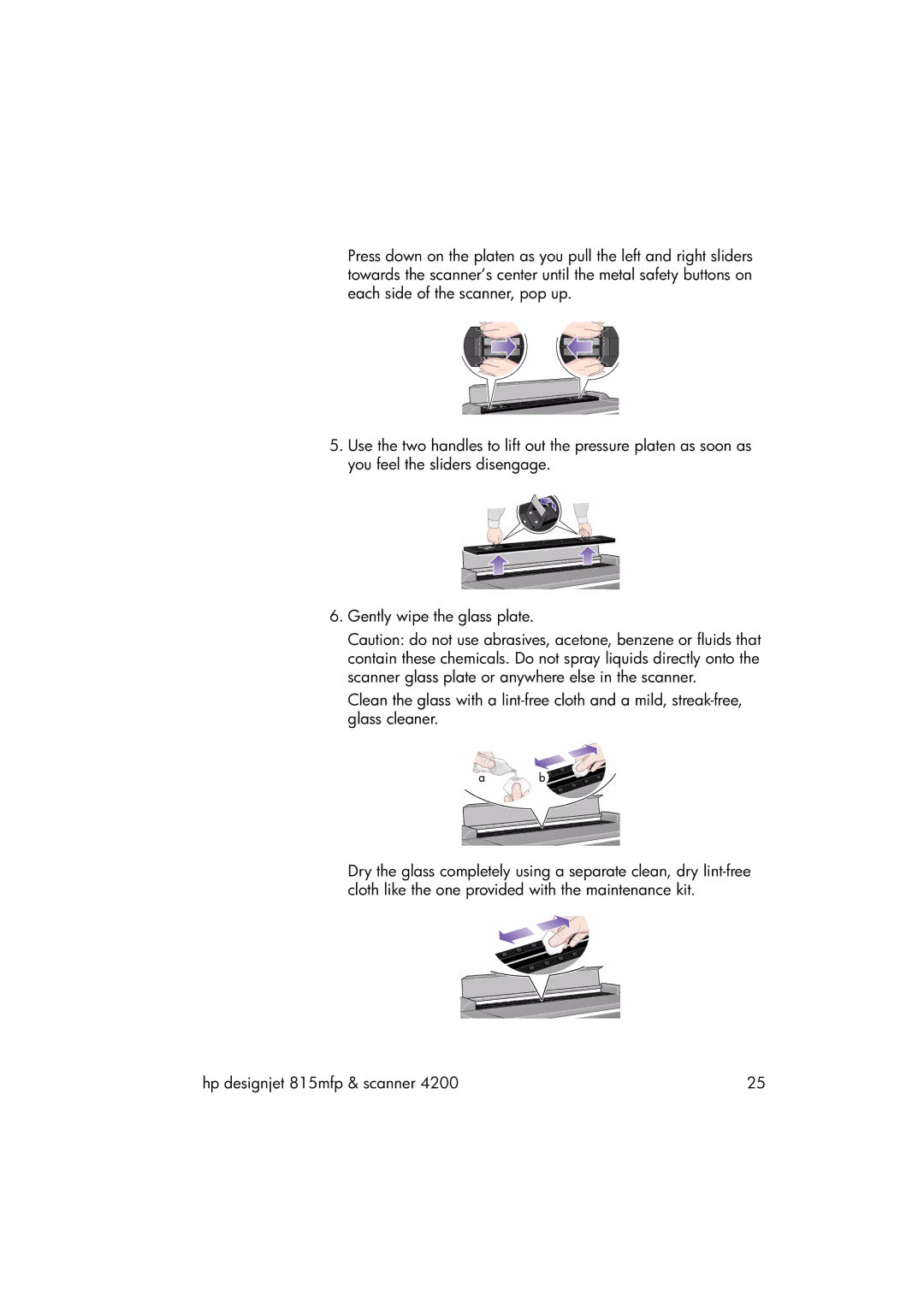Press down on the platen as you pull the left and right sliders towards the scanner’s center until the metal safety buttons on each side of the scanner, pop up.
5.Use the two handles to lift out the pressure platen as soon as you feel the sliders disengage.
6.Gently wipe the glass plate.
Caution: do not use abrasives, acetone, benzene or fluids that contain these chemicals. Do not spray liquids directly onto the scanner glass plate or anywhere else in the scanner.
Clean the glass with a
Dry the glass completely using a separate clean, dry
hp designjet 815mfp & scanner 4200 | 25 |