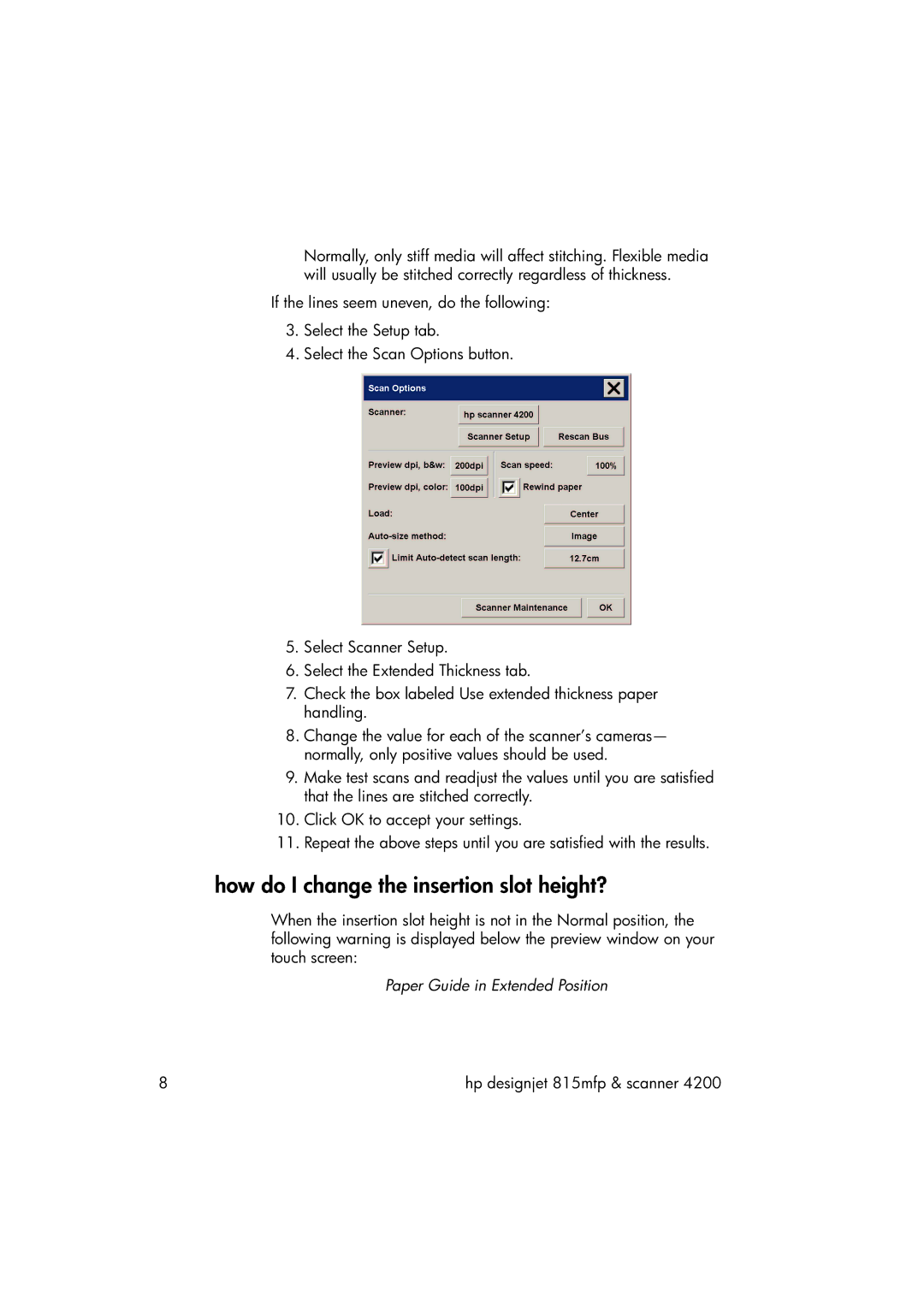Normally, only stiff media will affect stitching. Flexible media will usually be stitched correctly regardless of thickness.
If the lines seem uneven, do the following:
3.Select the Setup tab.
4.Select the Scan Options button.
5.Select Scanner Setup.
6.Select the Extended Thickness tab.
7.Check the box labeled Use extended thickness paper handling.
8.Change the value for each of the scanner’s cameras— normally, only positive values should be used.
9.Make test scans and readjust the values until you are satisfied that the lines are stitched correctly.
10.Click OK to accept your settings.
11.Repeat the above steps until you are satisfied with the results.
how do I change the insertion slot height?
When the insertion slot height is not in the Normal position, the following warning is displayed below the preview window on your touch screen:
Paper Guide in Extended Position
8 | hp designjet 815mfp & scanner 4200 |