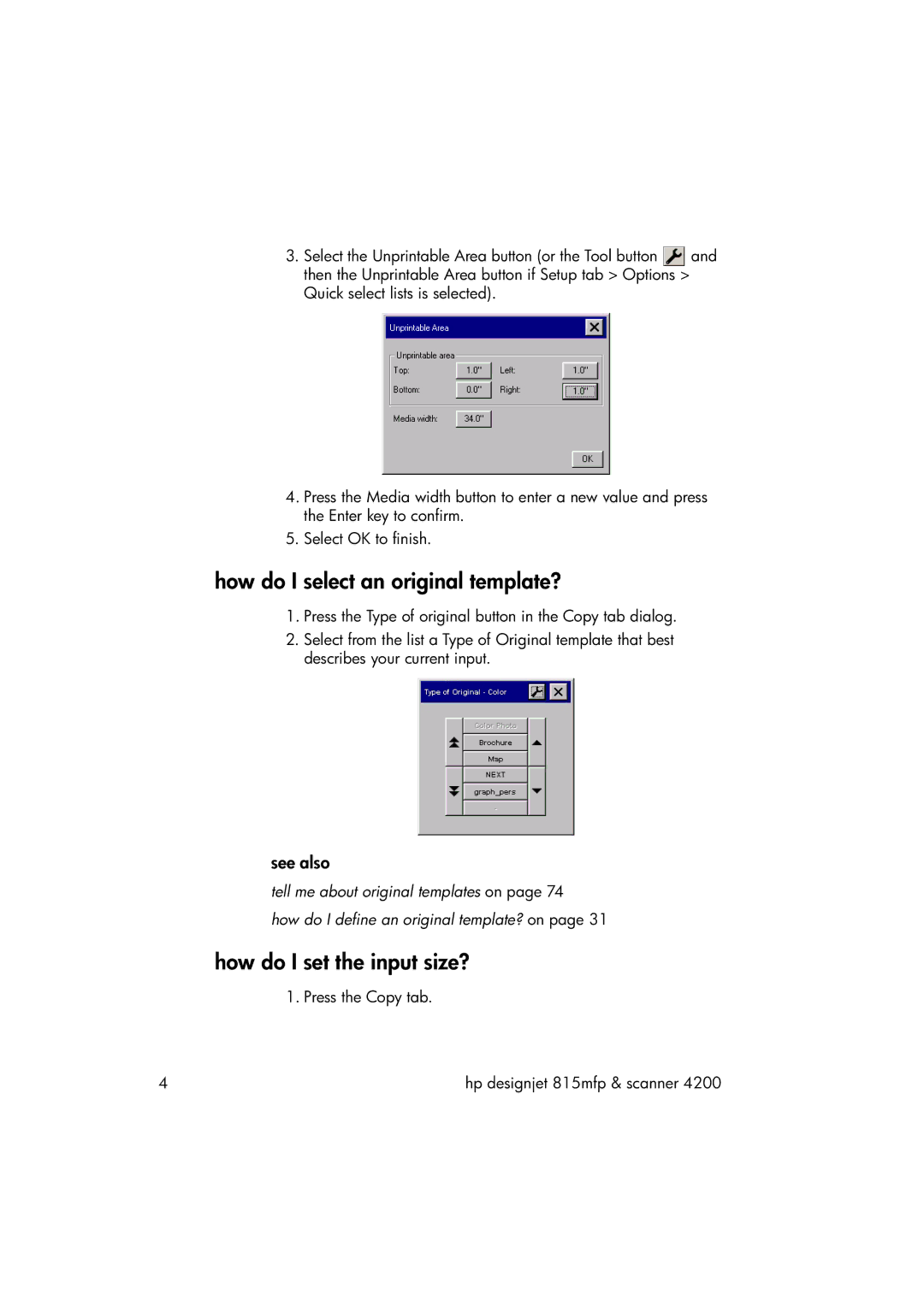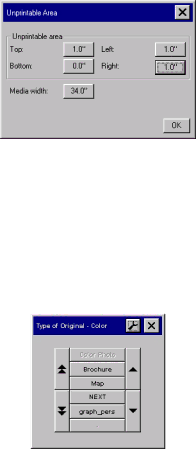
3.Select the Unprintable Area button (or the Tool button ![]() and then the Unprintable Area button if Setup tab > Options > Quick select lists is selected).
and then the Unprintable Area button if Setup tab > Options > Quick select lists is selected).
4.Press the Media width button to enter a new value and press the Enter key to confirm.
5.Select OK to finish.
how do I select an original template?
1.Press the Type of original button in the Copy tab dialog.
2.Select from the list a Type of Original template that best describes your current input.
see also
tell me about original templates on page 74
how do I define an original template? on page 31
how do I set the input size?
1. Press the Copy tab.
4 | hp designjet 815mfp & scanner 4200 |