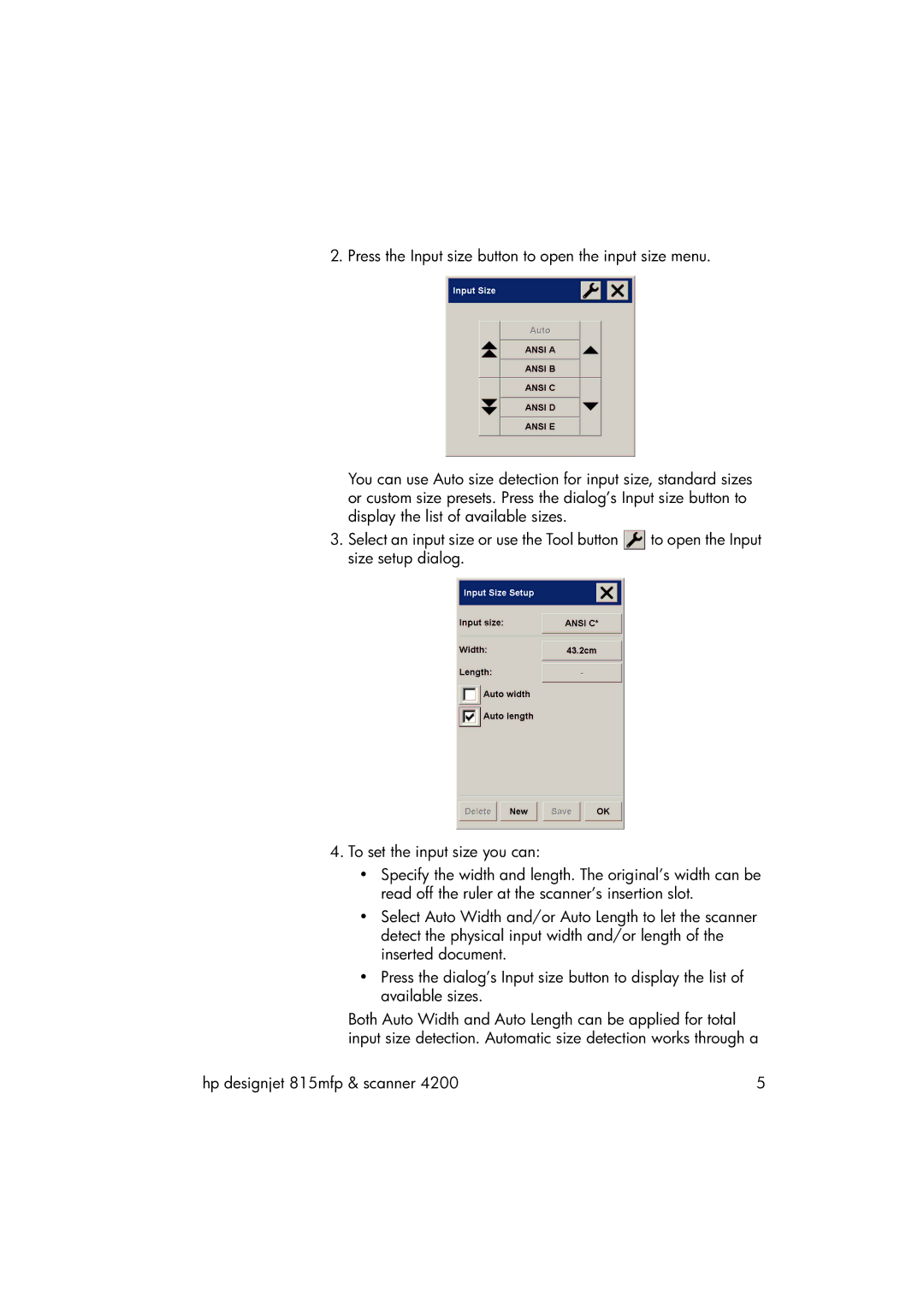2. Press the Input size button to open the input size menu.
You can use Auto size detection for input size, standard sizes or custom size presets. Press the dialog’s Input size button to display the list of available sizes.
3.Select an input size or use the Tool button ![]() to open the Input size setup dialog.
to open the Input size setup dialog.
4.To set the input size you can:
•Specify the width and length. The original’s width can be read off the ruler at the scanner’s insertion slot.
•Select Auto Width and/or Auto Length to let the scanner detect the physical input width and/or length of the inserted document.
•Press the dialog’s Input size button to display the list of available sizes.
Both Auto Width and Auto Length can be applied for total input size detection. Automatic size detection works through a
hp designjet 815mfp & scanner 4200 | 5 |