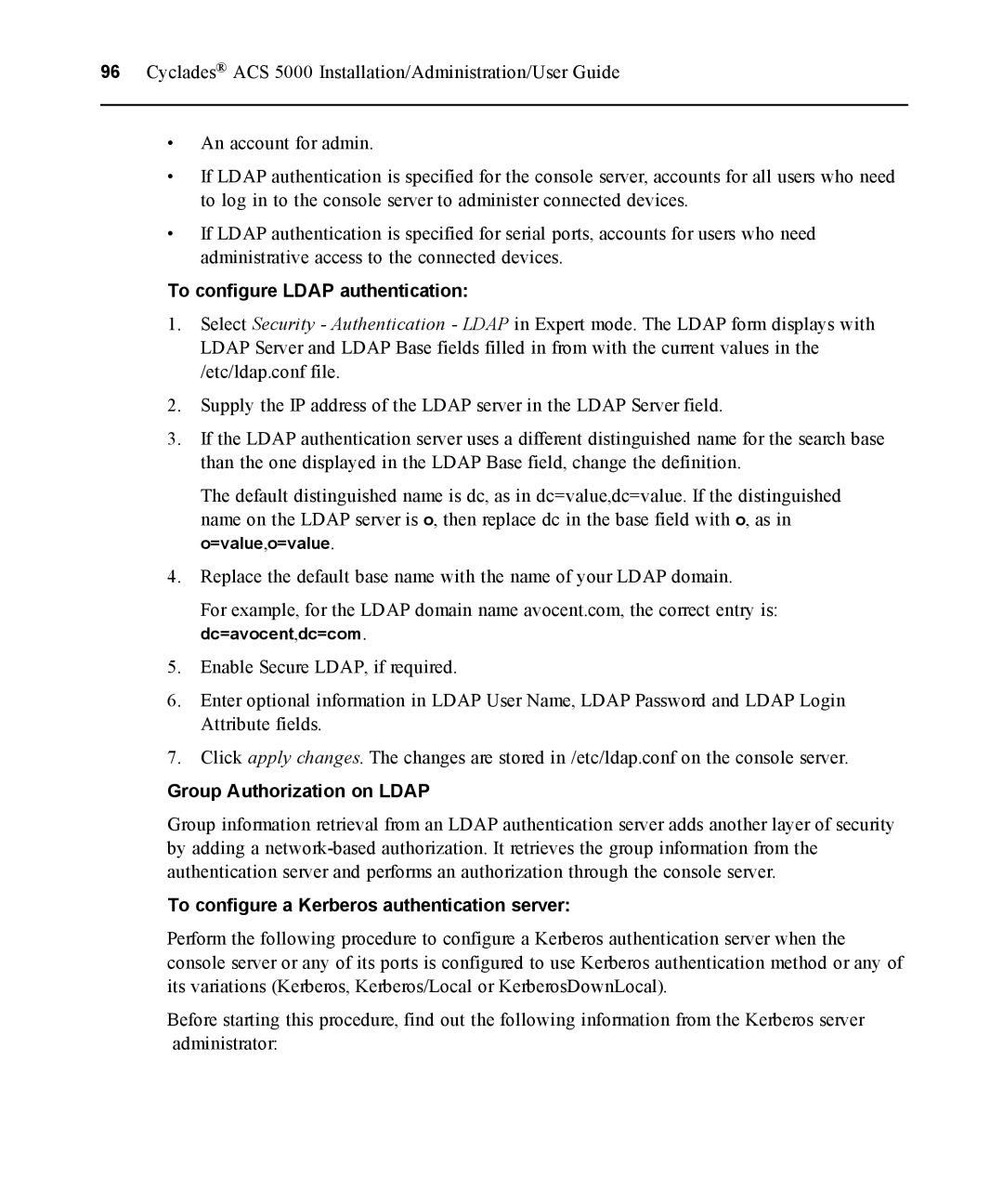96 Cyclades® ACS 5000 Installation/Administration/User Guide
•An account for admin.
•If LDAP authentication is specified for the console server, accounts for all users who need to log in to the console server to administer connected devices.
•If LDAP authentication is specified for serial ports, accounts for users who need administrative access to the connected devices.
To configure LDAP authentication:
1.Select Security - Authentication - LDAP in Expert mode. The LDAP form displays with LDAP Server and LDAP Base fields filled in from with the current values in the /etc/ldap.conf file.
2.Supply the IP address of the LDAP server in the LDAP Server field.
3.If the LDAP authentication server uses a different distinguished name for the search base than the one displayed in the LDAP Base field, change the definition.
The default distinguished name is dc, as in dc=value,dc=value. If the distinguished name on the LDAP server is o, then replace dc in the base field with o, as in o=value,o=value.
4.Replace the default base name with the name of your LDAP domain.
For example, for the LDAP domain name avocent.com, the correct entry is: dc=avocent,dc=com.
5.Enable Secure LDAP, if required.
6.Enter optional information in LDAP User Name, LDAP Password and LDAP Login Attribute fields.
7.Click apply changes. The changes are stored in /etc/ldap.conf on the console server.
Group Authorization on LDAP
Group information retrieval from an LDAP authentication server adds another layer of security by adding a
To configure a Kerberos authentication server:
Perform the following procedure to configure a Kerberos authentication server when the console server or any of its ports is configured to use Kerberos authentication method or any of its variations (Kerberos, Kerberos/Local or KerberosDownLocal).
Before starting this procedure, find out the following information from the Kerberos server administrator: