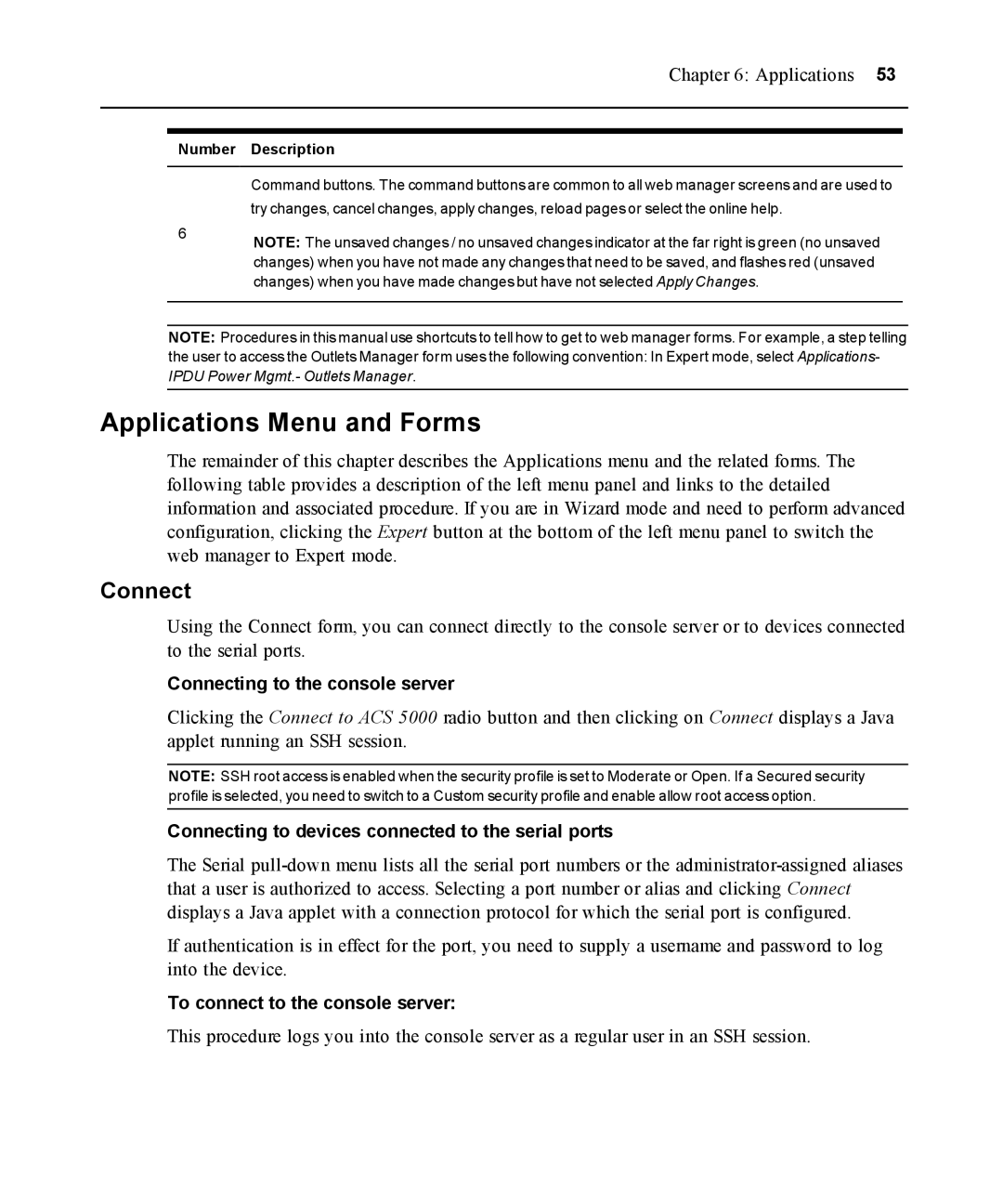Chapter 6: Applications 53
Number Description
Command buttons. The command buttons are common to all web manager screens and are used to
try changes, cancel changes, apply changes, reload pages or select the online help.
6
NOTE: The unsaved changes / no unsaved changes indicator at the far right is green (no unsaved changes) when you have not made any changes that need to be saved, and flashes red (unsaved changes) when you have made changes but have not selected Apply Changes.
NOTE: Procedures in this manual use shortcuts to tell how to get to web manager forms. For example, a step telling
the user to access the Outlets Manager form uses the following convention: In Expert mode, select Applications- IPDU Power Mgmt.- Outlets Manager.
Applications Menu and Forms
The remainder of this chapter describes the Applications menu and the related forms. The following table provides a description of the left menu panel and links to the detailed information and associated procedure. If you are in Wizard mode and need to perform advanced configuration, clicking the Expert button at the bottom of the left menu panel to switch the web manager to Expert mode.
Connect
Using the Connect form, you can connect directly to the console server or to devices connected to the serial ports.
Connecting to the console server
Clicking the Connect to ACS 5000 radio button and then clicking on Connect displays a Java applet running an SSH session.
NOTE: SSH root access is enabled when the security profile is set to Moderate or Open. If a Secured security profile is selected, you need to switch to a Custom security profile and enable allow root access option.
Connecting to devices connected to the serial ports
The Serial
If authentication is in effect for the port, you need to supply a username and password to log into the device.
To connect to the console server:
This procedure logs you into the console server as a regular user in an SSH session.