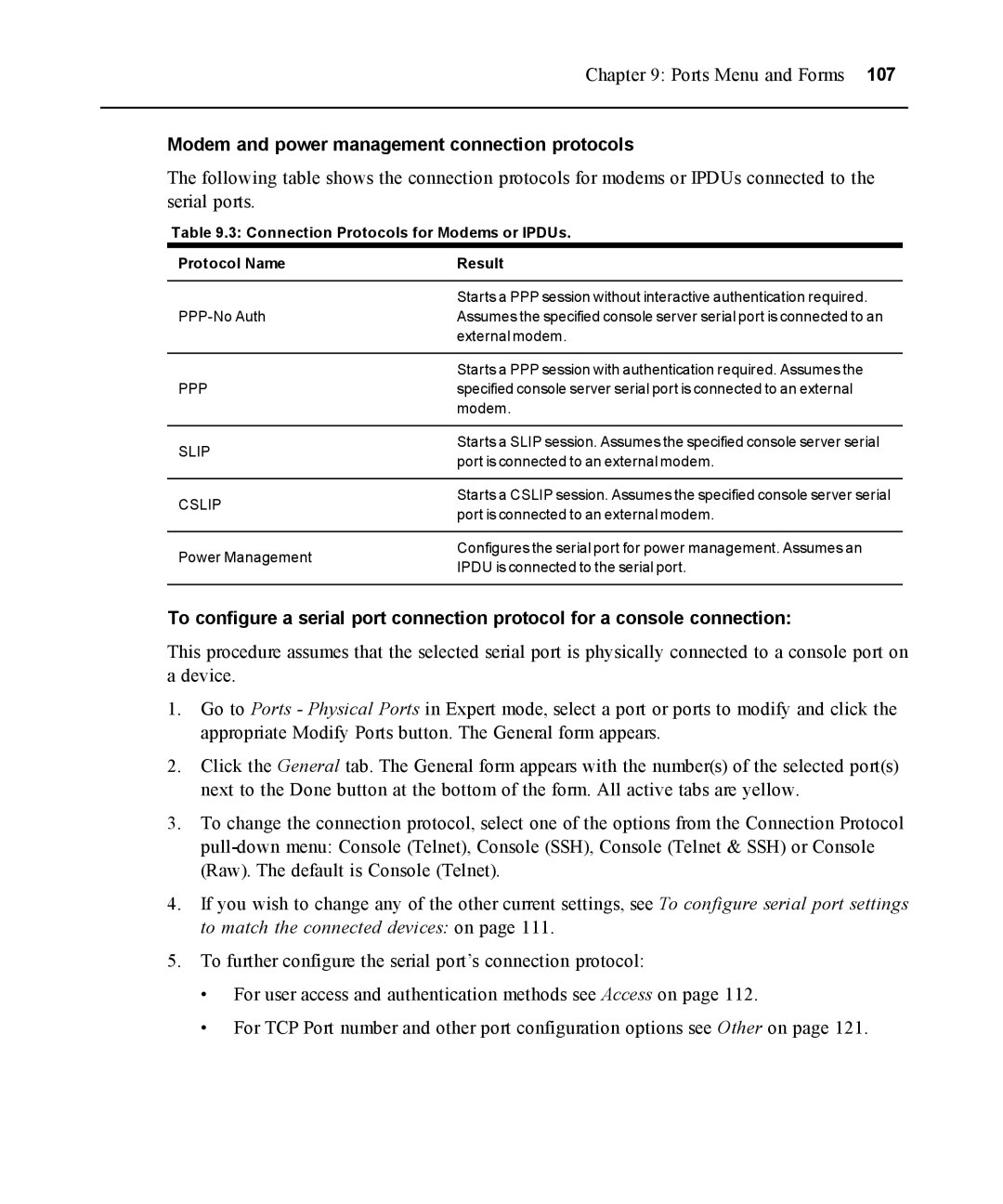Chapter 9: Ports Menu and Forms 107
Modem and power management connection protocols
The following table shows the connection protocols for modems or IPDUs connected to the serial ports.
Table 9.3: Connection Protocols for Modems or IPDUs.
Protocol Name | Result |
Starts a PPP session without interactive authentication required.
Starts a PPP session with authentication required. Assumes the
PPPspecified console server serial port is connected to an external modem.
SLIP
Starts a SLIP session. Assumes the specified console server serial port is connected to an external modem.
CSLIP
Starts a CSLIP session. Assumes the specified console server serial port is connected to an external modem.
Power Management
Configures the serial port for power management. Assumes an IPDU is connected to the serial port.
To configure a serial port connection protocol for a console connection:
This procedure assumes that the selected serial port is physically connected to a console port on a device.
1.Go to Ports - Physical Ports in Expert mode, select a port or ports to modify and click the appropriate Modify Ports button. The General form appears.
2.Click the General tab. The General form appears with the number(s) of the selected port(s) next to the Done button at the bottom of the form. All active tabs are yellow.
3.To change the connection protocol, select one of the options from the Connection Protocol
4.If you wish to change any of the other current settings, see To configure serial port settings to match the connected devices: on page 111.
5.To further configure the serial port’s connection protocol:
•For user access and authentication methods see Access on page 112.
•For TCP Port number and other port configuration options see Other on page 121.