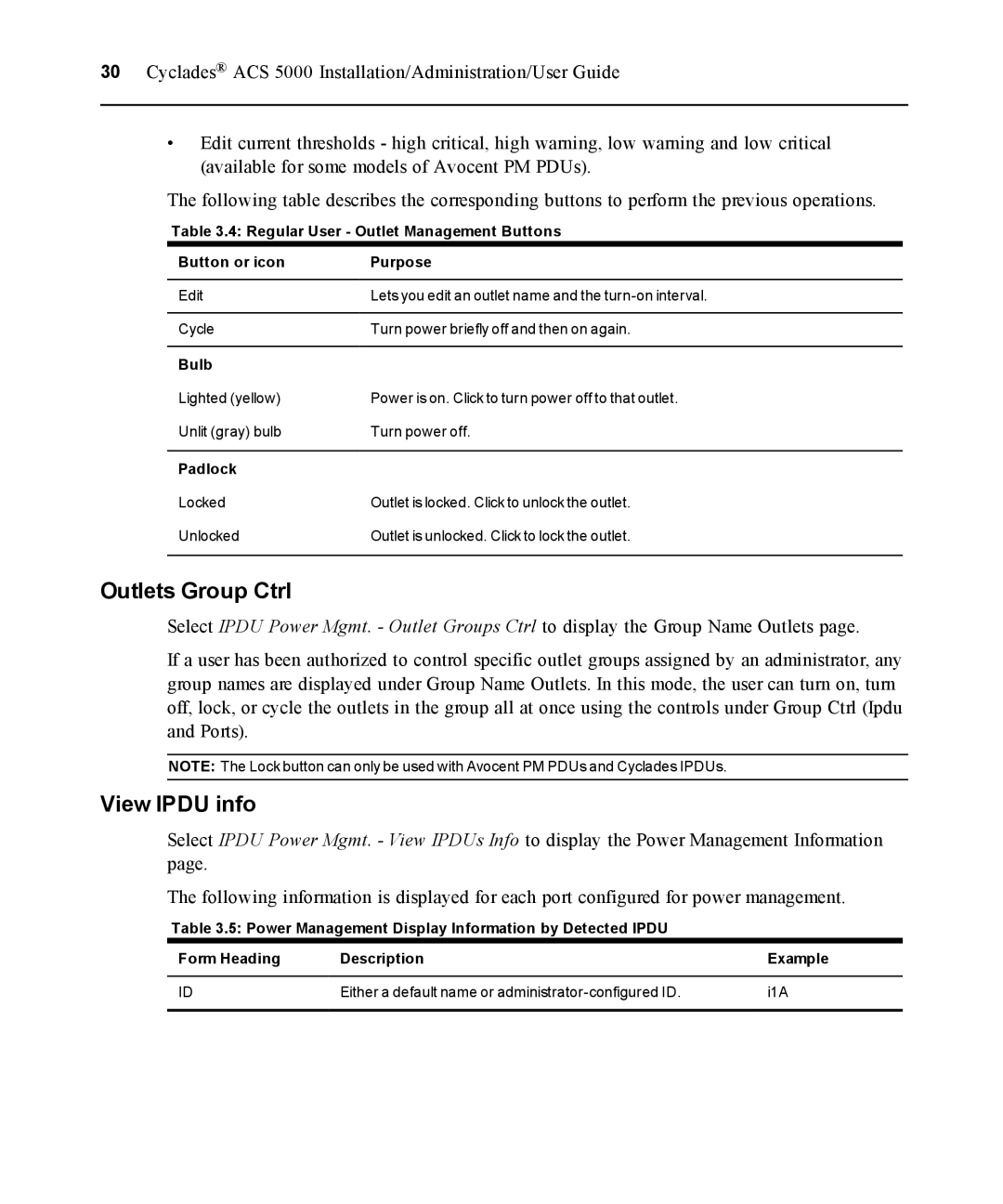30Cyclades® ACS 5000 Installation/Administration/User Guide
•Edit current thresholds - high critical, high warning, low warning and low critical (available for some models of Avocent PM PDUs).
The following table describes the corresponding buttons to perform the previous operations.
Table 3.4: Regular User - Outlet Management Buttons
Button or icon | Purpose |
Edit | Lets you edit an outlet name and the |
Cycle | Turn power briefly off and then on again. |
Bulb |
|
Lighted (yellow) | Power is on. Click to turn power off to that outlet. |
Unlit (gray) bulb | Turn power off. |
Padlock |
|
Locked | Outlet is locked. Click to unlock the outlet. |
Unlocked | Outlet is unlocked. Click to lock the outlet. |
Outlets Group Ctrl
Select IPDU Power Mgmt. - Outlet Groups Ctrl to display the Group Name Outlets page.
If a user has been authorized to control specific outlet groups assigned by an administrator, any group names are displayed under Group Name Outlets. In this mode, the user can turn on, turn off, lock, or cycle the outlets in the group all at once using the controls under Group Ctrl (Ipdu and Ports).
NOTE: The Lock button can only be used with Avocent PM PDUs and Cyclades IPDUs.
View IPDU info
Select IPDU Power Mgmt. - View IPDUs Info to display the Power Management Information page.
The following information is displayed for each port configured for power management.
Table 3.5: Power Management Display Information by Detected IPDU
Form Heading | Description | Example |
ID | Either a default name or | i1A |