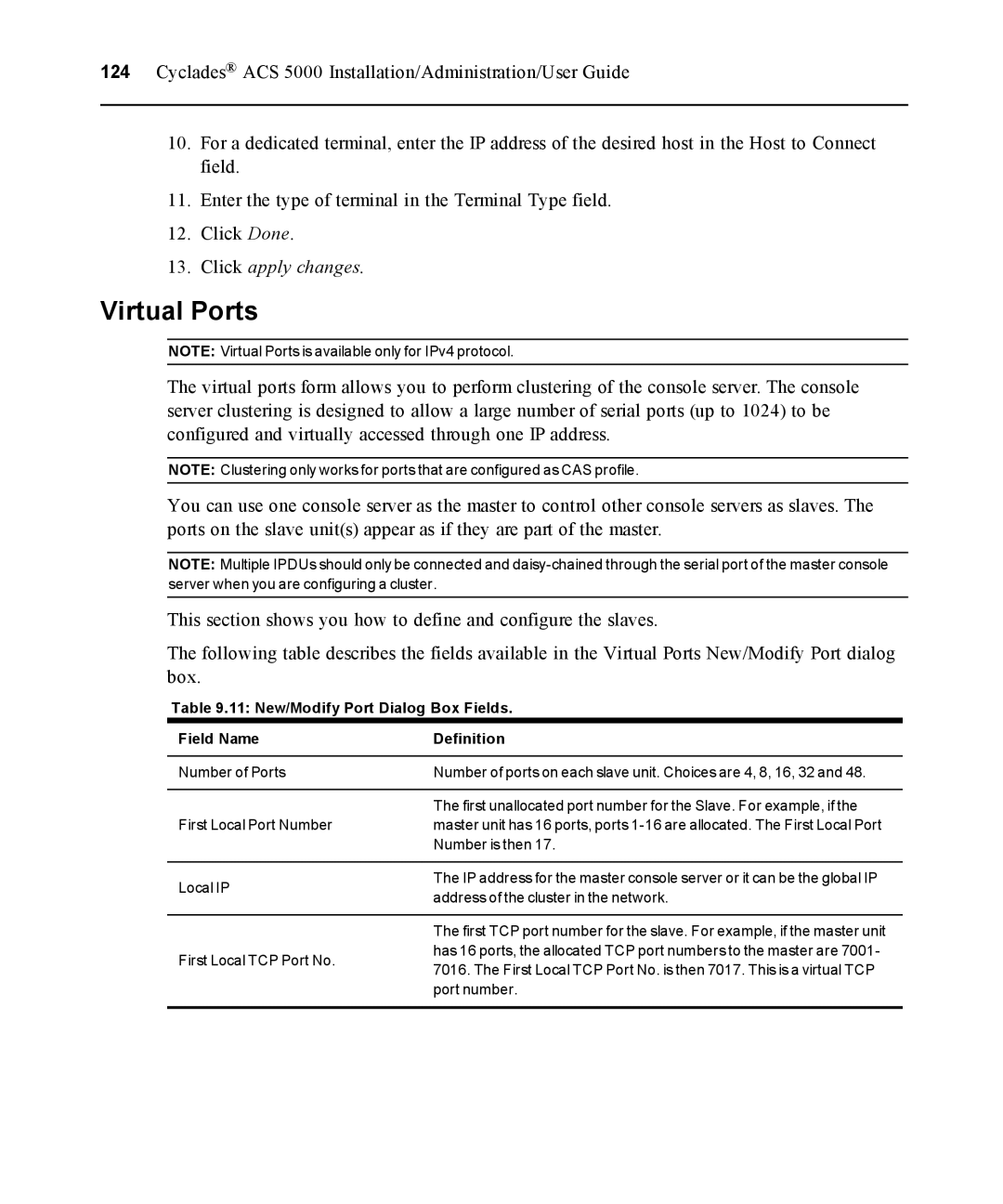124Cyclades® ACS 5000 Installation/Administration/User Guide
10.For a dedicated terminal, enter the IP address of the desired host in the Host to Connect field.
11.Enter the type of terminal in the Terminal Type field.
12.Click Done.
13.Click apply changes.
Virtual Ports
NOTE: Virtual Ports is available only for IPv4 protocol.
The virtual ports form allows you to perform clustering of the console server. The console server clustering is designed to allow a large number of serial ports (up to 1024) to be configured and virtually accessed through one IP address.
NOTE: Clustering only works for ports that are configured as CAS profile.
You can use one console server as the master to control other console servers as slaves. The ports on the slave unit(s) appear as if they are part of the master.
NOTE: Multiple IPDUs should only be connected and
This section shows you how to define and configure the slaves.
The following table describes the fields available in the Virtual Ports New/Modify Port dialog box.
Table 9.11: New/Modify Port Dialog Box Fields.
Field Name | Definition | |
Number of Ports | Number of ports on each slave unit. Choices are 4, 8, 16, 32 and 48. | |
| The first unallocated port number for the Slave. For example, if the | |
First Local Port Number | master unit has 16 ports, ports | |
| Number is then 17. | |
Local IP | The IP address for the master console server or it can be the global IP | |
address of the cluster in the network. | ||
| ||
| The first TCP port number for the slave. For example, if the master unit | |
First Local TCP Port No. | has 16 ports, the allocated TCP port numbers to the master are 7001- | |
7016. The First Local TCP Port No. is then 7017. This is a virtual TCP | ||
| ||
| port number. |