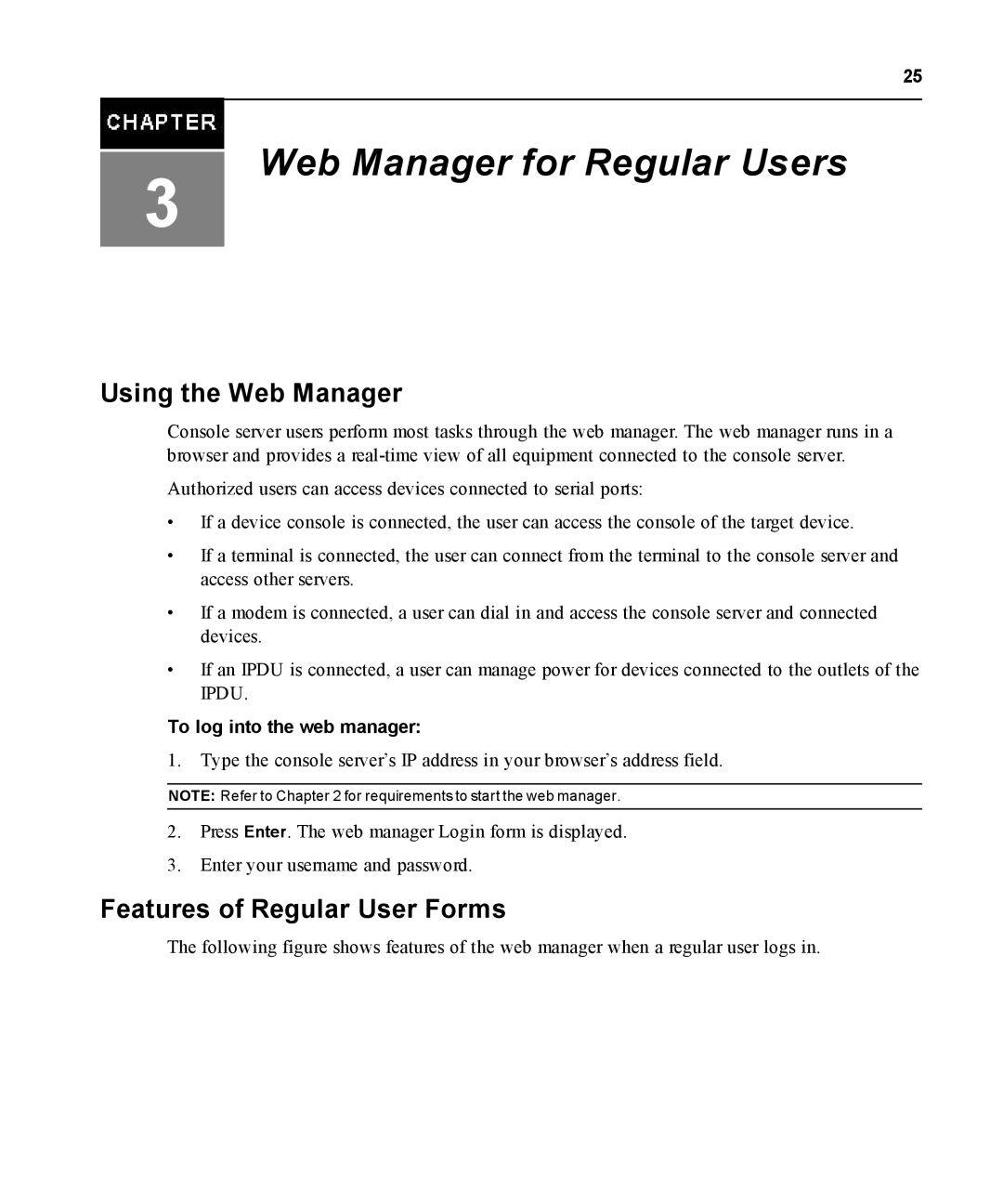25
Web Manager for Regular Users
3
Using the Web Manager
Console server users perform most tasks through the web manager. The web manager runs in a browser and provides a
Authorized users can access devices connected to serial ports:
•If a device console is connected, the user can access the console of the target device.
•If a terminal is connected, the user can connect from the terminal to the console server and access other servers.
•If a modem is connected, a user can dial in and access the console server and connected devices.
•If an IPDU is connected, a user can manage power for devices connected to the outlets of the IPDU.
To log into the web manager:
1.Type the console server’s IP address in your browser’s address field.
NOTE: Refer to Chapter 2 for requirements to start the web manager.
2.Press Enter. The web manager Login form is displayed.
3.Enter your username and password.
Features of Regular User Forms
The following figure shows features of the web manager when a regular user logs in.