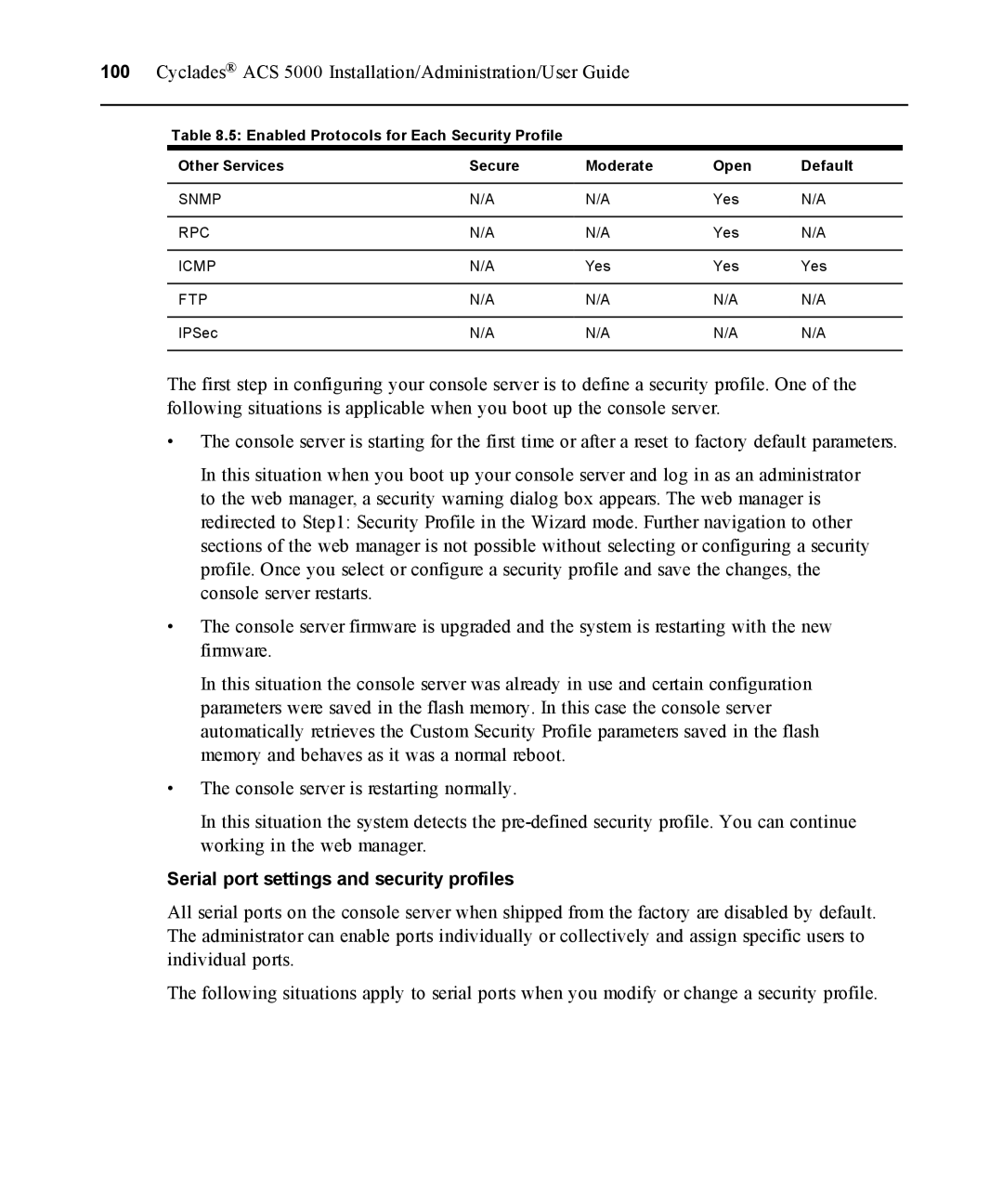100Cyclades® ACS 5000 Installation/Administration/User Guide
Table 8.5: Enabled Protocols for Each Security Profile |
|
|
| |
Other Services | Secure | Moderate | Open | Default |
SNMP | N/A | N/A | Yes | N/A |
RPC | N/A | N/A | Yes | N/A |
ICMP | N/A | Yes | Yes | Yes |
FTP | N/A | N/A | N/A | N/A |
IPSec | N/A | N/A | N/A | N/A |
The first step in configuring your console server is to define a security profile. One of the following situations is applicable when you boot up the console server.
•The console server is starting for the first time or after a reset to factory default parameters.
In this situation when you boot up your console server and log in as an administrator to the web manager, a security warning dialog box appears. The web manager is redirected to Step1: Security Profile in the Wizard mode. Further navigation to other sections of the web manager is not possible without selecting or configuring a security profile. Once you select or configure a security profile and save the changes, the console server restarts.
•The console server firmware is upgraded and the system is restarting with the new firmware.
In this situation the console server was already in use and certain configuration parameters were saved in the flash memory. In this case the console server automatically retrieves the Custom Security Profile parameters saved in the flash memory and behaves as it was a normal reboot.
•The console server is restarting normally.
In this situation the system detects the
Serial port settings and security profiles
All serial ports on the console server when shipped from the factory are disabled by default. The administrator can enable ports individually or collectively and assign specific users to individual ports.
The following situations apply to serial ports when you modify or change a security profile.