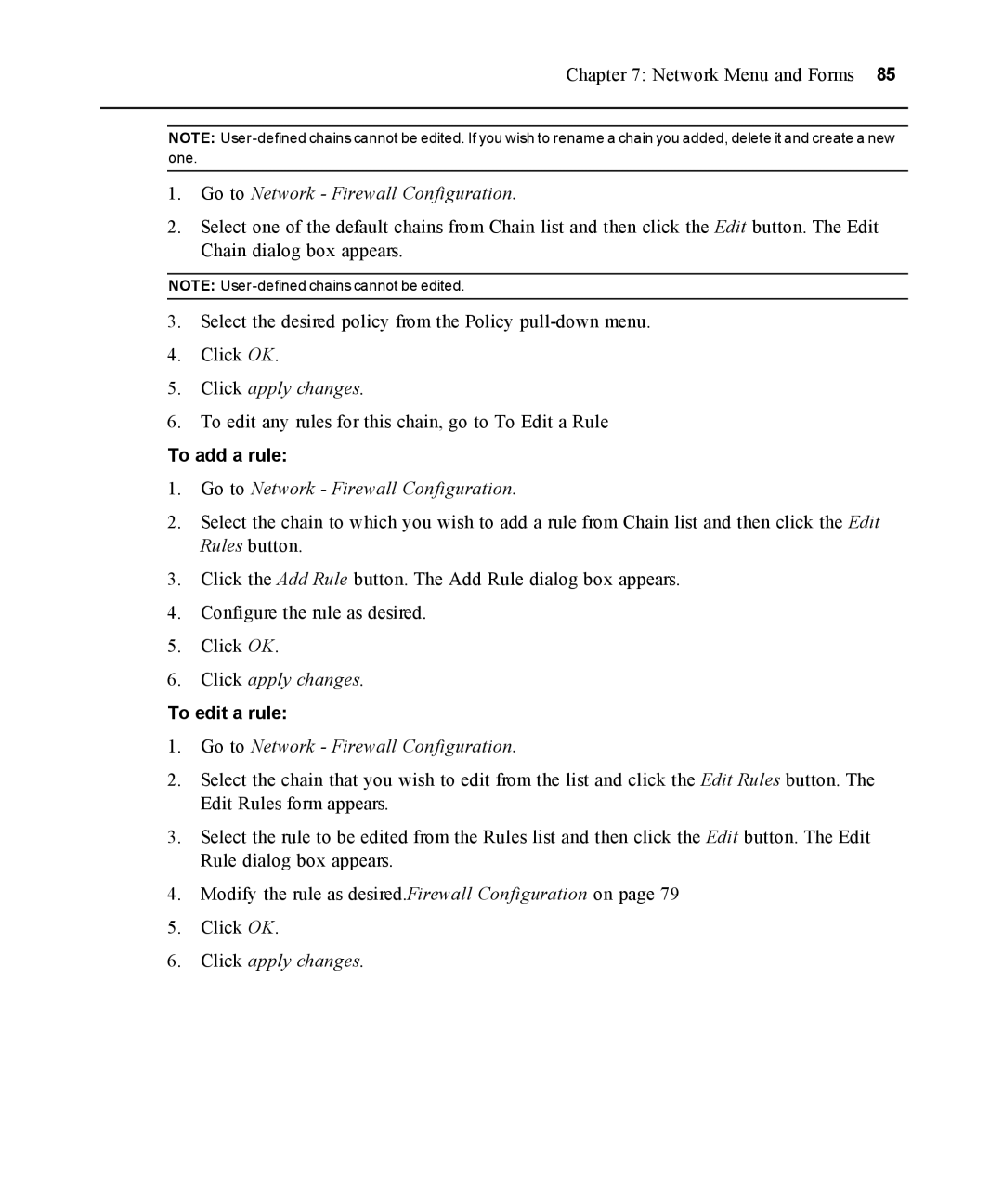Chapter 7: Network Menu and Forms 85
NOTE:
1.Go to Network - Firewall Configuration.
2.Select one of the default chains from Chain list and then click the Edit button. The Edit Chain dialog box appears.
NOTE:
3.Select the desired policy from the Policy
4.Click OK.
5.Click apply changes.
6.To edit any rules for this chain, go to To Edit a Rule
To add a rule:
1.Go to Network - Firewall Configuration.
2.Select the chain to which you wish to add a rule from Chain list and then click the Edit Rules button.
3.Click the Add Rule button. The Add Rule dialog box appears.
4.Configure the rule as desired.
5.Click OK.
6.Click apply changes.
To edit a rule:
1.Go to Network - Firewall Configuration.
2.Select the chain that you wish to edit from the list and click the Edit Rules button. The Edit Rules form appears.
3.Select the rule to be edited from the Rules list and then click the Edit button. The Edit Rule dialog box appears.
4.Modify the rule as desired.Firewall Configuration on page 79
5.Click OK.